How to switch to the old style Gmail editor interface
Gmail users can temporarily switch back to the old style editor interface if they don't want to use the new interface.

Google has adopted a new style editor interface for all Gmail users. New interface with compact design and many hidden tools makes many people feel confused and strange.
Currently, Gmail users can temporarily switch back to the old style editor interface.
How to do the following:
Click the ' Compose' button to open a new email editor window. At the bottom right of that window, click the arrow to bring up a menu (menu). Among the options that appear, click 'Temporarily switch back to old compose'.
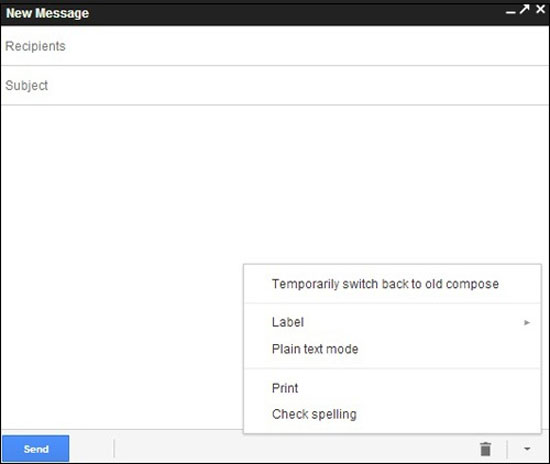
This approach will only allow users to temporarily switch back to the old style editor interface, it is not clear when Gmail will provide this option until before forcing all users to switch to the new interface.
You should read it
- ★ How to quickly open the compose window in Gmail
- ★ Instructions for using secret mode when sending email on Gmail
- ★ Google added a full screen editing mode for Gmail web-based
- ★ Experience Google 's new Gmail interface quickly
- ★ How to update the new Gmail interface if your Gmail has not been upgraded