Google defaults to the new Gmail editor window
In October 2012, Google tested a new email editor window in Gmail. Starting today (March 29), this feature will become the default.
According to Techcrunch technology page , the new edit box takes the form of a pop-up window that appears on the right side of the screen. Google said this window can help users manipulate faster and easily perform multiple tasks at the same time. Users can open multiple compose windows side by side. However, when more than two windows are opened, the operations will be a bit difficult. The new editing window is also integrated with Google Drive, making it easy to attach documents from Google's cloud storage service.
The new editing window will cancel integration with Rapportive service and other similar services that were previously on the right-hand bar of the compose screen. However, users can still use Rapportive while reading emails. The reply emails will take up less vertical space. In addition, there are a number of other new features such as an avatar that is added to the contact, or users can drag and drop email addresses between the "to:", "cc:" and "bcc: fields . ".
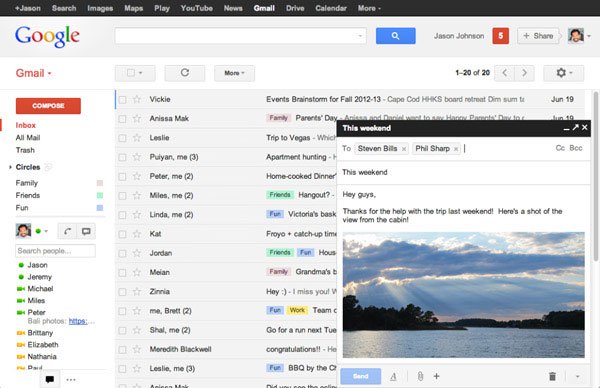

However, this change also has drawbacks. Users may find it difficult to find text formatting options such as underlining, indentation, numbered and non-numbered lists, etc. But in return, keystrokes are still available. valid as before.
This new feature will be released in the next few days. Google still allows users to switch back to the old editor window for a while, but obviously, this time will not last.