How to quickly open the compose window in Gmail
Gmail has officially adopted the new compose feature with a pop-up window. However, if you feel this window is a bit small and inconvenient in composing letters, you can follow the following procedure.
1. Go to Gmail.com address and log in to your account
2. Instead of clicking the Compose button (compose a message) as usual, press Shift + C.
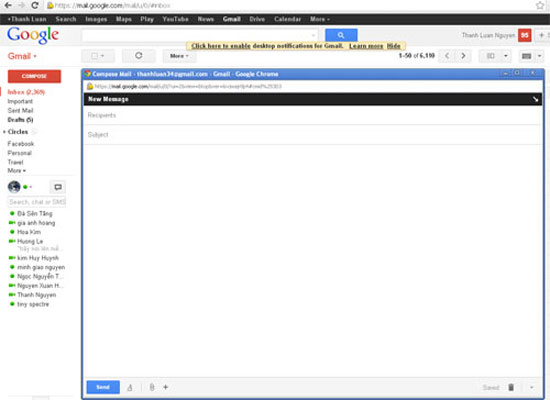
Email editor window can zoom in / out as you like - (Screenshot)
3. At this point, Gmail will open you with a new email editor window with a larger launcher interface, which also allows you to zoom in / out as you like.
This approach is more convenient than composing a message in the pop-up window that Gmail is using, because the interface of this window is designed by default and cannot be resized.
Share by
Marvin Fry
Update 25 May 2019