How to switch from RAID to AHCI without reinstalling Windows 10
Is there a way to switch from RAID to AHCI without losing everything and reinstalling Windows? Sometimes SSDs may not be detected by the bootable CD when in RAID mode and you have to enable AHCI mode.
In this guide, TipsMake.com will show you how to switch from RAID to AHCI without reinstalling Windows 10.
How do I switch Windows 10 from RAID to AHCI?
Step 1:
To get started, you need to force Windows 10 to boot into Safe Mode by default. Just open Command Prompt with admin rights and run this command:
bcdedit /set {current} safeboot minimal Run the command in Command Prompt with admin rights
Run the command in Command Prompt with admin rights Or launch Windows PowerShell with admin rights and execute this command:
bcdedit /set safeboot minimal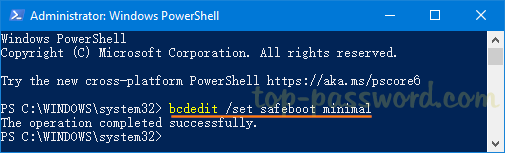 Run commands in Windows PowerShell with admin rights
Run commands in Windows PowerShell with admin rights Step 2:
Next, restart the computer and press the F2or key DELto enter the BIOS Setup , depending on the specific computer you are using.
Step 3:
In the BIOS Setup section , look for an option, such as 'SATA Mode', 'Configure SATA As' or 'SATA Mode Selection' and change the option from RAID to AHCI.
 Change options from RAID to AHCI
Change options from RAID to AHCI Step 4:
Then save and exit the BIOS. Your computer will automatically boot into Safe Mode. After logging in, reopen Command Prompt with admin rights and run the following command to disable Safe Mode:
bcdedit /deletevalue {current} safeboot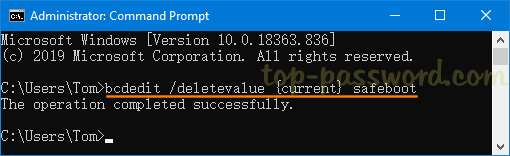 Run the command to disable Safe Mode
Run the command to disable Safe Mode Or launch a PowerShell window with admin rights and type this command:
bcdedit /deletevalue safebootStep 5:
Restart again and Windows 10 will automatically start with AHCI driver enabled. Whenever you want to switch back to RAID, just follow the same procedure above to turn on RAID mode. It is important to first boot into Safe Mode after changing the SATA mode in the BIOS.