How to switch from Insider builds to Stable of Windows 11
Basically, if you plan to use the stable version of Windows 11 when the operating system officially launches on October 5, while you are using the Beta or Release Preview channels (not applicable to the Dev), the conversion is generally quite simple. Just flip a switch in the Windows Settings app, and your Windows Insider Program subscription will be canceled at the next major stable release.
The same will apply after Microsoft fully releases Windows 11, but you may need to wait until a major update to switch automatically. Otherwise, you'll still be on Windows 11's Beta or Preview Release channels.
To get started, first open the Windows Settings app by pressing the Windows + i key combination. Or you can open the Start menu, search for the keyword 'Settings' and click on the icon that the corresponding Settings application returns.
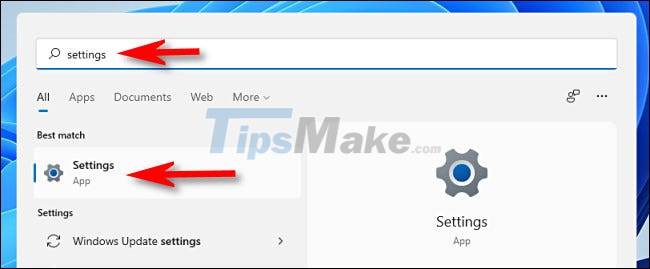
In the Settings interface, click 'Windows Update' in the list on the right, then select 'Windows Insider Program'.
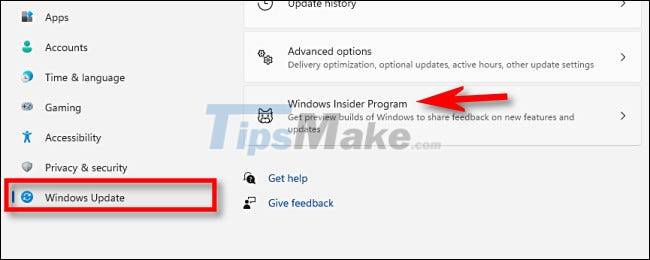
In the Windows Insider Program settings screen, click on the 'Stop getting preview builds' section. Next, switch the switch next to the 'Unenroll this device when the next version of Windows releases' option to the 'On' state.

Then close Settings, and the next time Microsoft releases a major, stable update to Windows 11, your PC will automatically leave the Insider program and switch to the regular stable version.
Alternatively, you can also change your Windows Insider settings on this same screen, if you want to switch between Dev, Beta, and Release Preview channels. Good luck!
You should read it
- ★ Microsoft warns that the next versions of Windows 11 Insider Preview Dev channel will be less stable
- ★ How to uninstall Windows Insider Program Windows 10
- ★ Microsoft posts video thanking users for helping build Windows 11
- ★ How to update Windows 11 officially from Insider Preview
- ★ Weak PCs are about to be kicked out of Windows 11 Insider Program by Microsoft