How to statistics monthly Spotify music listening
Spotify's new Your Sound Capsule feature is an expanded version of the Spotify Wrapped feature, allowing you to view monthly listening statistics anytime you want without waiting for the end of the year. This feature will discover new songs, top songs and artists, and how many times you've played a certain song. Below are instructions for using the monthly Spotify music listening statistics feature.
Guide to monthly Spotify music listening statistics
Step 1:
First you access your personal Spotify account. Next, click on the profile photo and select Your Sound Capsule in the list displayed as shown below.
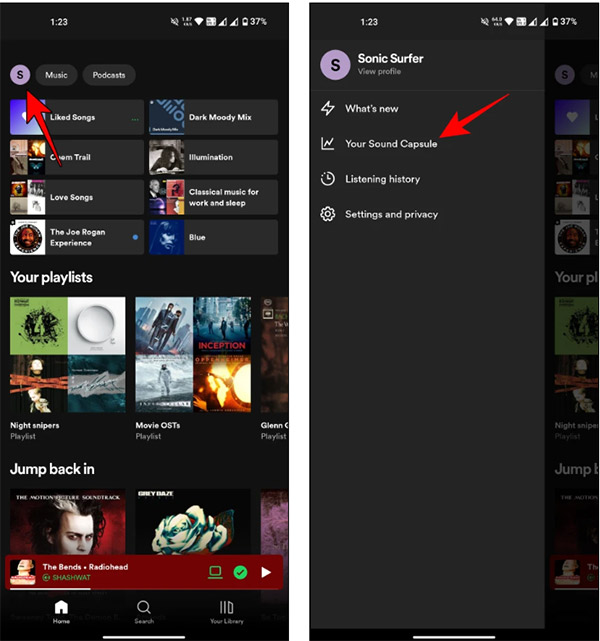
Step 2:
Immediately after that you also see statistics and music listening habits on the application. You will see statistics month by month, starting from January 2023.

Step 3:
When you tap Time listening for a month of statistics, the results show daily listening time, average daily listening time as well as your favorite listening time.
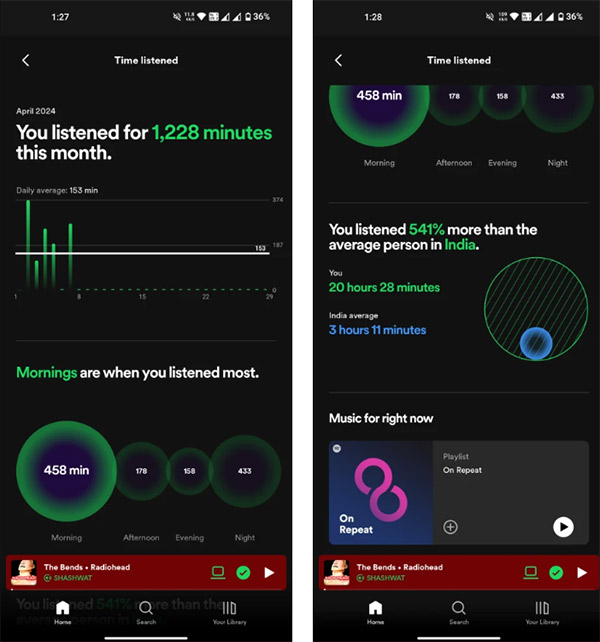
Step 4:
Next, the Top artists and Top songs tabs display the top artists and songs you've listened to in a month. Spotify shows the top 5 artists you listen to with the amount of listening time for each artist.
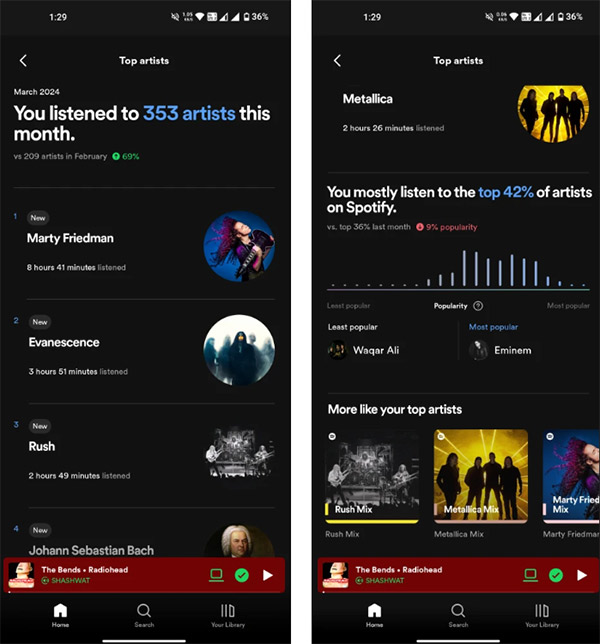
You continue to click on each item to track music listening statistics on Spotify month by month, to know your music listening habits.