How to share Wi-Fi password using QR code in Windows 11
Wi-Fi is a wireless local area network (WLAN) technology and standard that uses high-frequency radio waves to provide wireless Internet and network connectivity to Windows devices.
When connecting to a Wi-Fi network for the first time, Windows automatically adds configuration to the Wi-Fi network. The saved profile contains the SSID (network name), security key (password), and security and connection properties used to connect to this specific Wi-Fi network.
Starting with Windows 11 version 24H2, QR codes are now available in Wi-Fi settings to help you easily share with others to connect. This guide will show you how to create a QR code to easily share your Windows 11 PC's Wi-Fi connection with other devices.
How to share Wi-Fi password using QR code in Windows 11
Here's how:
1. Open Settings ( Win + I ).
2. Click Network & internet on the left side and tap Wi-Fi on the right side.

3. Click Manage known networks on the right.

4. Click on the known Wi-Fi network (for example, "Brink-Router2") for which you want a QR code.

5. Click the Show button to the right of the Wi-Fi network password.

6. Open the Camera app on another device, scan the QR code, and follow any given steps to connect to this Wi-Fi network.
Note : You can also use any QR code scanning app.
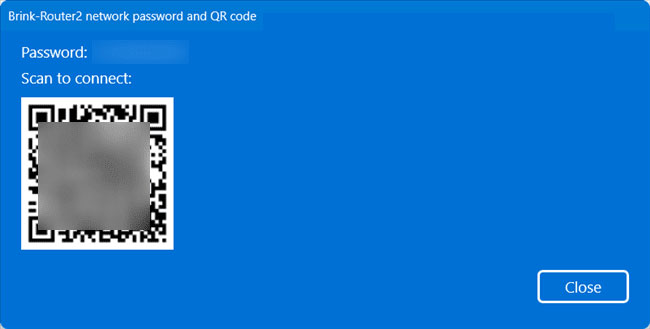
All operations completed! Hope you are succesful.
 Learn about Genmoji: Apple's AI-powered emoji creation feature in iOS 18
Learn about Genmoji: Apple's AI-powered emoji creation feature in iOS 18 How to solve the problem of headphones plugged into a laptop jerking
How to solve the problem of headphones plugged into a laptop jerking 6 ways to share location on WhatsApp
6 ways to share location on WhatsApp Learn about Clapper: Your favorite media player for Linux
Learn about Clapper: Your favorite media player for Linux 5 best Discord activities to try with friends
5 best Discord activities to try with friends Why do people only stay in submarines for a maximum of 90 days, but can stay in space for 6 months or more?
Why do people only stay in submarines for a maximum of 90 days, but can stay in space for 6 months or more?