How to share, share the screen on Skype
In addition to the main features of calling and messaging, Skype also has a built-in desktop sharing feature that helps you and your family and colleagues can support each other more easily. So how to share screens on Skype? Let's find out more with TipsMake.com through this article!

Step 1 : First you open the application, Skype software and log in your account.
Step 2 : Then you open the conversation with the person you want to share the screen with. Then select a voice or video call.

Step 3 : Then at the call interface, click on the Share Screen icon.

Step 4 : Your desktop screen will then be captured and displayed in a new window. Now to share the screen with the interlocutor, select Share screen .
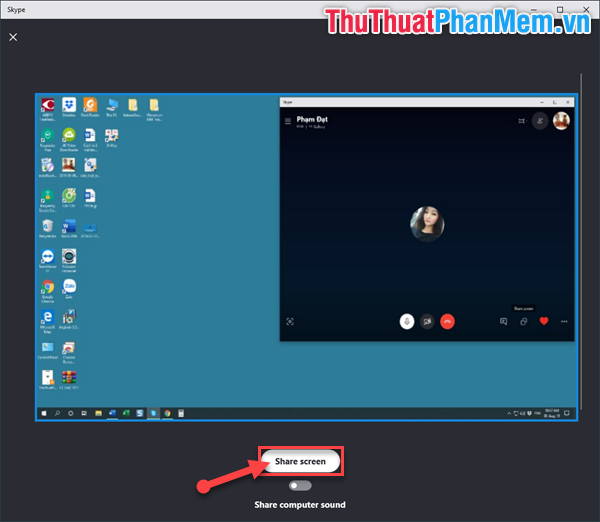
Soon all your activities on the screen will be shown to the opposite person. Thanks to that you can guide remote manipulation easily for your loved ones.
The above is a guide for sharing - sharing screens on Skype software. Thank you for following the article. I wish you successful implementation!