How to share computer screen via Skype?
Did you know that as well as making video calls , you can also share your screen via Skype ? Screen sharing is especially helpful if you need a friend to help with some troubleshooting on your computer or if you are having a business meeting.
Screen sharing works quite well on Skype although it doesn't use much bandwidth.If you have experience freezing the screen or sharing a slow response screen, try stopping the video calling function if you are in a video call.
To share a screen on Skype, just follow these steps:
1. Select a contact from your contact list and click on the ' + ' icon
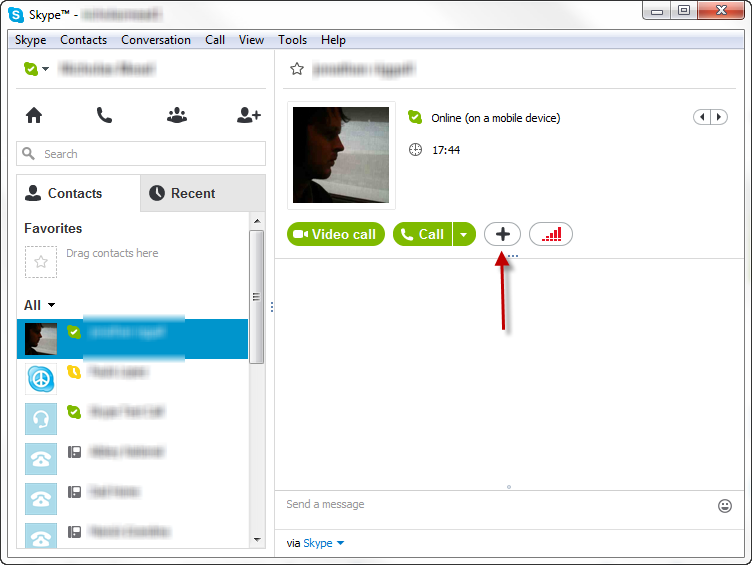
2. You will see screen sharing options in the drop down menu:
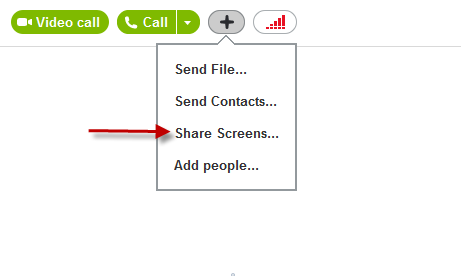 3. However, to share the screen Skype will ask you to make a call with the other friend and you will notice the '+' icon moving to the bottom of the screen when you start a call .
3. However, to share the screen Skype will ask you to make a call with the other friend and you will notice the '+' icon moving to the bottom of the screen when you start a call .

Skype gives you the option to share your entire screen or just a window:

When you have completed the call, the screen sharing will automatically disconnect. However, if you are still in the call, make sure you click the ' Stop sharing ' button if you do not want others to see what you are doing on your screen.
As such, continue to have a great utility on Skype that we can apply. This is great for group meetings, slide shows, or tutorial on a computer screen.
Good luck!