How to share files for free on Drop.me
To save time downloading and sharing files, many people nowadays often go to websites that support storing and sending files online such as Drop.me. Most of these websites do not require users to create accounts, but can download and send gile quickly via the upload file URL to the system. Especially the Drop.me website also checks every file uploaded by McAffee's antivirus system. So those who download files via Drop.me will be completely assured of the quality of the file. If the file has any policy or violation issues, it will be removed immediately upon uploading to the homepage of Drop.me. The following article will guide you how to use Drop.me to share files online.
- Instructions for sharing files via Take A File service
- How to share and encrypt data on Securesha.re online
- How to share encrypted files and self-destruct on Otr.to
- How to use Firefox Send to share large files
Instructions for storing and sharing files on Drop.me
Step 1:
Users access this link to visit the homepage of Drop.me.
- https://drop.me/
At the homepage interface, click the Drags & Drop or Selecy File button to download the data, or you can drag and drop the file into this interface. The website does not limit the file upload format or download capacity, but we will only download 1 file for 1 upload only.
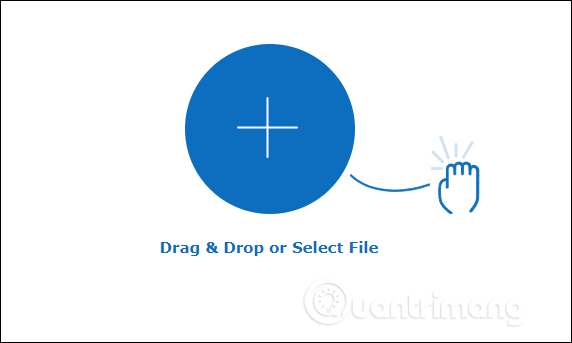
If the file is large, Drop.me's upload to the server will be relatively time consuming. While downloading the file will be checked for viruses through McAffee.
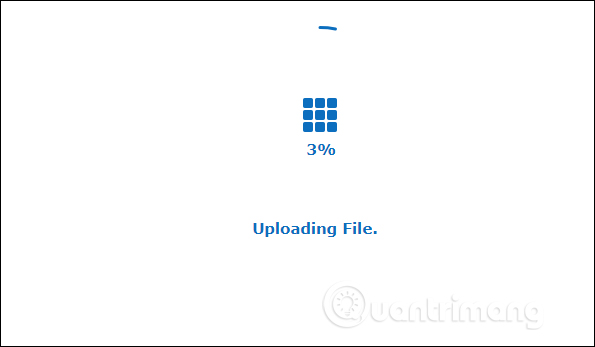
Step 2:
The download process is successful and you will see the size of the downloaded file. To share the file for others click Copy link to file to copy the link. In addition, users can also share immediately on social networks.
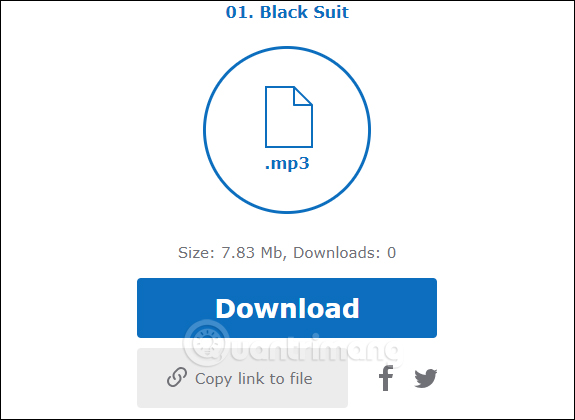
Display shared link for you to store in Clipboard memory.
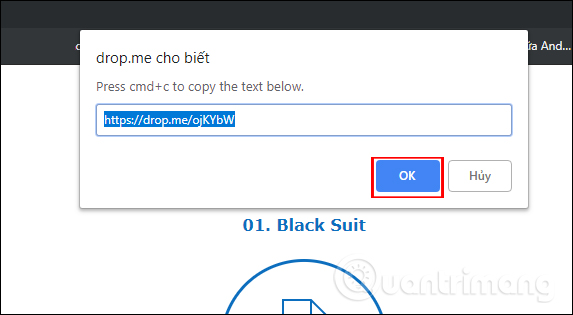
Step 3:
Others get the link just click the Downloads button to download the file. Drop.me has no download statistics, but if you want to control, you just need to keep the link to upload the file and will see the number of people downloading the file if available.
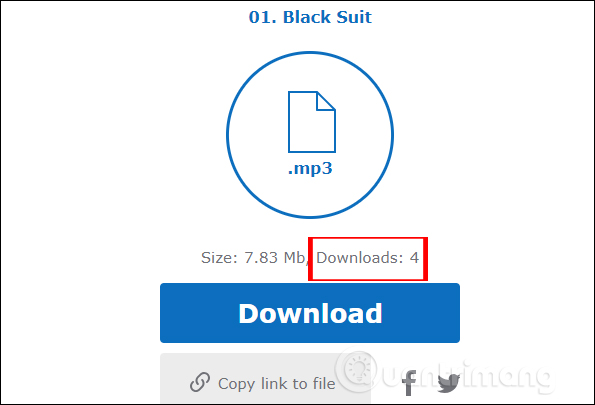
In general, using Drop.me to download and share files online is similar to other web sites, even Drop.me is easier to use when you only need to send the URL to download the file to others. is to be. However, the downside of Drop.me is that it only allows downloading 1 file once.
I wish you all success!