How to set up Guest Mode on Android
What is Guest Mode on Android?
Turning on Guest Mode on Android means creating a temporary account to access apps like Gmail, Google Chrome and Google Maps. Guest users will not be able to access your contacts, messages, photos or anything related to your personal Google account. Incoming phones, messages and all other types of notifications are blocked.
Guest users can download the app from Google Play, but they must log in to another Google account and use other payment methods (if the app has a fee). If the application is already available on the device, it will be copied to the guest mode profile.
How to turn on Guest Mode on Android
The steps to set up guest mode depend on the device and Android version you are using. To install guest mode on most Android devices, follow these steps:
1. Drag the toolbar from the top down.
2. Click the profile icon in the notification bar.
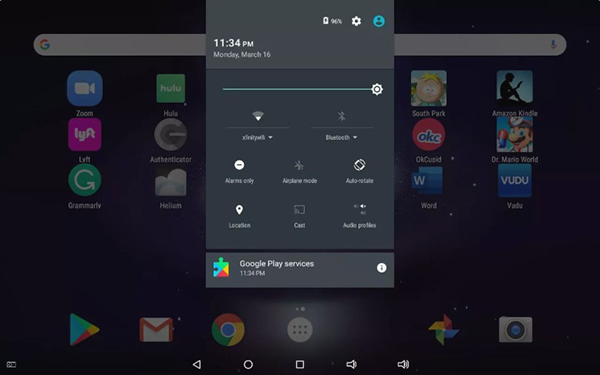 Scroll down the status bar and select the profile icon
Scroll down the status bar and select the profile icon 3. Click Guest to switch to guest mode.
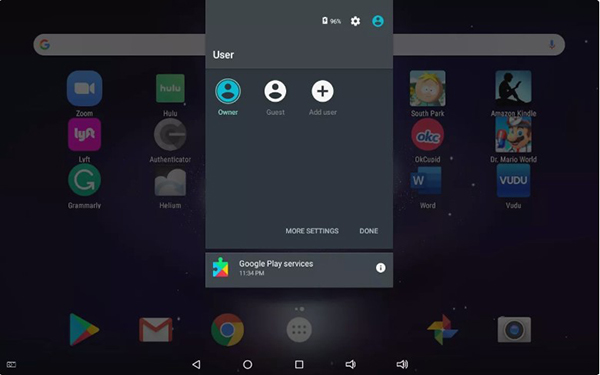 Click Guest to switch modes
Click Guest to switch modes Guest Mode interface on Android like?
The interface of this mode is quite simple, only a few apps. When you open the application menu, you will see all the default applications pre-installed on the device, and the application to download does not appear.
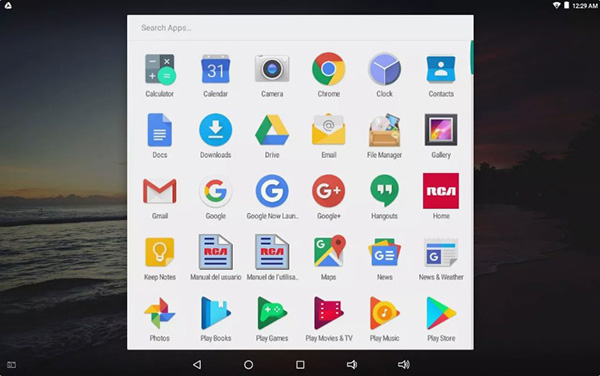 Guest Mode interface
Guest Mode interface How to exit Guest Mode
To exit this mode, drag the toolbar from the top down, select Owner or Remove guest .
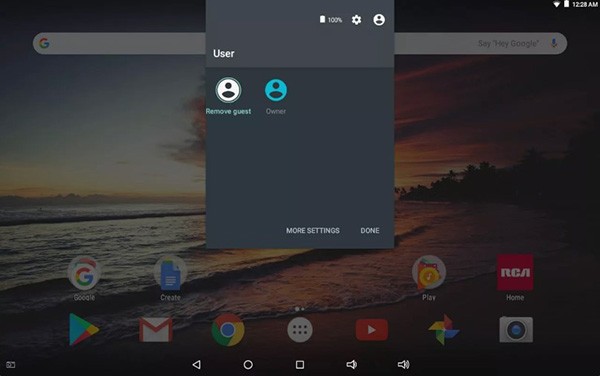 Owner or Remove guest options
Owner or Remove guest options - If Owner is selected : guest users can continue working when Guest Mode is switched back.
- If Remove guest is selected : the device will delete guest user session, including the applications they downloaded. The device will return to another screen, you must enter the password or PIN for normal use.
How to add a Guest user
If you often share your device with others, you can set up a long-term Guest account:
1. Drag the toolbar from the top down.
2. Click the profile icon in the notification bar.
3. Select Add user .
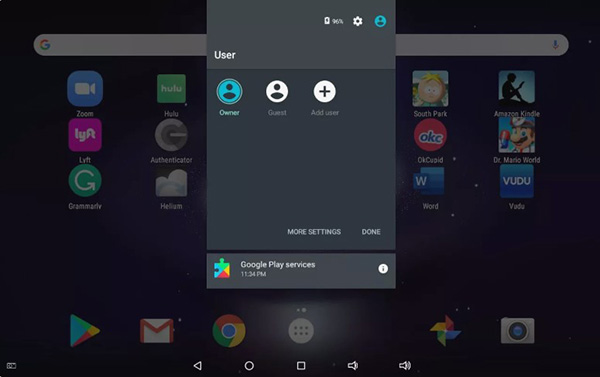 Select Add user to add a new user
Select Add user to add a new user New users must sign in to an existing Google account or create an entirely new account.
Guest Mode on other Android devices
If the above steps are not applicable on your device, try the following. In Settings> Users> Guest or go to Settings> System> Advanced> Multiple Users .