How to set Perplexity as default search engine on Chrome
Setting Perplexity as your default search engine on Chrome can significantly improve your browsing experience by providing personalized, AI-driven search results. With Perplexity, you get more content like lists of links, summaries, and contextual insights relevant to your query. Here's how to set Perplexity as your default search engine on Chrome.
How to set Perplexity as Chrome default search engine
Step 1:
At the Chrome interface, users click on the 3-dot icon and select Settings in the displayed list.

Look to the list on the left and click on Search Engine to adjust.

Step 2:
Look to the right and click on Manage search engines and site search features .

Step 3:
Users scroll down to the Search section on the site and then click the Add button to add the tool.
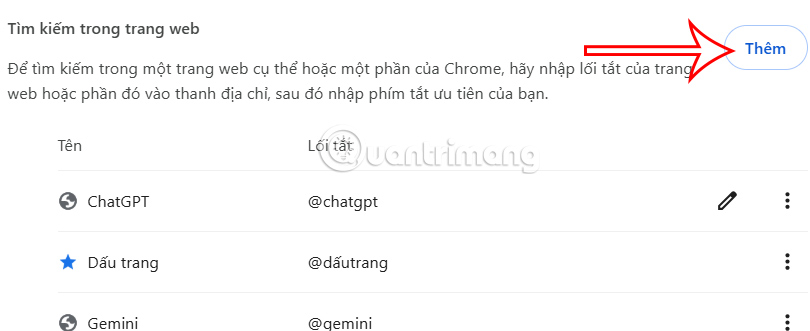
The interface for you to enter the Perplexity search engine added to the Chrome browser is displayed. We enter https://www.perplexity.ai/?q=%s below the URL bar.
Click Add to save this new search engine.

Step 4:
As a result, you will see the Perplexity tool displayed in the list of search engines on Chrome. At Perplexity, click the 3-dot icon and select Set as default .
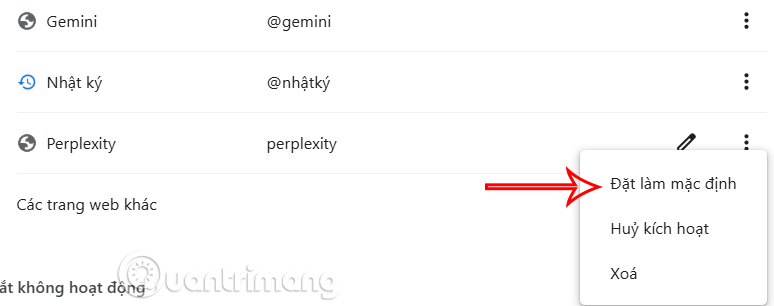
You should read it
- ★ Perplexity or Google better?
- ★ How to set Google as the default search engine on Chrome, Coc Coc, Edge, Firefox
- ★ How to remove Bing from Chrome and reset default search engine
- ★ The trick to changing the search engine Safari browser on Mac OS X is quick and simple
- ★ What makes ChatGPT's search feature superior to Perplexity?