The trick to changing the search engine Safari browser on Mac OS X is quick and simple
You are tired of thinking about how to change the search engine in Safari. Assuming you want to use the Google search engine but on your Safari, the default search engine is Yahoo. You don't need to worry too much, here are some ways to help you change the default search engine on Safari quickly, simply and easily.

Usually to change the default search engine on Safari, first open Preferences , then click Search , change the search engine and exit the Preferences window.
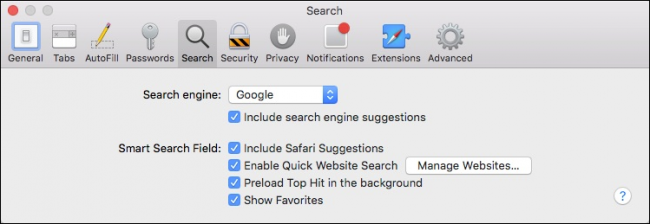
However, this is only a traditional method, in fact there are many ways that you can change the default search engine on the Safari browser much simpler.
All you need to do is open the Safari browser and then click on the address bar and select Spacebar . Available search engine options such as Google, Yahoo, Bing and DuckDuckGo will appear on the dropdown menu.
Here you can choose any search engine to be the default search engine on Safari.
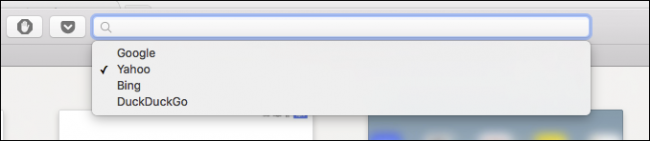
In the example below, Google is selected as the default search engine on Safari.

On the screen you can see a traces next to the search engine to let you know it's the default search of your choice.
Alternatively, you can choose other search engines like Bing, Yahoo . to be the default search engine on Safari by taking the same steps.
Refer to some of the following articles:
-
Trick to turn off notifications from Facebook on Chrome browser
-
8 Safari Web browsing tips on iPhone, iPad
-
10 effective ad blocking tools for faster browsing
Good luck!