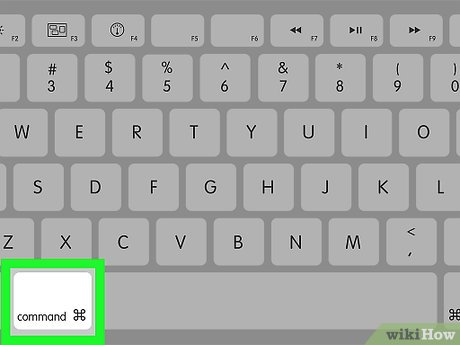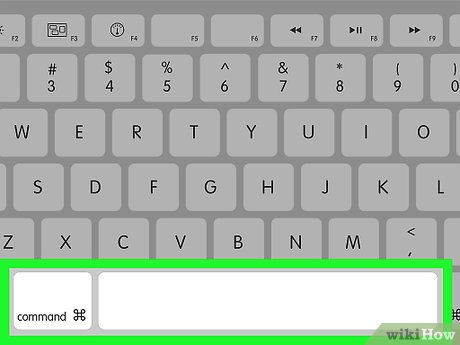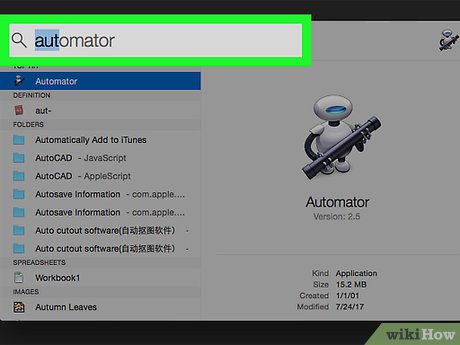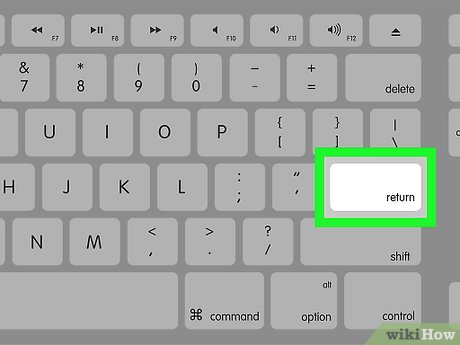How to Set a Keyboard Shortcut to Open Mac Apps
Part 1 of 3:
Setting up an Automator Service
-
 Press and hold ⌘ Command. In order to set a keyboard shortcut to open an app, you'll need to create a new Service in Automator.
Press and hold ⌘ Command. In order to set a keyboard shortcut to open an app, you'll need to create a new Service in Automator. -
 Press Space once. Doing so will bring up Spotlight search.
Press Space once. Doing so will bring up Spotlight search. -
 Type in "Automator."
Type in "Automator." -
 Press ↵ Enter.
Press ↵ Enter. -
 With the Automator app selected, click File. It's at the top left corner of the menu bar.
With the Automator app selected, click File. It's at the top left corner of the menu bar. -
 Click New.
Click New. -
 Click the "Service" icon. It looks like a cog.
Click the "Service" icon. It looks like a cog. -
 Click Choose.
Click Choose.
Part 2 of 3:
Adding the Launch Application Action to an App
-
 Navigate to the service input settings. They're the drop-down menus at the top of the window.
Navigate to the service input settings. They're the drop-down menus at the top of the window. -
 Click the "Service receives selected" drop-down menu.
Click the "Service receives selected" drop-down menu. -
 Click no input.
Click no input. -
 Click Actions. It's at the top left of the Service window. The list of available actions should be displayed in a scroll bar underneath the search window.
Click Actions. It's at the top left of the Service window. The list of available actions should be displayed in a scroll bar underneath the search window. -
 Use the scroll bar to find "Launch Application."
Use the scroll bar to find "Launch Application." - Click and drag "Launch Application" to the right side. A drop-down menu will appear under the newly added "Launch Application" action.Image:Set a Keyboard Shortcut to Open Mac Apps Step 14.jpg
- Click the drop-down menu.Image:Set a Keyboard Shortcut to Open Mac Apps Step 15.jpg
- Click on an app.Image:Set a Keyboard Shortcut to Open Mac Apps Step 16.jpg
-
 Click File. It's at the top left of the menu bar.
Click File. It's at the top left of the menu bar. - Click Save.Image:Set a Keyboard Shortcut to Open Mac Apps Step 18.jpg
-
 Type in a name for your service. This is what you'll use to assign the keyboard shortcut, so make it something memorable!
Type in a name for your service. This is what you'll use to assign the keyboard shortcut, so make it something memorable! -
 Click Save.
Click Save.
Part 3 of 3:
Assigning the Keyboard Shortcut
-
 Click the Apple icon. It's at the top left corner of the menu bar.
Click the Apple icon. It's at the top left corner of the menu bar. - Click System Preferences.Image:Set a Keyboard Shortcut to Open Mac Apps Step 22.jpg
-
 Click the "Keyboard" icon.
Click the "Keyboard" icon. -
 Click Shortcuts.
Click Shortcuts. -
 Click Services. It's on the menu on the left pane of the Shortcuts window.
Click Services. It's on the menu on the left pane of the Shortcuts window. - Scroll to find your newly created service. The list of services is located on the right side of the window.Image:Set a Keyboard Shortcut to Open Mac Apps Step 26.jpg
-
 Click on your service to select it.
Click on your service to select it. -
 Click Add Shortcut.
Click Add Shortcut. -
 Type in your custom keyboard shortcut.
Type in your custom keyboard shortcut.- Make sure that you enter a unique shortcut, meaning that the keyboard combination is not already designated to perform another task.
-
 Click the red "x" button.
Click the red "x" button. - Click on your desktop.
- Enter your new keyboard shortcut. Your newly assigned shortcut will open the app!
Share by
Isabella Humphrey
Update 04 March 2020