How to send self-destruct messages on Nachricht.co
In addition to the options for automatic file-sharing services, many applications now also allow sending secret messages to automatically cancel, ensuring the message content is not exposed. Nachricht.co is a website that supports users to send completely confidential messages using AES 256-bit standard encryption. In particular, the messages can be automatically canceled when the message recipient closes a tab or browser without saving any content on Nachricht.co's server. Messages are sent via sharing links or sent via WhatsApp depending on the user selected. The following article will guide you how to send confidential messages on Nachricht.co.
- Instructions to send secret messages on Zalo
- 6 self-destruct chat apps on the phone
- How to chat privately with zhoo.app
- How to self-destruct messaging on SayHenlo
Instructions for using Nachricht.co send secret messages
Step 1:
Users visit the link below to go to Nachricht.co's homepage.
https://nachricht.co/ In the interface of Nachricht.co we enter the message you want to send and then click the cog icon to set the message sent.

Step 2:
Switch to the new interface, users will enter the password in the Password bar to prevent messages from being read by content strangers.
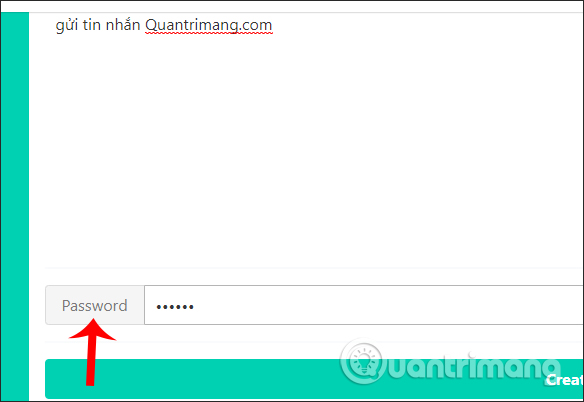
Next to the Deadline we choose the time the message is active . Maximum messages operate within 14 days and minimum within 2 hours. Delete after reading will be the setting to automatically delete messages after others have read the content. The message is automatically deleted by default when the reader shuts down a tab or reloads the browser. After 48 hours the message will be automatically deleted if no one reads it.
After you have set up, click Create message to create a message.
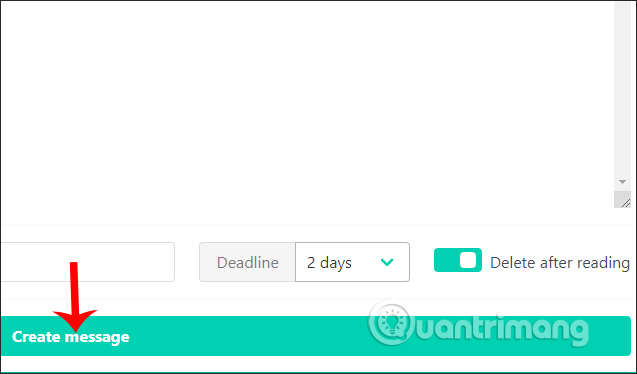
Step 3:
Now we will see there are 3 options for sending messages , via sharing links by clicking Copy link, via Telegram or via WhatsApp.
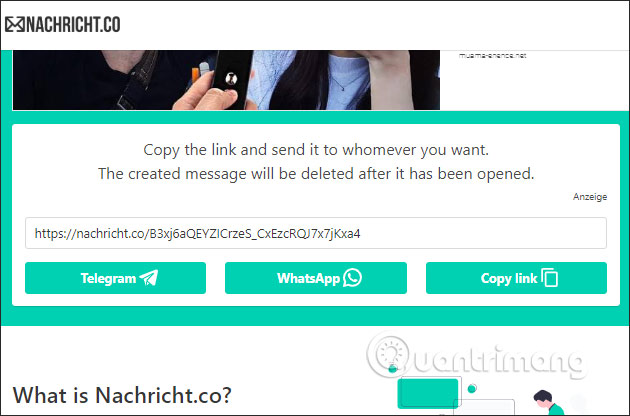
Step 4:
When the recipient of the message will be asked to enter the password that you sent to the sender, then click Open message to open the message content is finished.

Nachricht.co provides a simple, convenient and confidential method of sending messages that can self-destruct according to the time we have set. All messages created are not saved in Nachricht.co's server system so users are completely assured.
I wish you successful implementation!
You should read it
- ★ Instructions for sending automatic cancellation messages on Viber
- ★ 6 self-destruct chat apps on the phone
- ★ How to send a self-destruct and secret message on Facebook Messenger
- ★ How to send text messages instead of iMessage messages on iPhone or iPad
- ★ Facebook counts as an application to send messages to self-destruct