How to send a self-destruct and secret message on Facebook Messenger
To further enhance security capabilities on Facebook Messenger application, the latest feature The Secret Conversation (Secret Conversation) helps users to delete all messages in the conversation. Understandably, the message will automatically be canceled after a certain time, set by the user. This will avoid exposing private messages on Messenger when others use the same device.
- How to use the self-destruct chat feature on Viber
- Instructions for sending secret messages on Zalo
- How to call, video Facebook Messenger on mobile, tablet
- How to login to multiple accounts on Facebook Messenger
However, this feature has only been updated for the latest version of Facebook Messenger on Android system. With other operating systems, manufacturers will quickly apply in the shortest time. Please also refer to how to use the auto-delete feature on Messenger in the following article of Network Administrator.
Send secret messages, self-destruct messages on Facebook Messenger
If the current Messenger you are using is in an older version, please upgrade or download it using the link below to be able to use this feature:
- Download Facebook Messenger for Android
Step 1:
You open the Messenger application on the device. At the main interface click on the account you want to enter the secret conversation mode to send the message to cancel. Next, click on the i symbol in the top right corner. Next, click on the item Secret Conversation .


Step 2:
Then, the application asks if you want to enable Secret Conversation mode. Click Turn On . Soon, you will see a conversation with your friends that will appear Secret Conversation right above.
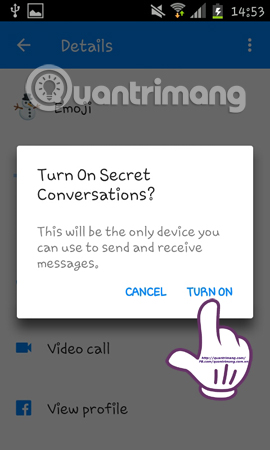
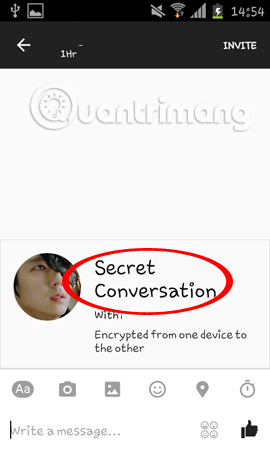
Step 3:
Next, also in this interface, please click on the clock icon . Appears timelines for users to set the time period for automatic cancellation. There will be a lot of timelines for you to choose: in seconds, minutes, hours, etc. Drag up or down to find the set time for the message.
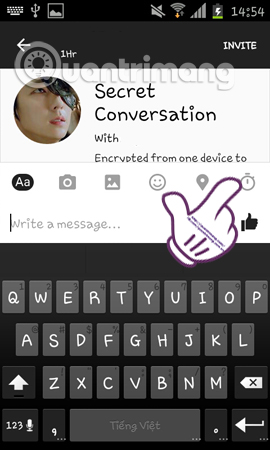
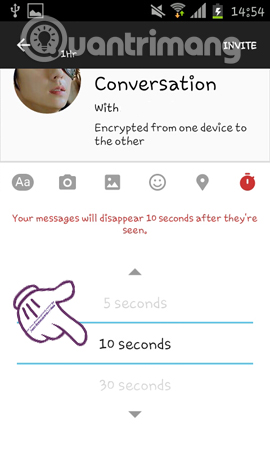
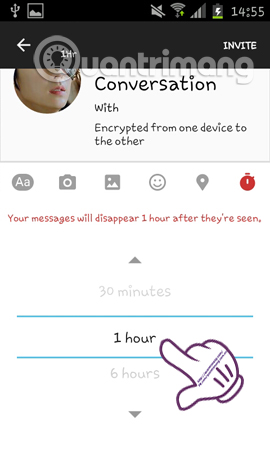
Step 4:
After you've selected the time, you'll see the clock icon turn red . You enter the message and send it as usual. Soon a reverse stopwatch will appear next to the message.
This is the amount of time the user has set up to automatically cancel the message. When the time limit has expired, the message will automatically cancel and be blacked out as shown below.
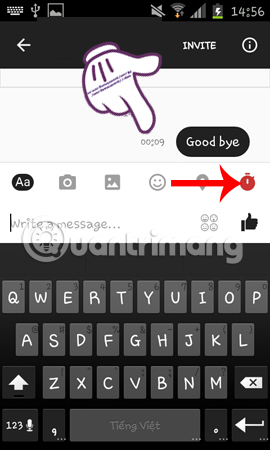
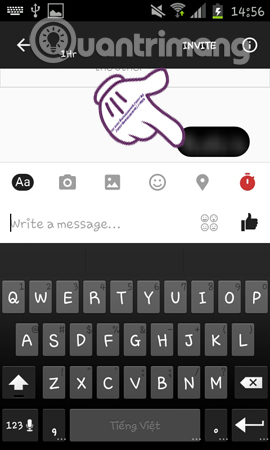
Step 5:
Also, at the chat interface you will see an additional lock icon next to the avatar of your friends account in a secret conversation. Returning to the Messenger app's main interface, the lock icon also appears and the message we sent is completely invisible on the interface like other conversations.
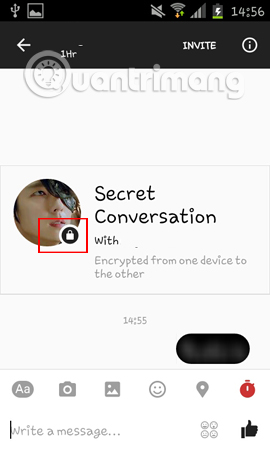
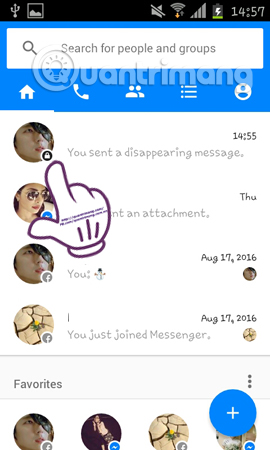
With this useful feature, your private conversations will not be grouped with people or phones. The entire content of the message will be automatically deleted after a few seconds or a few hours depending on the user setting the time to cancel the message. Don't miss out on this feature when you regularly use Facebook Messenger as a chat facility, text with your friends.
Refer to the following articles:
- How to hide, hide the chat content, chat on Viber
- How to log out of Facebook Messenger on iOS, Android and Windows Phone
- How to login to multiple accounts on Facebook Messenger
I wish you all success!