How to send large files, large videos via the Internet quickly and easily
Usually we often use services, websites Google Drive, Gmail, Messenger . to send or store files. However, those sites are only suitable for sending small files, up to 5Gb only. So if we want to send a larger file or video, how do we do it? Let's go with TipsMake.com to find out through the article below.
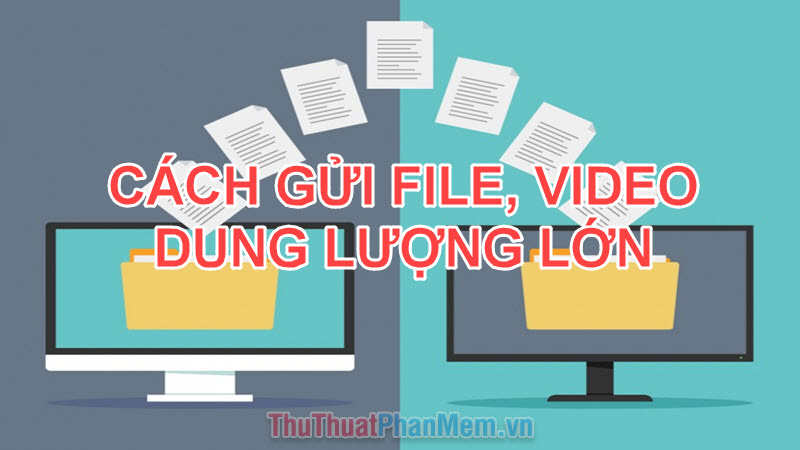
Method 1: Use the Nofile.io website
Step 1 : You access the website through the address: https://nofile.io/
Step 2 : Then you perform Up File on the Web by clicking on the box
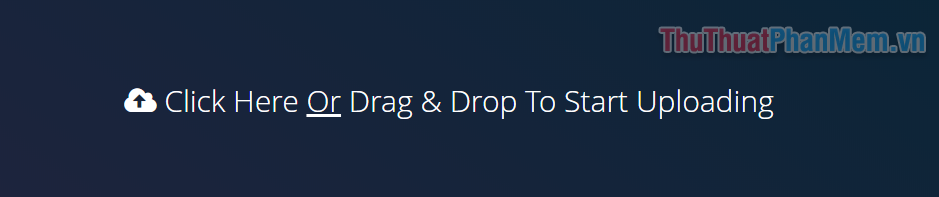
Or drag and drop the file you want to send directly to the toolbox. Your file will then be uploaded to the web.

Step 3 : While waiting for Upload file, select Options to set settings for your file. Here will display options like:
(1) Set Password / Password for your file.
(2) Duration of the file. At least 15 minutes and longer can be more than 30 days.
(3) Check if you want to disable file preview.
(4) Click on Save Settings after completing the installation.
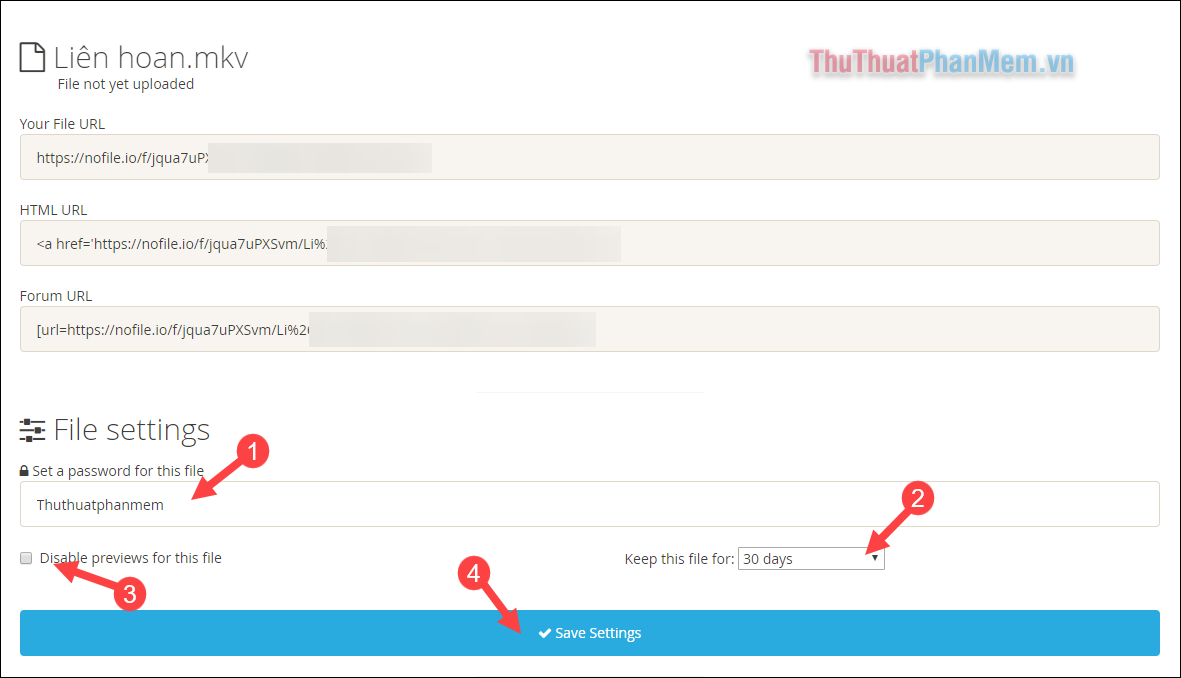
Step 4 : Then you pay attention to the top line Your File URL - that is the path to your file after it is successfully uploaded. Please copy the link and send it to the recipient.
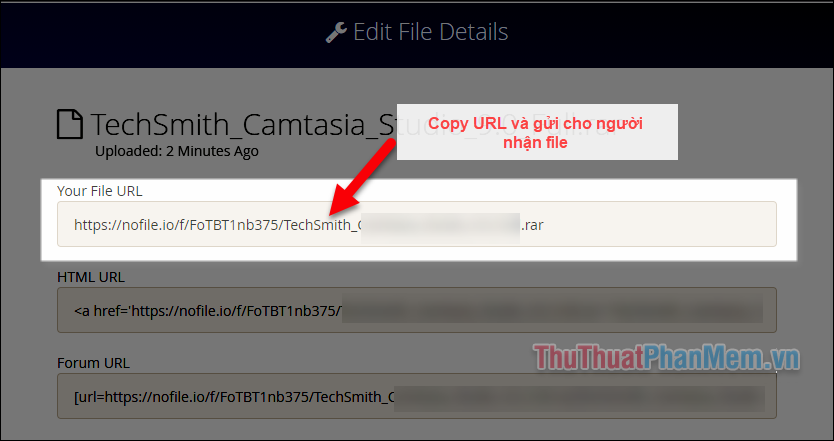
Step 5 : Once the file upload is complete, the recipient can easily download the file to your computer or save it in their Dropbox.
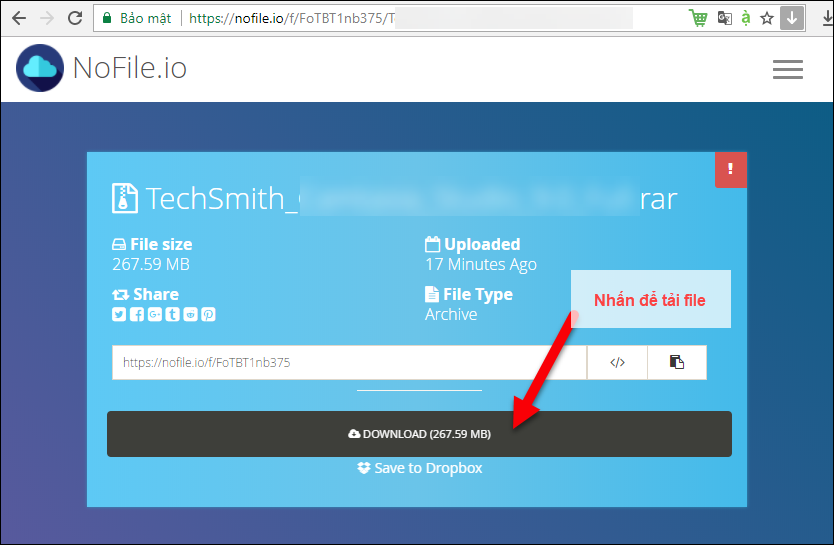
Method 2: Use the Fsend.vn website
Step 1 : You access the website: http://fsend.vn/
Step 2 : Click the pin icon to select the file you want to send

Step 3 : Once you've selected the file you want to send. Please set the send file information such as:
(1) Email recipient.
(2) Message file.
(3) Set additional titles or password protection. However, to use this tool you need to log in to the Fsend site.
(4) After you finish, click Submit to upload the file to the Website.
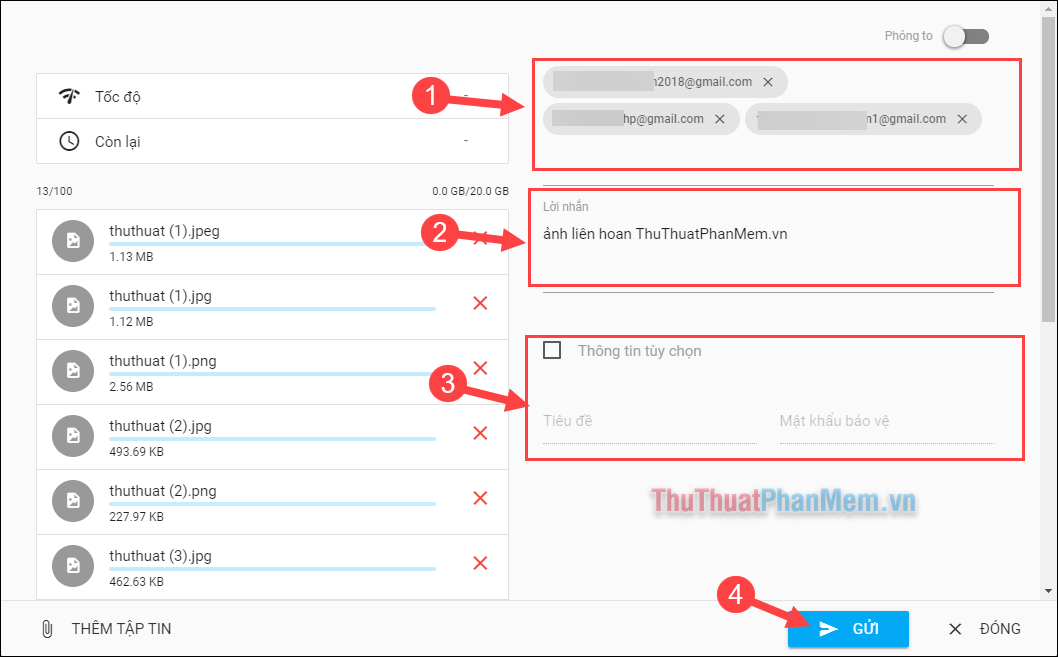
Step 4 : Then your files will be uploaded to the website.
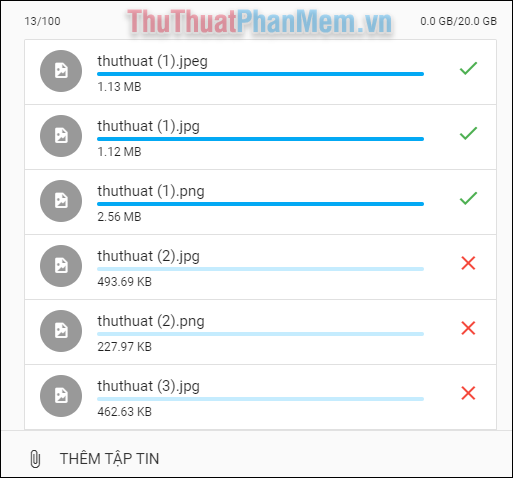
Step 5 :
Once completed, the emails listed above will receive a link email to download the link. If you want to send to others, please click ' Copy ' to get the file sharing link and send to them.

The interface of the sending file:
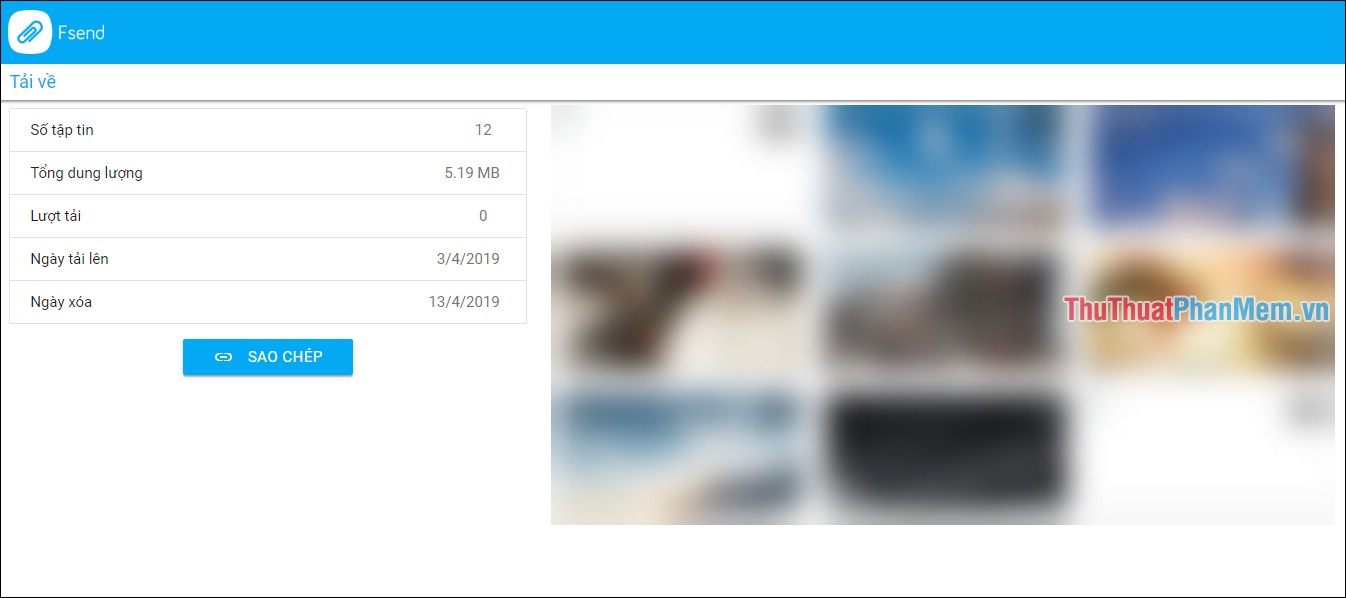
Although the file upload speed is quite fast, the Vietnamese interface is easy to use and it integrates direct mail to many recipients. But the biggest barrier of Fsend is that the file is sent only for a short period of time (10 days).
Above are 2 ways that TipsMake.com summarizes so you can easily send large files and send large videos easily over the Internet. Hopefully, through this article, you can send files and finish your work soon. Good luck!