How to search from the Search box on the New Tab Chrome
When opening the New Tab on Chrome, there will be a Search box for searching content. As it turns out, this search bar only applies when we search by voice, and if we search by image or keyword, it will return to the browser address bar. To search on the Search box, we need to enable the feature in Chrome browser. The following article will guide you how to turn on the search feature in the Search box when opening the New Tab page in Chrome browser.
Instructions to enable search on the Chrome Search box
Step 1:
We enter the keyword about: // flags in the address bar on Chrome browser.
Next, at the search bar flag Search flags in the new interface, users enter the keyword Real search box in New Tab Page and press Enter to display the results.
At this time, the flag will appear as below. We will change the mode from Default to Enabled to enable search capabilities on the Search box on the New Tab page.

Step 2:
When you are asked to restart the browser, press Relaunch to make the change effective after Chrome restarts.

Step 3:
Chrome Monkey reopens the user to enter the search keyword or paste the URL, image in the Search box and will see the results shown as when we search in the browser address bar as usual.
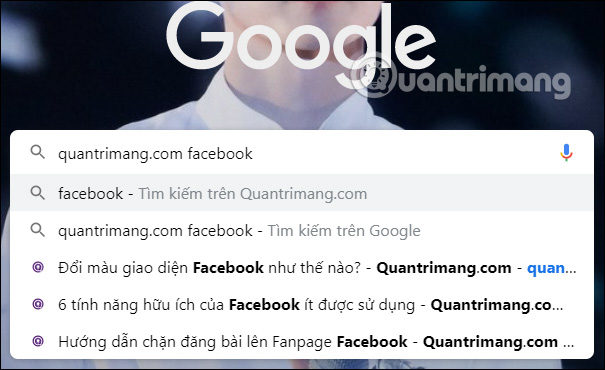
I wish you successful implementation!