How to add Google Drive search to Google Chrome browser
With a single Google account, we can use many of Google's linked services like Gmail, Google Drive, Youtube, . And if you are a regular user of Google Drive to store The data, why not add Google Drive search right at the address bar of Google Chrome browser?
When users perform Google Drive search operations right on the address bar of Chrome browser, we can easily search for files stored on Google Drive without directly accessing this service. In the article below, we will guide you to add Google Drive search to the address bar on Chrome browser.
- To speed up Chrome browser, apply these tricks
- Fix Shockwave Flash crash error in Google Chrome
- 2 ways to copy web content without copying
Step 1:
At the main interface on Chrome browser, we click on the 3 dots icon and select Install .

Step 2:
At the next interface, go to the Search section and click on Search engine management .

Step 3:
Switch to the Search Engine interface . You look down at other Search Engines , we enter in the same order as the following Drive (search engine name you want to add, can change), drive (keyword to activate Google Drive) and drive.google. com / drive / u / 0 / search? q =% s is the search address that will be added to Chrome.
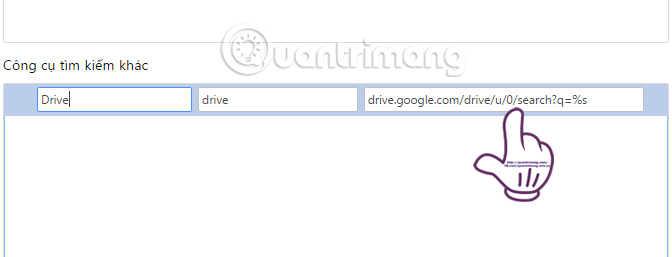
You will immediately see the Google Drive search engine appear in the list with the complete search path. Click Finish at the bottom to save.
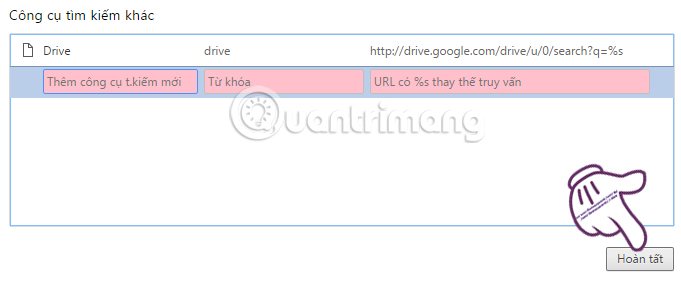
Step 4:
We go back to the browser and type the keyword drive into Chrome's address search bar and then press Tab will appear the Drive Search tool.
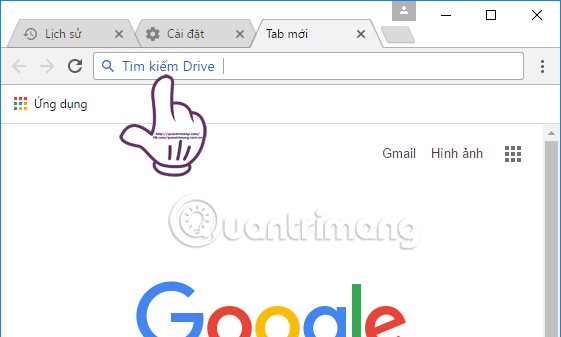
Step 5:
Now enter any search keywords on the Drive Search bar , for example I enter "network administrator" and will be taken to the Google account login interface. With the first search you need to sign in to your account to access Google Drive.
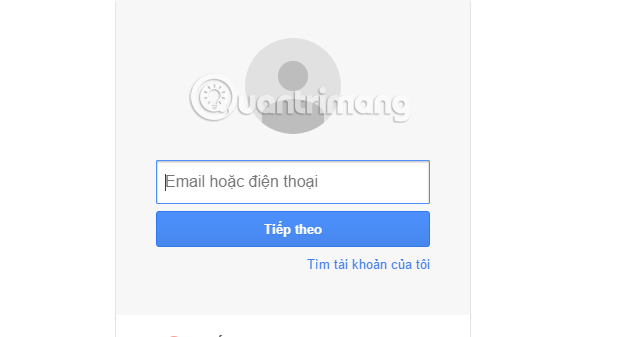
Immediately you will see the interface on Google Drive appear with keywords right above, below will be results based on that search keyword.
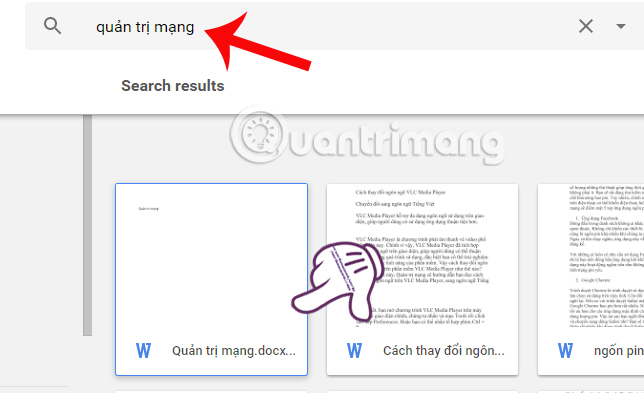
So you have completed the operation of adding Google Drive search engine to Chrome. By adding this search engine, users will be able to quickly find any file on Google Drive without having to access this storage service as before. We do the same if we want to add another search engine to Chrome.
I wish you all success!