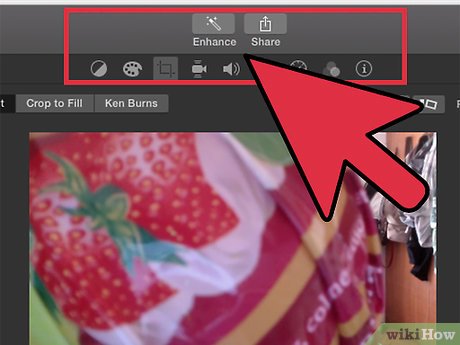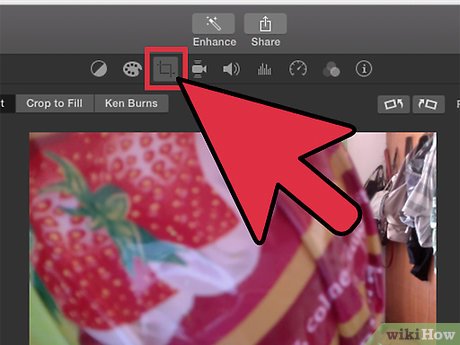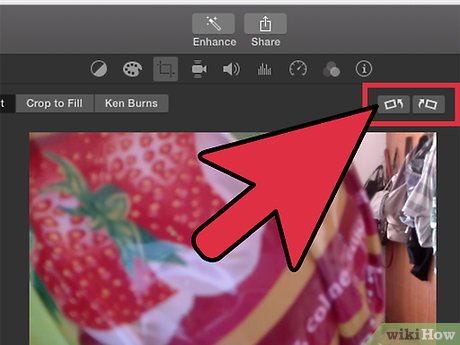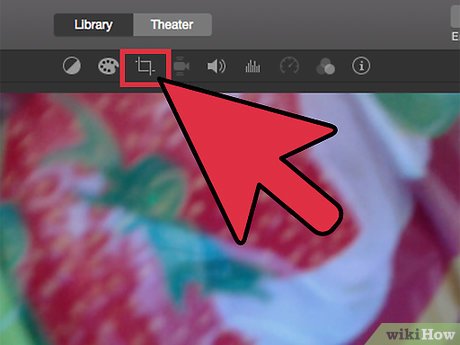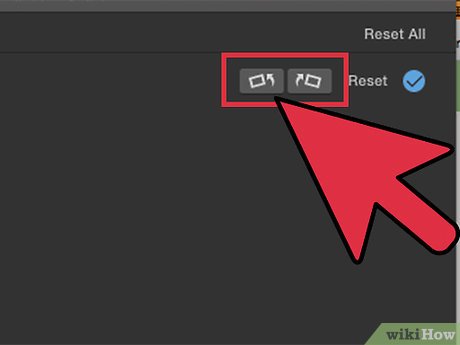How to Rotate Videos in iMovie
Method 1 of 2:
Using iMovie Version 10
-
 Select the video clip(s) you want to rotate
Select the video clip(s) you want to rotate -
 Click on the "'Adjust" button in the upper right-hand corner
Click on the "'Adjust" button in the upper right-hand corner -
 Then, click on the third icon in the menu bar below the "Adjust" button
Then, click on the third icon in the menu bar below the "Adjust" button -
 Click on these icons on the right side of the option box. The left rotate button turns the clip 90 degrees counter-clockwise and the right rotate button turns the clip 90 degrees clockwise.
Click on these icons on the right side of the option box. The left rotate button turns the clip 90 degrees counter-clockwise and the right rotate button turns the clip 90 degrees clockwise.
Method 2 of 2:
Using iMovie '11
-
 Select the video clip(s) you want to rotate
Select the video clip(s) you want to rotate -
 Click on the crop icon in the middle toolbar
Click on the crop icon in the middle toolbar -
 The rotation icons are located in the middle of the preview window. The left rotate button turns the clip 90 degrees counter-clockwise and the right rotate button turns the clip 90 degrees clockwise.
The rotation icons are located in the middle of the preview window. The left rotate button turns the clip 90 degrees counter-clockwise and the right rotate button turns the clip 90 degrees clockwise.
Share by
Samuel Daniel
Update 04 March 2020