Lesson 23: Insert Clip Art
You can insert different types of illustrations into your Word 2007 document to make them more attractive in terms of form. These illustrations include clip art, images, SmartArt and charts.
In this lesson, you'll learn how to search and locate clip art, and insert it into your document.
Define clip art
- Select the Insert tab .
- Click the Clip Art command in the Illustrations group .
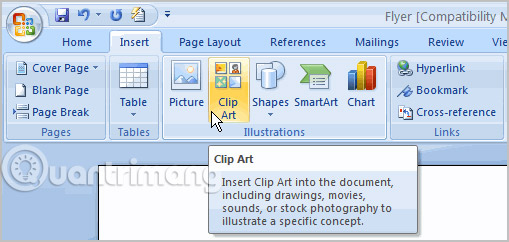
- The clip art options appear in the task pane on the right.
- Enter a keyword in the Search for field : related to the image you want to insert.
- Click the drop-down arrow next to the Search for: field .
- Select Everywhere to make sure Word searches on your computer and its online resources, to find images that meet your criteria.
- Click the drop-down arrow in the Results should be field :.
- Uncheck any type of image you don't want to see.

- Click Go.
Insert clip art
- Review the results from the search for clip art.
- Place your insertion point into the document where you want to insert the clip art.
- Left-click a clip art in the task pane. It will appear in the document.
OR
- Left-click the arrow next to the image in the task pane.
- Select Insert, Copy or any other option in the list.
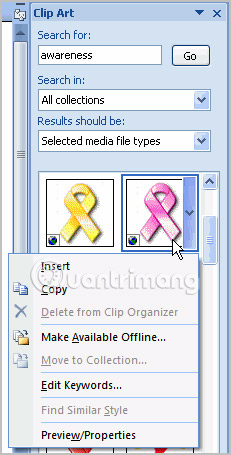
Practice!
Use leaflets or any other Word document you choose to complete this challenge.
- Open an existing Word document.
- Insert clip art images from Office Online.
>> Next post: Lesson 24: Working with Shapes
Discover more
word 2007
Share by
David Pac
Update 25 May 2019