How to review old data on a Web site using Archive.org (Wayback Machine)
Each Web site is stored on a server system hosted by different service providers. But it is not true that all service providers can meet the best quality, there have been many Web sites that lost data but could not retrieve it. The server system is also mechanical, so it is impossible to say anything. But Archive.org will help you view the contents of the site with your backup set. Today, the Software Tips will guide you How to review old data of a website using Archive.org (Wayback Machine).
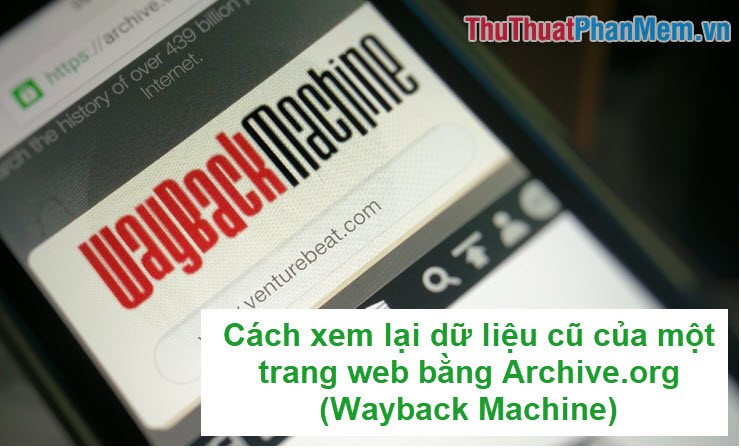
1. What is Archive.org?
Archive.org is a non-profit organization based in San Fransisco, California. This is where users can store a lot of data including digital documents, software, applications, websites, images, audio, video . But the most special features and The most widely used is the Wayback Machine. Wayback Machine helps users save website data in case of loss or deletion of data servers.
Archive.org automatically saves the data of various websites without the need for manual backup. But to ensure safety and tightness, the manual backup is still on top because it will be much more complete. Especially, Archive.org does not charge any user fee.
2. How to review old data on a website using Archive.org
Link: https://archive.org/web/
Step 1: You proceed to access the website to use the Wayback Machine feature .

Step 2: You proceed to enter the name of the Web site that you want to see data in the search bar.
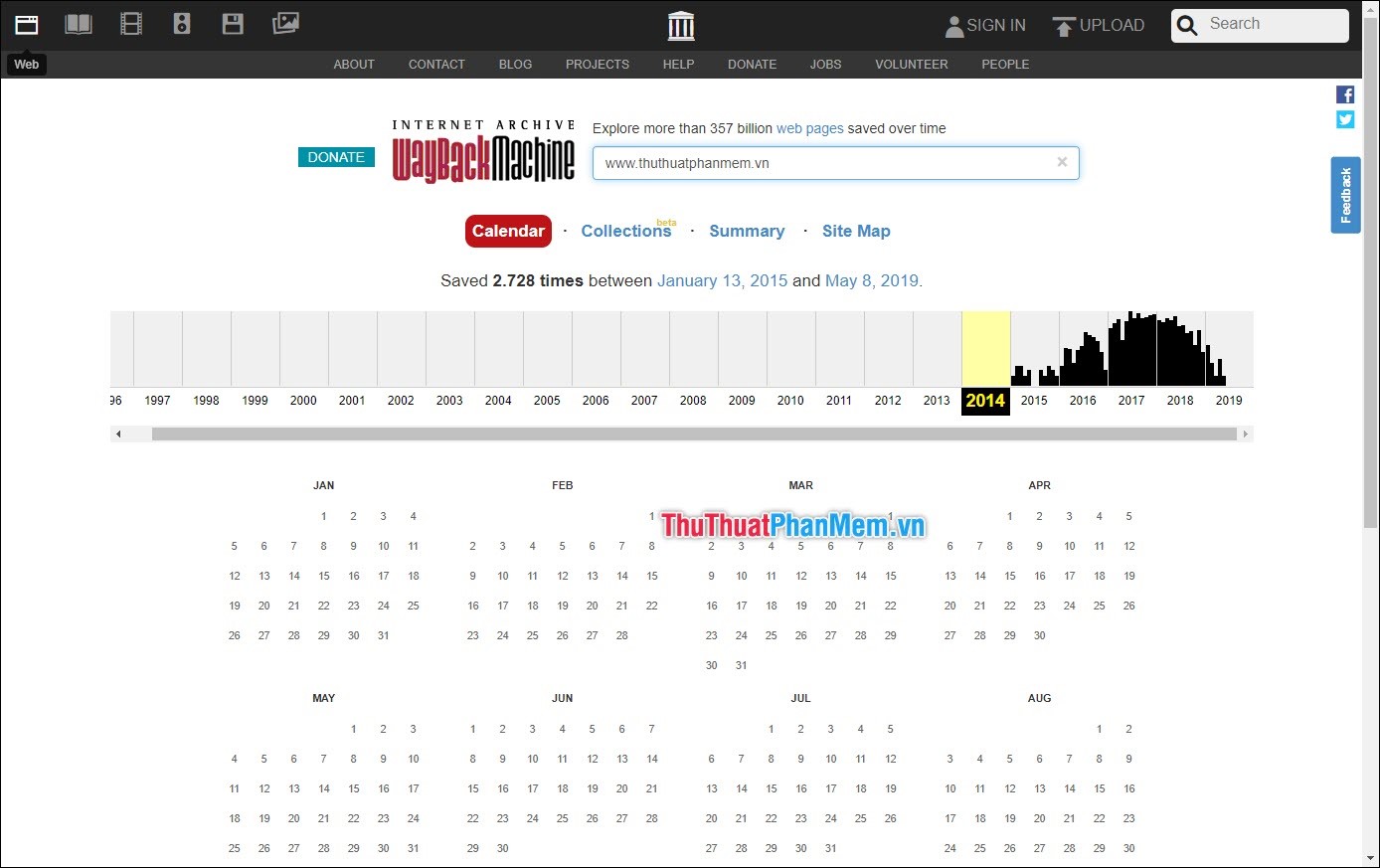
Step 3: Next, select the year you want to view the data and select the date you want to see. The green circles are the stored data circle, the size of the circle is proportional to the amount of stored data.
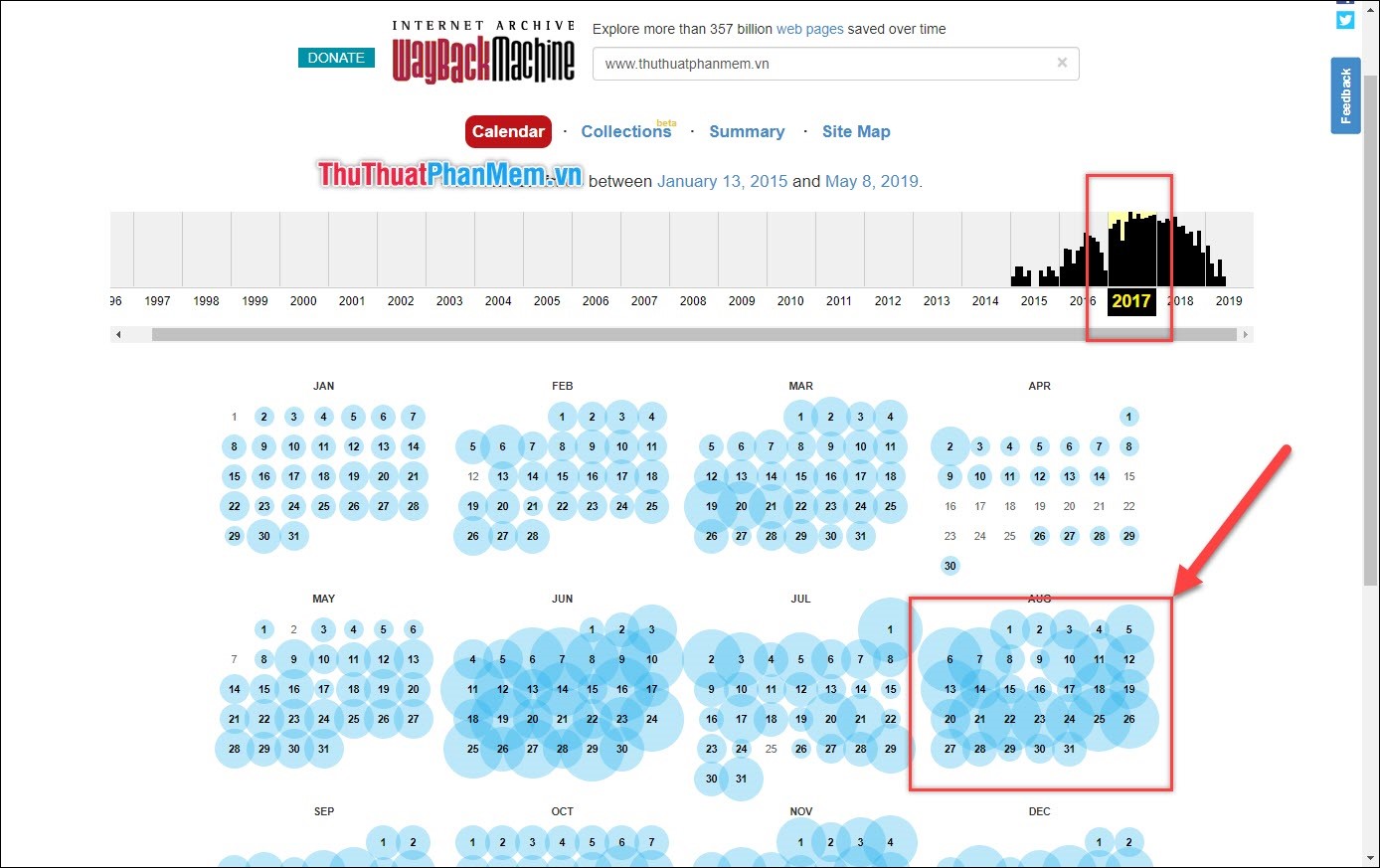
Step 4: After that, you will be redirected to the Web page you want to review. You can click on any part of the Web page to review it.

Step 5: If you want to change the date when you view the data, click the arrow in the toolbar.
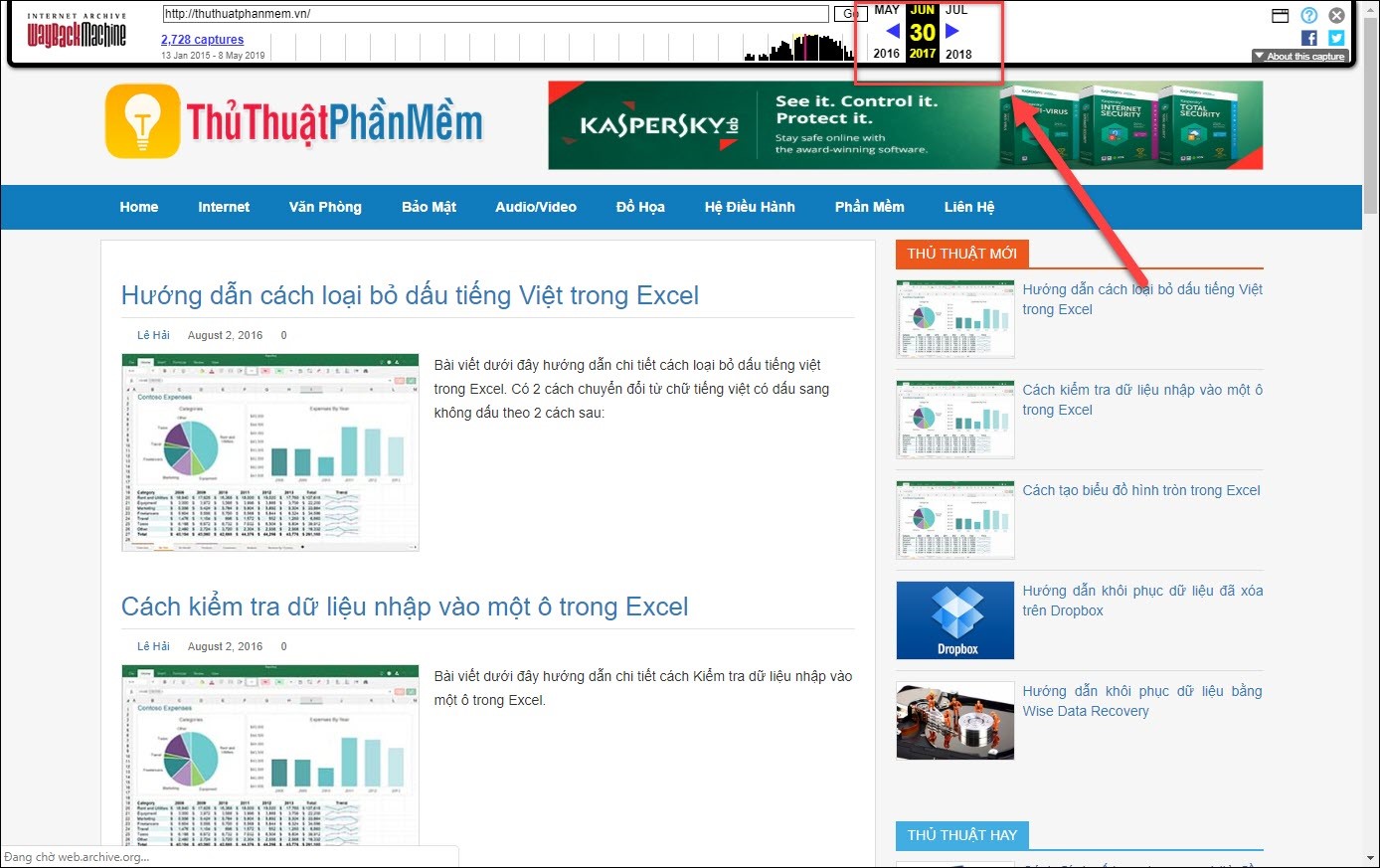
That way you can review the site's old data through the archive.org's Wayback Machine .

With Wayback Machine, you can review the content of lost websites and make backups of the data quickly for many different purposes. Good luck!
You should read it
- ★ How to use the Wayback Machine to host websites
- ★ GitHub bury its entire repository under the North Pole to prevent the apocalypse happening
- ★ What is a review? Job experience test for people
- ★ Can iCloud Drive be used to back up Time Machine data on a Mac? Why?
- ★ How to enable / disable the Archive Apps feature in Windows 10