How to use the Wayback Machine to host websites
The repository of knowledge and information on the Internet is an endless resource that we should utilize to serve in life.You can access almost everything on the Internet 24 hours a day, 7 days a week with just the click of a button.However, the content on the Internet will not stop being changed, either updated or deleted without prior notice.Therefore, how to store a content appearing on the Internet to serve long-term use is sometimes necessary.In a beautiful way, storing valuable websites is also a way of preserving people's culture, like the way we protect and manage books or art works.In addition, in fact, saving web pages can allow us to quickly re-reference important information.
We already know the necessity of referring to information on the Internet, but what happens when the link we clicked on leads to an error 404 error message?In 2013, a Harvard University study found that 49% of the websites referenced in high court decisions in the United States are now removed or disappeared.So how can we prevent such important information from being lost?Or rather, how to host a website?
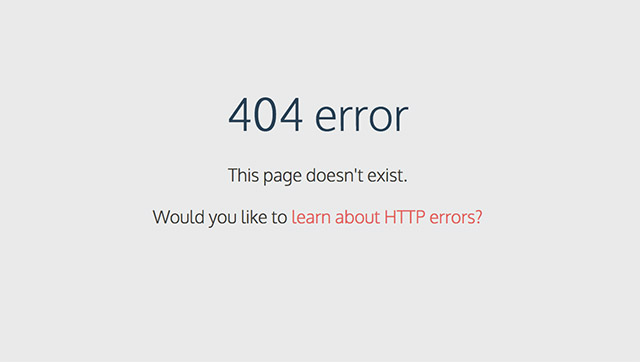
Fortunately, engineers at the Internet Archive have developed a tool that can help us index and host websites.They called it the Wayback Machine and the tool has started hosting websites since 2001. So far, the Wayback Machine has saved more than 304 billion websites on the Internet.
There are countless reasons people want to host a website, and the Wayback Machine makes this job easier.Here are the ways you can use the Wayback Machine for all your website hosting needs.
How will websites be categorized?
Many popular websites will be automatically stored by the Wayback Machine.However, you can also use the Wayback Machine to manually store virtually any page you want.The site is often abandoned or changed completely, so the Wayback Machine will act as a tool to help 'preserve the culture' of the Internet by keeping a hard digital copy of a website.Please note that text and images will remain the same, however, some external links and embedded items (eg videos) do not.

Another important thing to note is that the Wayback Machine will only scan and store public websites, ie websites that are freely accessible.This means that password-protected websites or sites located on private servers cannot be stored.Also, if a website is set up in front of search engines, the Wayback Machine won't be able to store it.
How to use the Wayback Machine
There are two methods you can use to start hosting the website with the Wayback Machine, both super easy and don't require any special 'know-how'.First, place the cursor before the URL in the browser address bar, enter the web.archive.org/save/ address and press Enter.A dialog box will appear on your screen informing you that the Wayback Machine is starting to save the page.

The second way to host a website is to use the Wayback Machine's hosting site directly.First, navigate to a website you want to save and copy the URL of that site.Then, go to the Wayback Machine hosting site.On the right side of this page, you will see that one has a title called Save Page Now . Please paste the URL of the website you want to save into the text box at the bottom and click the Save Page button.
No matter which method you use, the results will be the same.Also, note that saving a page may take a while, so please wait patiently for the Wayback Machine to work.
Wayback Machine browser extension
The Wayback Machine has also appeared as an official browser extension for Google Chrome.You can use it to host websites while using Google Chrome in an extremely easy way.Just navigate to a page you want to store, click the Wayback Machine icon on the toolbar and then click Save Page Now.

- 3 Extensions that support managing browsing history in Chrome
In addition to making the process of saving pages easier, the Wayback Machine browser extension also supports another convenient trick.Have you ever clicked a link just to encounter a vague 404 error message?Whether or not the source of information on the site is really necessary for you, this error can be extremely annoying.With the built-in Wayback Machine extension, your frustration can turn into a sigh of relief.When your browser runs into a 'dead end', the Wayback Machine extension will automatically search in your archive to see if there are any copies of that site saved on the Wayback Machine.If so, it will ask if you want to visit the site.
If you're not using Chrome, don't worry.Developers are also building a Wayback Machine browser extension for Firefox.In addition, they also plan to develop this extension for both Safari users.
Download the Wayback Machine extension for Chrome.
Archive-It
Are you or your organization in need of indexing and regularly hosting a website?If so, the manual storage of individual sites by the above methods can be extremely tedious and time-consuming.Fortunately, the Internet Archive provides a service called Archive-It, which can help automate the storage process for you.Of course this service will not be free, however, it will be ideal for those who want to back up content on a large scale or use it in an enterprise environment, wishing to host their web content. regular way.

Do you use the Wayback Machine?If so, do you access it completely for fun or do you find it a useful tool?Is there any other way to back up content on the Web?Please share with us in the comment section below.Hope the information in the post is useful to you!
See more:
- 5 best search tools for academic research
- The fast Google search tips you should know
- The date of posting of a website or an information on the Internet
- How to check your website speed fast or slow