How to enable / disable the Archive Apps feature in Windows 10
To save storage space and Internet bandwidth, Microsoft Store apps you don't use often are automatically archived. Your files and other data will be saved. The next time you use the archived application, that application will connect to the Internet to restore the full version (if still available).
This guide will show you how to enable or disable the Archive Apps feature for your account or specific accounts in Windows 10.
Enable or disable the Archive Apps feature in Settings
Step 1. Open Settings and click the Apps icon .
Step 2. Click on Apps & features on the left side and enable (default) or disable Archive apps on the right side, depending on what you want.
Step 3. Now, you can close Settings if you want.
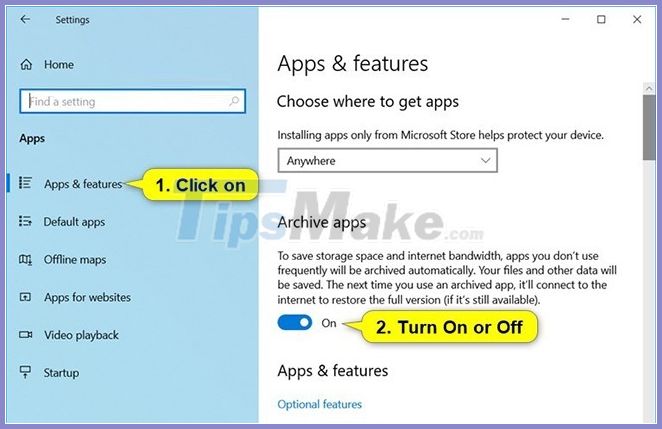
Enable or disable the Archive Apps feature in Registry Editor
Note : You must be logged in as admin to perform this option.
Step 1. Find the SID (for example, S-1-5-21-1444435275-2663242741-221999885-1001 ) of the user account for which you want to enable or disable the Archive Apps feature.

You will need to know the SID of the user account to know which key to open in step 4 below.
Step 2. Press Win + R to open Run , enter regedit into Run and click OK to open Registry Editor.
Step 3. Navigate to the key below in the left panel of Registry Editor.
HKEY_LOCAL_MACHINESOFTWAREMicrosoftWindowsCurrentVersionInstallServiceStubification
Step 4. Under the Stubification key , click on the subkey (example: S-1-5-21-1444435275-2663242741-221999885-1001 ) same as the SID (example: S-1-5-21-1444435275-2663242741- 221999885-1001 ) from step 1.
Step 5. To the right of the key (example: S-1-5-21-1444435275-2663242741-221999885-1001 ) from step 1, double-click on DWORD EnableAppOffloading to modify it.
Step 6. Enter number 1 (on - default) or 0 (off), depending on what you want and press OK.

Step 7. Now, you can close Registry Editor if you want.
You should read it
- ★ How to create self-extracting archives with shar in Linux
- ★ How to review old data on a Web site using Archive.org (Wayback Machine)
- ★ How to Archive in Outlook 2007
- ★ How to Protect a Zip File with a Password on PC or Mac
- ★ Windows 11 native RAR support 'benchmark' results compared to WinRAR and other compression applications