Hot Patching, a new feature that helps end the 'Update and Restart' obsession
xThe 'Update and Restart' obsession happens at least once a month because that's how often Microsoft rolls out security updates for Windows PCs.
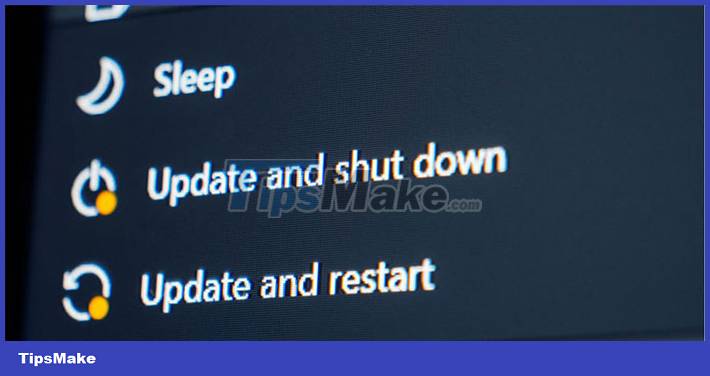
To end this obsession, Microsoft is testing the Hot Patching feature for Windows 11 PCs. This feature has now been integrated on some versions of Windows Server as well as Xbox and seems to work. This feature will soon be brought to devices running Windows 11 by Microsoft.
Hot Patching will help update Windows without rebooting. Then, installing Windows updates usually only takes a few minutes depending on the system. This helps users avoid interruption of important work.
Hot Patching works by 'patching the code in the memory of running processes without having to restart the process'.
However, there will still be basic, important updates that require a reboot every few months without using Hot Patching.
It is expected that Microsoft will officially launch Hot Patching later this year along with the release of Windows 11 version 24H2 on x86-64 machines. By 2025, Hot Patching will support ARM64 devices. It is unclear whether Hot Patching will be available to all Windows 11 users or if it will be reserved for commercial versions of Windows 11 such as Enterprise, Education and Windows 365.
This new rapid Windows update feature will enable Virtualization-Based Security (VBS), a feature that is said to slightly reduce overall PC performance.
You should read it
- ★ Activate Update Restart Notifications on Windows 10
- ★ How to restart (restart) applications on Windows 11 and Windows 10
- ★ Google Chrome has an urgent update, patching a serious zero-day vulnerability being exploited by hackers
- ★ How to turn off the message to restart the Windows 10 computer after the update
- ★ 6 ways to restart your Windows computer from simple to 'Pro'