How to Reset Vizio Remote Control
Reset the remote's power cycle
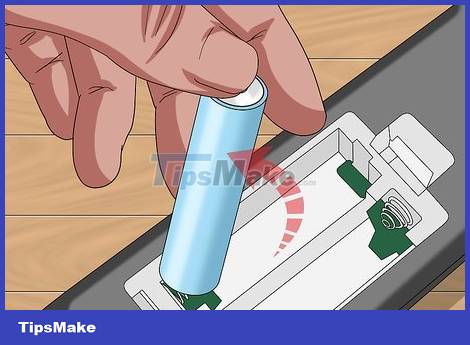
Remove the remote control batteries. The battery is usually located in the battery compartment at the bottom or back of the remote control.
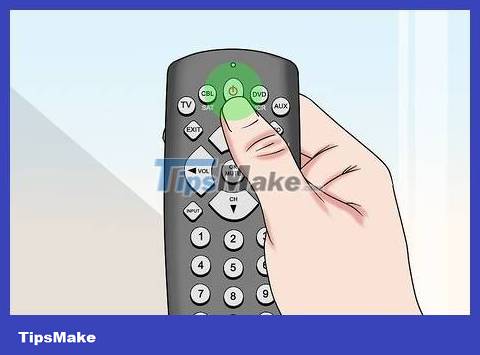
Press and hold the remote control's power button. This button is usually located on the top of the remote control.

Release the power button after five seconds. The remaining energy will be released from the remote control.

Press each individual button on the remote control at least once. This will help return the stuck buttons to their original position.

Replace remote control batteries. If the battery in the remote is brand new, simply reinsert it.

Try using the remote control. As long as the reason for not working is due to firmware update issues or too much continuous use, the remote will work again immediately.
If this doesn't work, you can power cycle the TV as well. To do this, unplug the TV, hold down the power button for five seconds, then plug the TV back in and turn it on.
Reset remote memory

Press and hold the SET or SETUP button . This button is usually located in the upper left corner of the remote control.
This method may not work with non-universal remote controls.
After clearing the remote control memory, you will need to reprogram it for compatibility with other devices (e.g. DVD players) because these connections will also be reset.

Release the SET button when the LED flashes twice. The LED light on the Vizio universal remote is located at the top of the remote.

Press 9 8 1. This is the reset code for most Vizio universal remotes.
If the code 9 8 1doesn't work, try entering it 9 7 7.
You can find the reset code in the remote control's instruction manual.
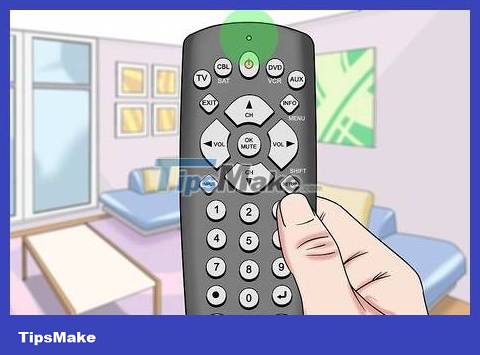
Wait for the LED to flash twice. The LED flashes twice to signal that the Vizio universal remote has been cleared of memory. All firmware issues will be resolved once you do this.
Fix connection problems

Remove any obstructions located in front of the TV's sensor. Even transparent materials can block the remote control's infrared signal.
New TV protective plastic covers are no exception.
The infrared sensor is usually located in the lower right or lower left corner of the TV surface.

You need to make sure the battery is new. We often forget to replace the batteries in electronic devices, so the batteries in the remote control must be new for the remote's performance to be good.
You should also use a high-quality battery (e.g. Duracell or Energizer).
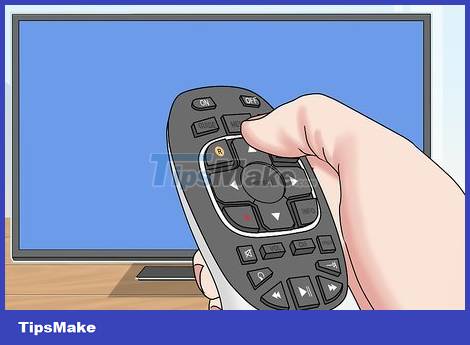
Use a different Vizio remote with your TV. If the TV responds to a different Vizio remote, you may need to replace or renew your current Vizio remote.
Likewise, if your current Vizio remote actually works with another TV, the problem isn't with the remote.
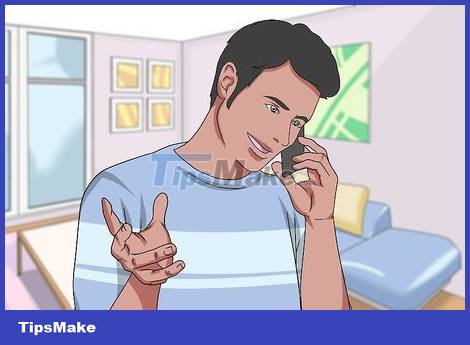
Contact Vizio customer support. You can do so by calling 1 (855) 833-3221. If the remote control simply doesn't work, you may be able to get a new product for free.
If necessary, you can also purchase a new remote control for your Vizio TV from a local store or technology retailer (e.g., Walmart or Best Buy).