How to Connect a Vizio Soundbar to a TV
Use an SPDIF cable
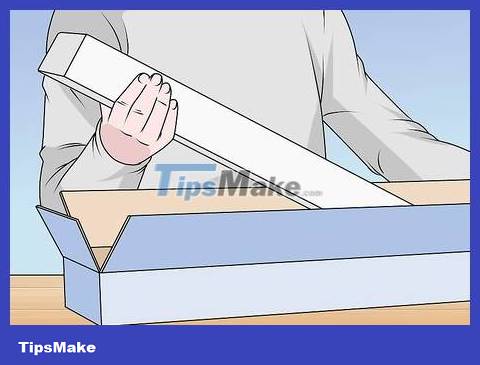
Unboxing the Vizio soundbar. Take the speaker out of the box and check to make sure you have all the cables, screws, mounting brackets, and manuals in the box.

Remove the protective plastic cap on each end of the SPDIF cable. That way you can safely plug the cable into the TV and soundbar.
SPDIF cable is also called Toslink cable or fiber optic cable. You need to make sure you have the right type of cable.

Connect one end of the cable to the "OPTICAL" port on the back of the TV. Optical ports often have plastic doors to limit dust intrusion. You need to plug in the cable tightly to ensure a stable connection.

Connect the other end of the cable to the "OPTICAL" port on the soundbar. This port is similar to the port on the TV.

You need to make sure the soundbar is turned on. Plug the device's power cable into an electrical outlet and press the Power button to turn on the speaker.

Select the appropriate input channel on the soundbar's remote control. Press the button Inputon the speaker remote and use the arrow keys to select Optical , Toslink or SPDIF .
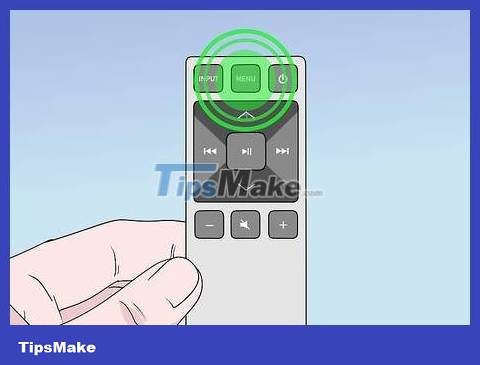
Press the menu key on the soundbar remote control. The VIZIO menu will appear on the TV screen.

Select Audio from the menu. The soundbar's audio settings will appear.

Turn the TV Speakers switch to the Off position. Use the arrow keys on the remote to select and turn off the TV Speakers feature.
This is to prevent echo effects when sound comes from multiple sources.

Change the Digital Audio Out setting to Bitstream or Dolby Digital. This item is in the Audio menu, use the arrow keys to switch to another setting.
Use RCA cable
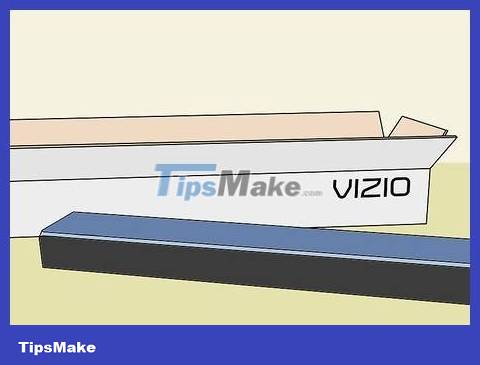
Unboxing the Vizio soundbar. Take the speaker out of the box and check to make sure you have all the cables, screws, mounting brackets, and manuals in the box.

Find the red and white RCA audio cable. You can use this cable to establish an analog audio connection.

Locate the "AUDIO OUT" port on the back of the TV. On TVs, this port has two red and white connectors, denoted Audio Out.
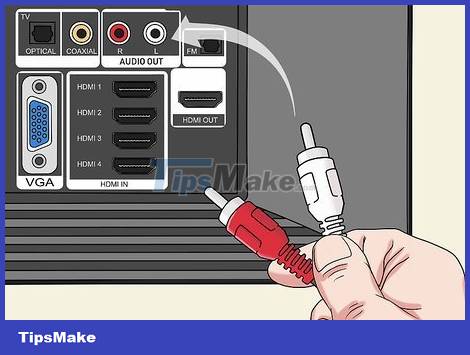
Plug the red and white cable ends into their respective ports. You must plug the red RCA cable end into the red port, the white cable end into the white port.
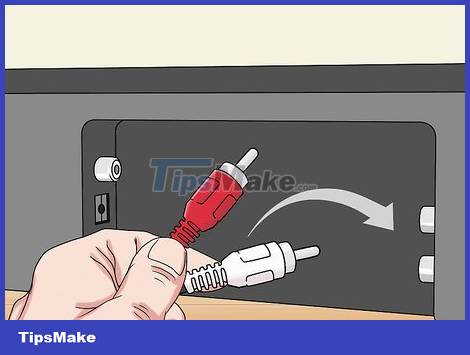
Plug the other end of the cable into the red and white "AUDIO IN" or "AUX" port on the soundbar. So the analog audio connection between the TV and the soundbar has been established.
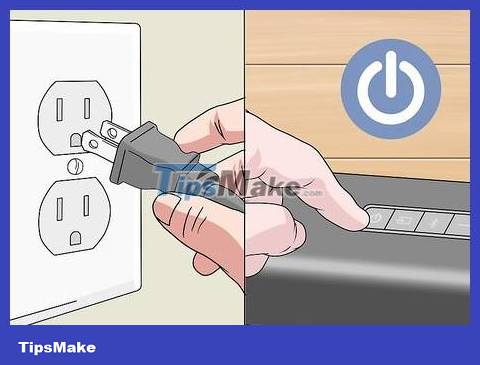
You need to make sure the soundbar is turned on. Plug the device's power cable into an electrical outlet and press the Power button to turn on the speaker.

Select "AUX" as the input method on the speaker remote. Press the button Inputon the speaker remote and use the arrow keys to select the AUX channel.

Press the menu key on the speaker remote. The VIZIO menu will appear on the TV.

Select Audio from the menu. The soundbar's audio settings will appear.

Turn the TV Speakers switch to the Off position. Use the arrow keys on the remote to select and turn off the TV Speakers feature.
This is to prevent echo effects when sound comes from multiple sources.

Switch the Analog Audio Out setting to Fixed or Variable. You can switch between these two settings based on personal preferences.
With the Variable option , the sound from the soundbar will automatically increase or decrease when you adjust the TV volume.
If you choose Fixed , the soundbar volume will only change when adjusted separately.
Use an HDMI ARC cable
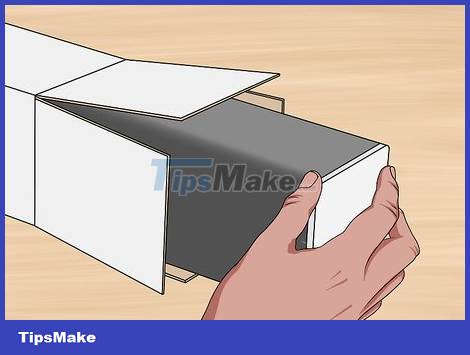
Unboxing the Vizio soundbar. Take the speaker out of the box and check to make sure you have all the cables, screws, mounting brackets, and manuals in the box.

Plug one end of the HDMI cable into the HDMI OUT (ARC) port on the speaker bar. This is the first step to establish an audio connection via HDMI cable.

Plug one end of the cable into the HDMI 1 (ARC) port on the back of the TV. Thus the TV will be able to send audio signals to the speakers via the HDMI cable.
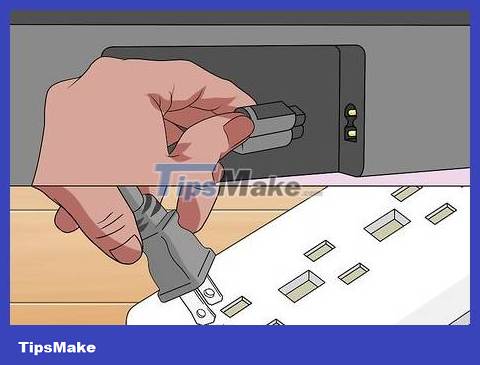
Connect the speaker to the power source. Plug the power cable into the Power port on the back of the speaker bar and then plug in the power.

Use the speaker remote to select "HDMI" as the input. Press the button Inputon the speaker remote and use the arrow keys to select HDMI.
Use Bluetooth
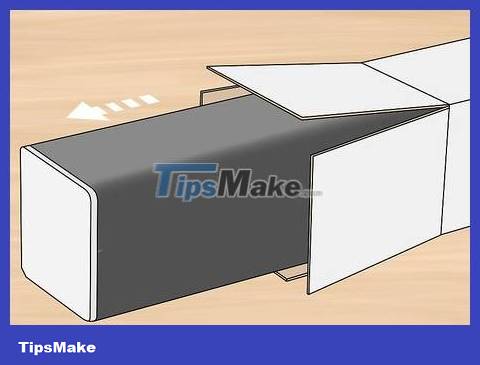
Unboxing the Vizio soundbar. Take the speaker out of the box and check to make sure you have all the cables, screws, mounting brackets, and manuals in the box.

Press and hold the Bluetooth button on the side of the soundbar to put the device into Bluetooth connection mode.
Or you can press the Bluetooth button on the remote.
If your VIZIO remote has an LED display, you can press MENU and find the BT Pair option from within the settings menu.

You need to make sure that your TV's Bluetooth feature is turned on and discoverable. We will use the Bluetooth menu on the TV to pair with the soundbar.
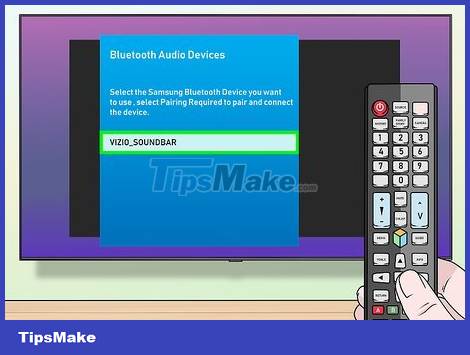
Select the soundbar from the TV's Bluetooth connection menu. The Bluetooth connection menu may vary slightly between models, but generally you just need to select the soundbar from the list of Bluetooth devices detected on the TV.