How to reset SMC on Mac
Sometimes, your Mac may behave strangely for unknown reasons. For example, the indicator light does not work correctly, the hard drive settings, the screen resolution changes, or even the system does not respond properly when you press the power button.
However, sometimes, you will need to reset the SMC as well. Let's see how to do this through the following article!
What is SMC in Mac?
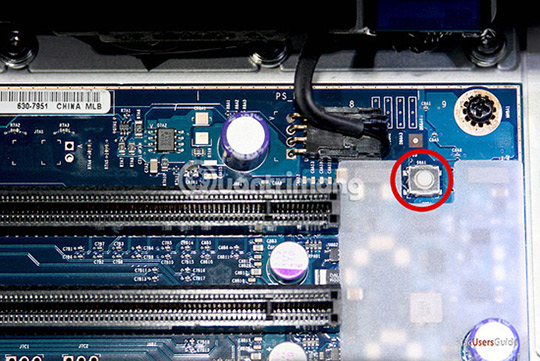
System Management Controller or SMC (system management controller), is an Intel-based chip in Macs. It's involved in running a lot of the machine's physical parts, including the LED lights, keyboard and other peripherals, cooling fans, and power button. It also plays an important role in the functioning of the hard drive.
When should I reset SMC?
The SMC is responsible for a lot of functions in your Mac. Therefore, it needs to be reset whenever you see your computer hardware not working properly. Below are signs that SMC needs to be reset:
- The battery or status light is acting strangely
- The keyboard backlight is not working properly
- MacBook does not turn on when user opens it
- The power adapter's light does not reflect what task it is performing.
- The fan is running at an unusually high speed, especially at low load.
- The touchpad (trackpad) does not work.
- .
- The Target display mode feature turns on or off suddenly.
- , even when CPU load is low.
- Computer shuts down slowly.
Resetting SMC is also one of the recommended solutions when Mac refuses to boot.
There are a few different ways to reset the SMC, depending on the type of Mac used. For example, the method to reset a MacBook Pro is different from an iMac.
Before starting, try closing all open applications and restarting your computer. This method can fix many problems on its own.
How to reset SMC on a Mac running an Apple M-series chip
Since Macs run on Apple Silicon chips, or in other words, Apple's in-house developed M-series processors without SMC components, you don't need to—and really can't—reset it. Of course, that doesn't mean you'll never encounter any problems similar to the SMC problems mentioned above. There's simply a much easier way to fix the problem: Restart your Mac.
Do this by clicking the Apple menu in the top left corner of the screen, then selecting "Restart" or selecting "Shut Down" and pressing the power button when done. Now, a process equivalent to SMC reset will automatically take place.
How to reset SMC on an Intel Mac with T2 Security Chip

On Intel-processor MacBooks with the T2 security chip, which is most 2018 and later models, Apple recommends taking one additional step before resetting the SMC: Turn off the Mac and hold down the power button. for 10 seconds. Just wait a few more seconds and then turn your Mac back on to see if the problem is fixed.
If this doesn't work, turn off your MacBook and use the key combination to reset the SMC. Press and hold the following buttons:
- Control button on the left.
- Left Option or Alt button.
- Right Shift button.
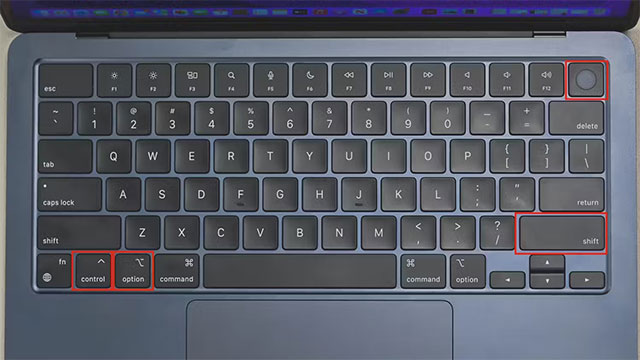
Hold all these keys for 7 seconds. Then, still holding them, hold down the Power button for another seven seconds. Finally, release all four keys, wait a few seconds, then turn your Mac back on.
On a desktop Mac with a T2 chip, things are much simpler. Just turn off your Mac and unplug the power cord. After 15 seconds, reconnect the power cord, wait another five seconds, then turn on your Mac.
Reset SMC on older Intel Macs
On older Intel MacBooks from before 2018, you reset the SMC by using a different keystroke combination.
First things first, turn off your Mac.
Now on the keyboard, hold down the following keys:
- Left Shift key
- Control key on the left
- Left Option or Alt key.
- Power button.

Hold all of these buttons for 10 seconds then release. Finally, press the power button to turn on your Mac.
On a desktop Mac without a T2 chip, the process is the same as on a machine with a T2 chip. Turn off the Mac, unplug the power cord, wait 15 seconds, plug the cord back in, wait five more seconds, then turn on the Mac.
Resetting the SMC is a simple troubleshooting tip to resolve some intermittent issues with the power supply or other low-level hardware features. However, Apple itself says you should rarely need to do that, and problems encountered are uncommon.
If your Mac is slow, don't ignore the instructions that TipsMake has outlined to improve the situation.
Hope you are succesful.