How to report fake Facebook accounts
Each personal Facebook account can become a lure for hackers to form a Facebook account to impersonate you. It is not uncommon for us to see a Facebook nick like the personal Facebook account you are using. This will certainly have a huge impact on genuine Facebook accounts, when we can't know how fake Facebook nicknames will defame your honor. If you read that you have a Facebook account impersonating yourself, you can refer to the tutorial below to report your fake Facebok nick.
1. How to report fake Facebook account:
Step 1:
First of all, go to your Facebook nick and pretend to be you and access that fake account's personal page. At the personal page interface, we click on the 3 dots icon next to Messaging and select Reports .

Step 2
The appearance of the small dialog box interface, we select the Report this personal page and then click Continue .
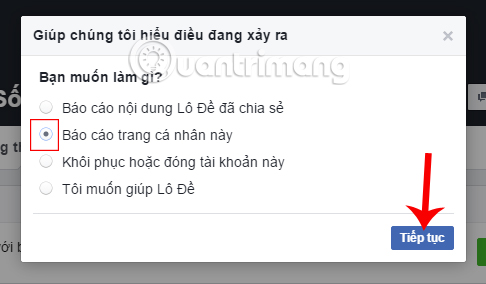
Step 3:
After that, you will check on They are impersonating me or the person I know , click Continue to proceed .
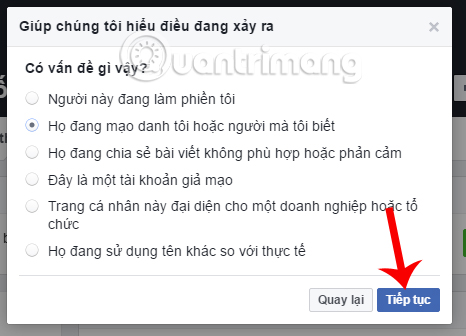
Step 4:
In this new interface, you will be able to choose 1 of the 3 accounts that Facebook impersonates: yourself, someone you know and a celebrity.
Since your personal Facebook account has been tampered with by others, we will click on the I item . Then press Continue .
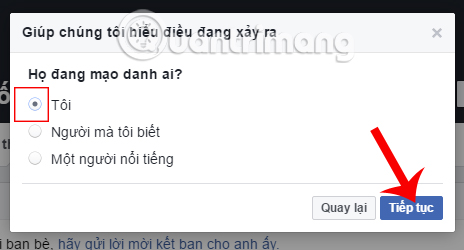
Step 5:
Finally, click on the Submit for Facebook review option and click Submit below to send a report to Facebook. You wait from 1 to 2 days for Facebook to check the offending account again, pretending to be and will respond to us

2. Report fake Facebook nick when you don't have Facebook:
Some people will fall in the case of not having a Facebook account, but others will impersonate you and create an impersonated Facebok account.
Step 1:
First of all, we access the link below:
- https://www.facebook.com/help/contact/295309487309948?helpref=faq_content
At this interface, we will have the option of not having a Facebook account and need to report who is impersonating you. You select one of the cases you are encountering.
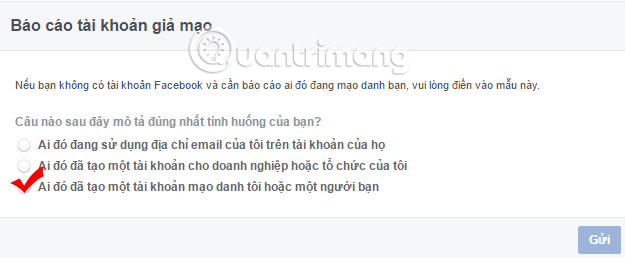
Step 2:
Next, because there is no Facebook account, they will check the No entry when asked if they have a Facebook account .
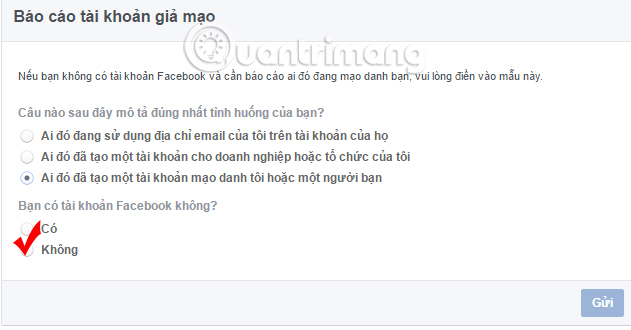
Step 3:
You will then be asked Is this account impersonating you or not, we click Yes, I'm the person being impersonated .
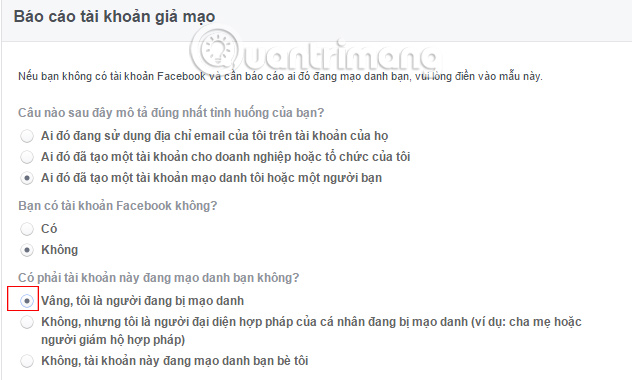
Soon you will see your information entries, including your email address, your full name, the phisher's Facebook information , . Once you have completed the correct credentials, they will We click Submit below to make a fake account statement.
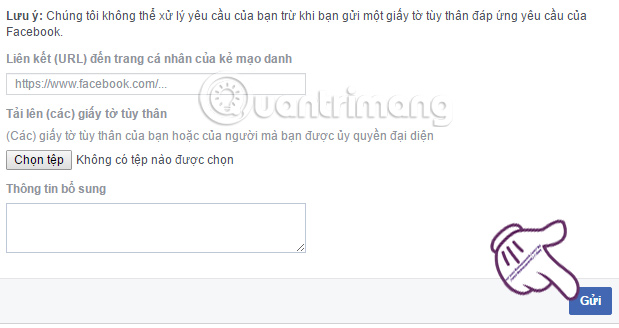
The above is a tutorial that reports to Facebook accounts that impersonate you, in case you have a Facebook account and don't have a Facebook account. As soon as you realize that any Facebook account is impersonating you, or anyone we know, report it to Facebook to prevent the worst cases from happening.
Refer to the following articles:
- Guide fake Fanpage reports on Facebook
- How to delete a temporary Facebook account
- How to recover deleted messages on Facebook
I wish you all success!