How to turn off Shake to notify incidents on Facebook
In addition to touching on the screen, shaking action to perform the task has appeared long on smartphones today. You can see that in the application settings or in the preinstalled device there will be features that are activated by your shaking your device.
Facebook also supports this operation when users can shake to notify the problem to support. This feature is available on the phone and will appear when users shake their smartphone vigorously.
Just shake to the time the message Report a problem appears, select An error has occurred. Next you will see a list of Facebook features. Includes photos, message boards, settings, live, friend invitations, subscriptions, personal page .
Choose the problem you are having and send a problem picture to support, if the problem you have is not in the list, click Other bottom to send the problem picture to them.
But according to practical experiences, this feature is not really necessary and even some people feel annoyed. If you want to turn this feature off, follow the steps below.
- How to reply to each individual message on Facebook Messenger
- Quickly type Facebook emoticons
- How to review content saved on Facebook
Instructions to turn off the Shake feature to notify incidents on Facebook
Step 1: First go to the Facebook Settings menu, then select Help & Support> Report a problem .
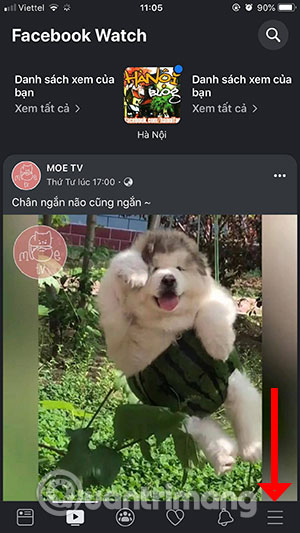
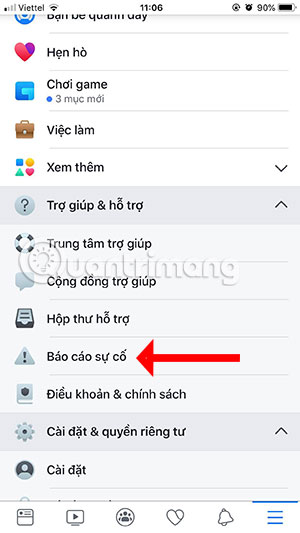
Step 2: In the Report Problem menu, turn off Shake the phone to report the problem .
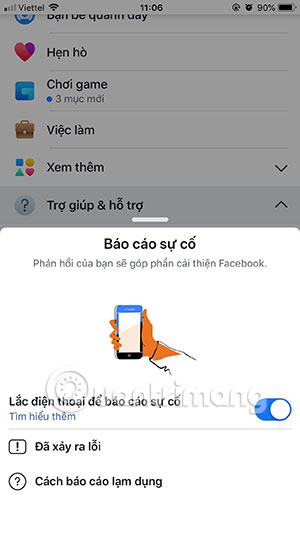
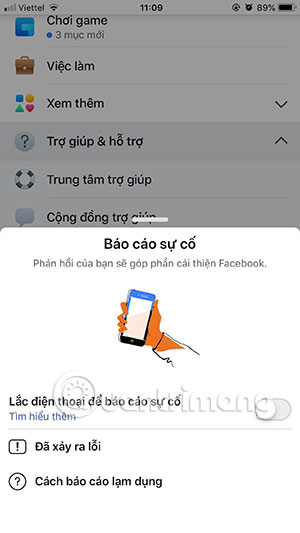
So that's it, if you have any problems during use, you can go back to the settings menu. Reselect Help & Support> Report a problem, then report the problem you have.