Guide fake Fanpage reports on Facebook
In addition to handling "virtual" Fanpage sentences, many users also need to delete junk pages when they are constantly appearing on Facebook, even if they don't like or share. Or if you accidentally access a malicious link, it makes the junk page have a chance to attack your Facebook. Network administrators will guide us on how to block, report garbage Fanpage or dissolve on Facebook.
Step 1:
On the page you want to block, click on the three dots and select Report Page to send false information to Facebook.

Step 2:
Check the box in the 4th box It's a phishing page and click Continue to report Fanpage to affect users.
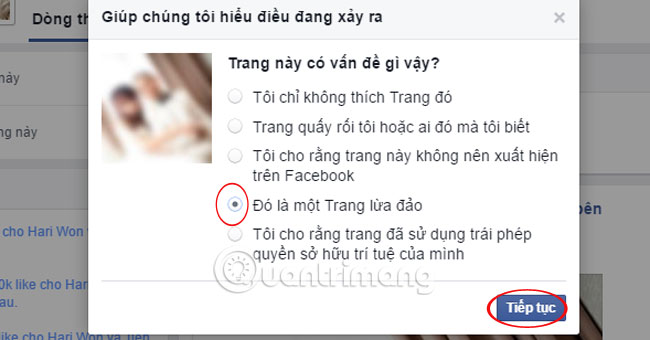
Step 3:
Select the first item Block Fanpgae .
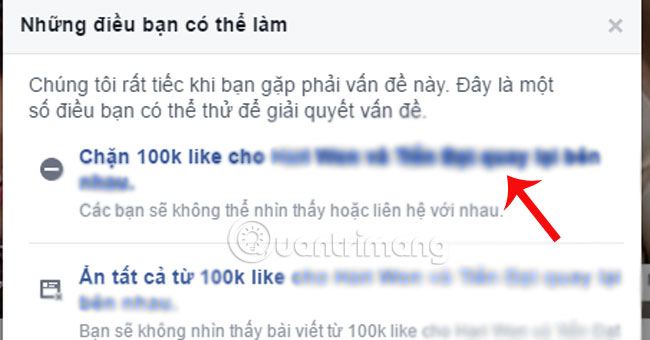
After that, Facebook will appear a notification panel, click Block to make sure the page is reported.

So, you have completed the fake fake Fanpgae process with junk information on Facebook. This will help us prevent inaccurate, dangerous information, especially information containing viruses that endanger personal Facebook. Please share with friends to limit these junk pages with the opportunity to appear on Facebook.
Refer to the following articles:
- How to detect sneaky people on your Facebook
- How to permanently delete Facebook account
- 2 steps to make video calls on Facebook
Hope this article is useful to you!