How to Report a Fraudulent App in the iPhone App Store
While Apple is very strict about security, there are exceptions to the rule that allow scam apps to appear in the Apple Store. If you encounter scam or bad apps, you can report them to Apple and ask them to take action and prevent other users from falling for them. Here's how to report a scam app in the iPhone App Store.
How to Report App Store Fraud
Step 1:
On the fraudulent application interface on the Apple Store, scroll down and click Report a Problem . Continue to log in to the website with your Apple account or log in with your iPhone code.


Step 2:
Go to the next interface, here the user will select the issue you want to report and then click Continue to continue.


Then we need to describe the problem you need to report into the report problem page interface.


How to report an app via Apple's Report a Problem website
We access Apple's problem reporting website at the link below.
- Apple crash report page
Then you log in to your Apple account. You report the fraudulent application to the Apple Store as on the phone.
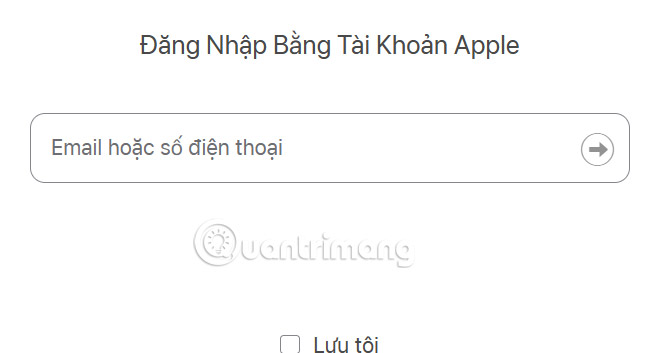
You should read it
- ★ 9 apps that scam and steal users' Facebook accounts
- ★ The winning scam from Google: 'Game cat' for vigilant people, 'tragic' for those who are light-hearted
- ★ 6 ways to find discount apps in the App Store
- ★ Steps to remove installed apps from Store on Windows 10
- ★ 151 Android apps that steal money in your account, you should remove it immediately if you accidentally install it