6 ways to find discount apps in the App Store
Developers often sell their applications via the app deal website, app package or on the App Store. App Store has millions of applications, but there is no option to help you find deals or allow you to track the price of each application.
You can add applications to your favorites list to track them, but that feature has disappeared since iOS 11. This article will show you 6 ways to track discount apps on the App Store for both. Mac and iOS.
1. Ceceree application
Ceceree for Mac allows you to create the desired application list and keep track of interesting apps on Mac and iOS. To add an application, click the Plus button, type the application name and press Enter . Ceceree will immediately search the App Strore and display the results.
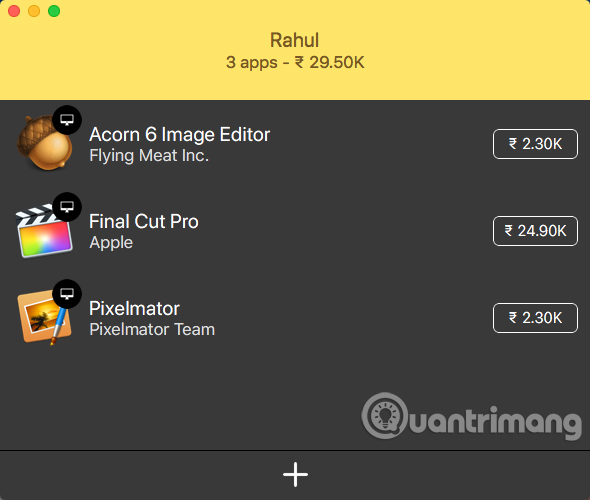
Click the tab corresponding to the application you are looking for, then click Add to add it to your wish list. Repeat the same process for other applications, then click Done to return to the main screen.

To make sure you don't miss anything, go to Ceceree> Preferences and in the Notifications tab, check all options. Cecerre will view the application in the background and notify you of price changes and updates for each application.
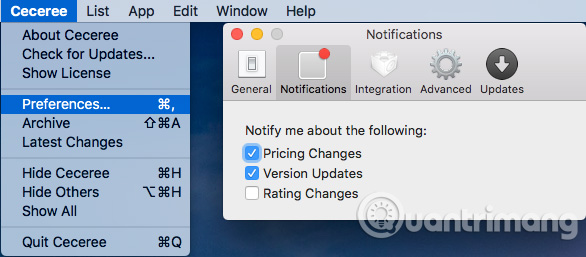
You can create multiple lists in Cecerre. The application even keeps individual lists for Mac and iOS. To create a new list, go to List> New, name and assign colors. To navigate between the Mac and iOS platforms, press Cmd + Shift + Left / Right.
Cecerre also allows you to create shareable links for lists, send an application collection to others by hovering over the title bar of the list and clicking Share , entering the iTunes email ID and clicking on Create . Anyone who gets the link can see your entire list.
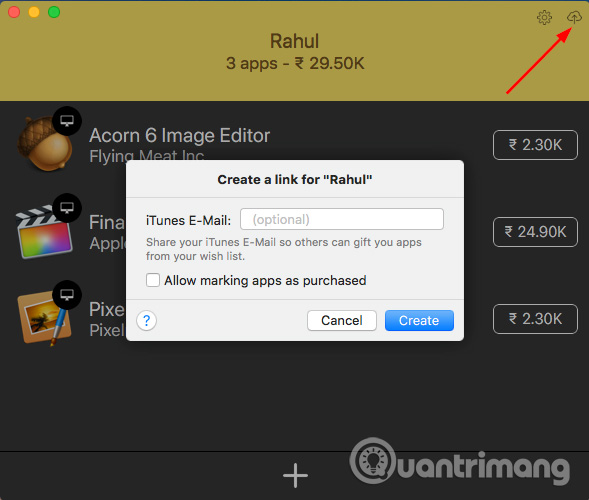
Download : Cecerre for Mac (Free trial version, 4 USD)
2. AppShopper.com

AppShopper is one of the largest iPhone, iPad and Mac application directories. It allows you to discover new apps and track your favorite lists to update versions and change prices. Use the drop-down menu at the top to find apps for Mac, iPhone, iPad or Universal iOS.
This menu also allows users to set up filters. You can view all paid apps on your iPhone or iPad that are currently sold or updated recently. You can also filter results by category or find a specific application via search. Click on the Wish button to add it to Wishlist if you have a free account.
Once you've added the app to your favorite list, go to your profile by clicking on the name at the top. Under Notifications , tick Notify me of Wishlist price drops by E-mail to receive notifications when the app is discounted. Click the app anywhere on the website to access the app's page to see screenshots, descriptions, app activity and ratings.
Due to Apple's limitations, AppShopper does not have its own iOS app, but you can access the site's content through other methods. Try using one of Safari's tricks and add a shortcut to your website to your home screen. You can also watch AppShopper on Twitter for the latest updates, or get updates via RSS.
3. AppSliced.co
AppSliced, like AppShopper, is a great place to explore apps. It monitors discounts, analyzes price changes and gives you suggestions that match your interests.
Click on Shop App to browse popular iPhone apps, iPads are discounted and set up filters. For example, to view all popular Mac applications that are selling under the Productivity category, select Device to Mac , Sort as Popular , Price as Paid and Category as Productivity .
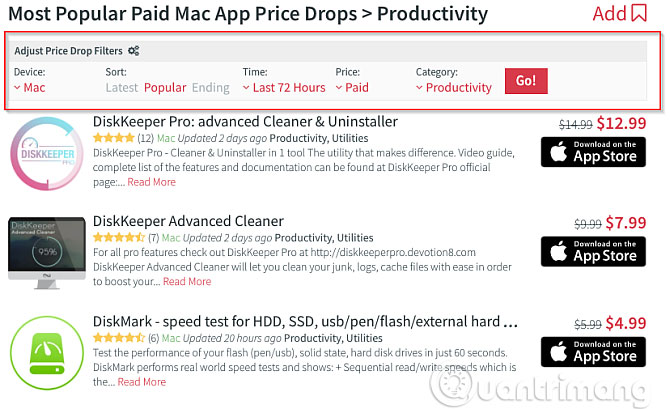
On the app's product page, you'll see descriptions, screenshots, change lists and similar applications. Click the Like icon to like the app, the proposed tool will be used to refine the content displayed to you. You should also note Recent Price Changes to see if the app is selling at a promotional price.
From the recent price changes and the AppSliced algorithm, it will provide advice whether this is the right time for you to purchase the application. Under Set Price Alert , you can set a threshold for an application and click Set Alert .
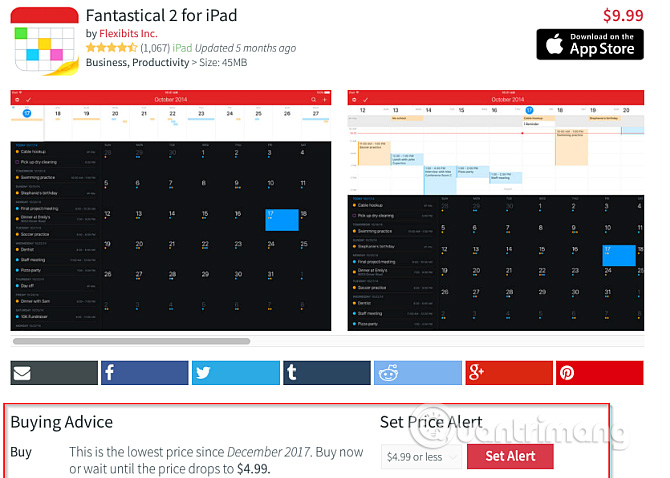
On the sidebar, you can see the list of apps, likes and dislikes, your friends' activities and settings. Browse the Top Alerts and Recommendations tabs to see a list of popular application notifications. You can enter your contacts into AppSliced to see suggestions from friends, apps they like and don't like.
4. iOSnoops.com
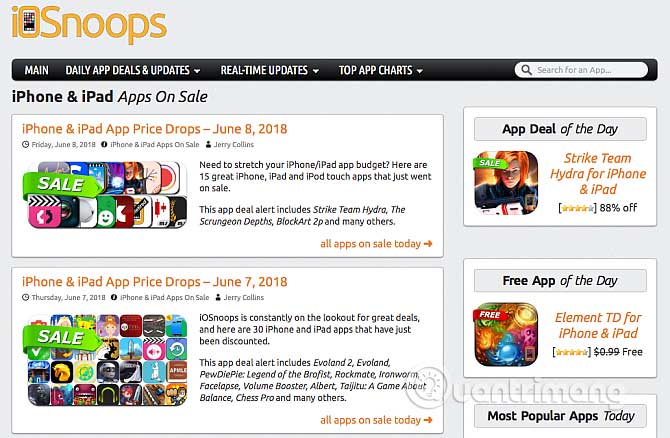
iOSnoops provides you with quality daily app deals for iPhone and iPad in categories and continuously updated. Real-time updates allow you to take the deal as soon as it appears. Search the app and you can fill in the Deal Alert form on the page to receive detailed email when the app price drops.
5. IFTTT.com/app_store
This option works best when you just want to track a few applications. IFTTT is a powerful service that allows users to build connections between different applications and services. Once you have an account, log in to IFTTT website, click on your account name in the upper right corner and select New Applet .
To set up the trigger, select this option and type App Store in the search bar, select Apple App Store > App price dropped and enter the application name or URL, then click the Create trigger button.

You can now set up receiving IFTTT emails to announce discounts for established applications by selecting Email followed by Send me an Email . In addition, you can set many other options such as adding or deleting information about the application, then clicking the Create action button. In this last step, you can switch to receive notifications on the device when Applet runs.
6. Create Twitter lists for app deals
This list is a group of managed Twitter accounts. There are three advantages to creating a Twitter list:
- You can group multiple accounts together.
- You do not have to track users in the list.
- See the list of timelines that only display records from those accounts and do not cause confusion.
Log in to Twitter and click on your profile icon, select Lists from the drop-down menu, then click Create New List , enter the name of the list into Deals or similar and write a short description if desired. Then choose Private or Public if you want to be private or public and click Save List when done.

When creating a list, enter the account name in the Find people to add to your list section and press Enter . Now you can easily browse the shared account deal discount app.
Although it is difficult to see the app or track prices on the App Store, you can use these services to know when your favorite apps are discounted.
See more:
- 5 apps to keep track of apps for free and discount for Android
- How to get money back when buying apps on Android
- How to get money back when buying apps from iTunes & Mac or App Stores on iPhone