How to rename characters Free Fire
Once you're bored of your character's name in Free Fire, you can use the Free Fire character rename feature if you find a better name than the current one. If you do not know how to change the name in Free Fire, please see the instructions below.
- Instructions for loading Free Fire cards, for loading Free Fire diamonds
- Top survival shooter on Mobile and download link
- Common types of tactics in Free Fire
Instructions for changing the character name Free Fire Garena
Step 1: First, go to the main Free Fire interface, in the upper left corner, click on the name of your character.

Step 2: Next in Personal Information> Library, select the icon below the image representing the character as shown in the picture.

Next, write a new name for your character, the character name in Free Fire specified only 12 characters only. So, consider a good name before changing because you will have to spend 500 diamonds for a change of name.

If there are not enough diamonds, you can load them into Free Fire to cover the cost of renaming.
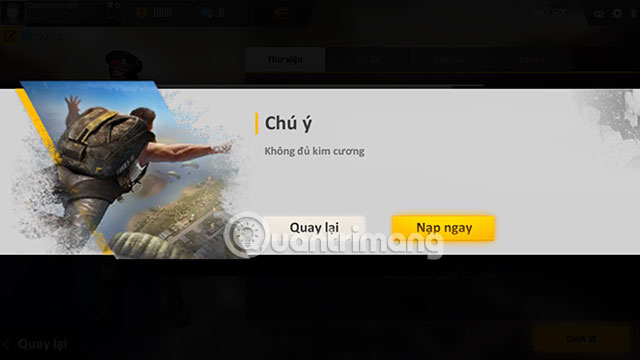
Currently, any game will require a decent fee if you want to change your name to avoid arbitrary name changes, so it is difficult for the publisher to control the character in Free Fire. , especially there are many cheating gamers using the Free Fire hack when playing.