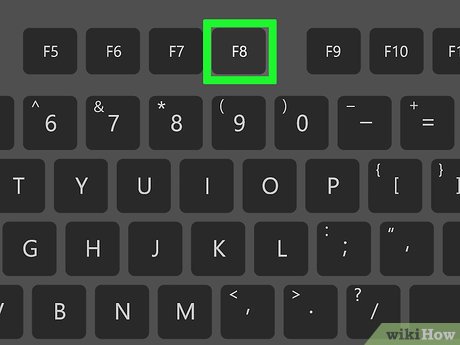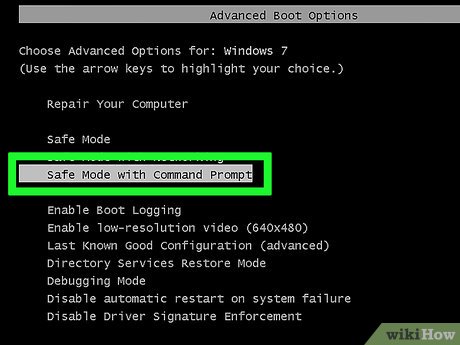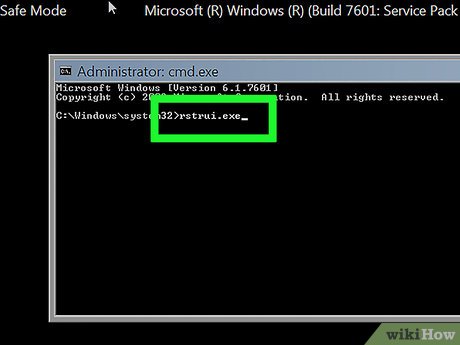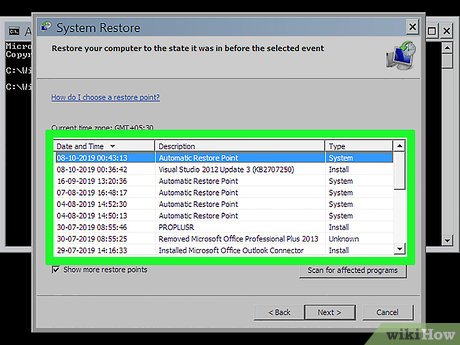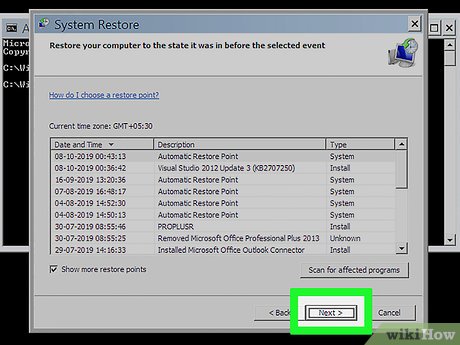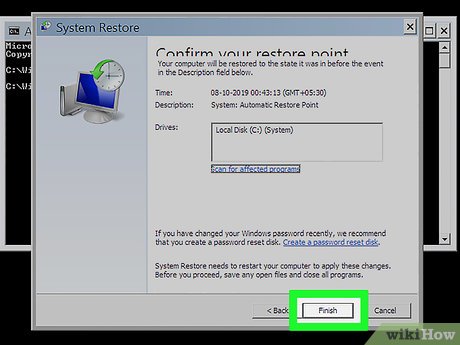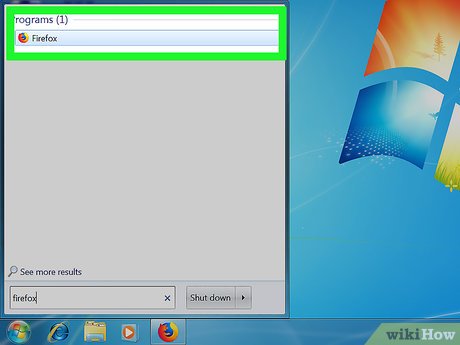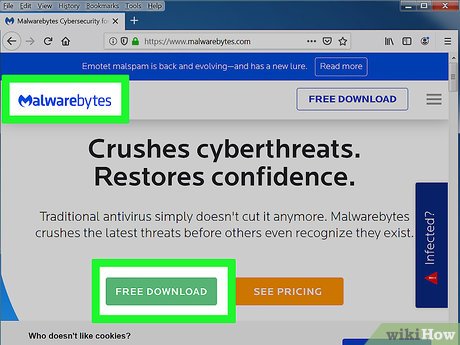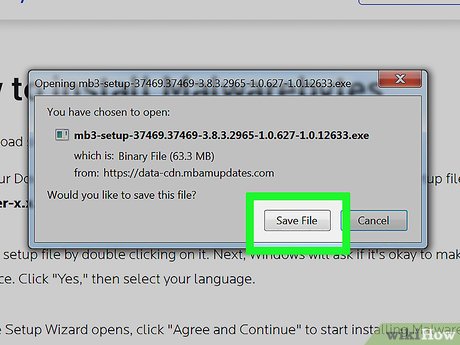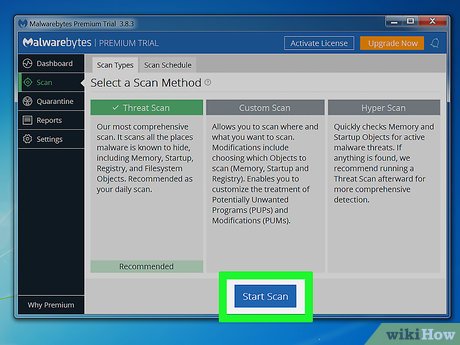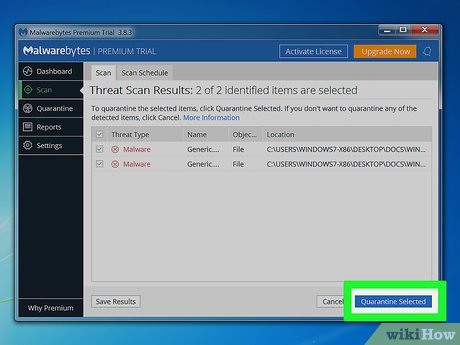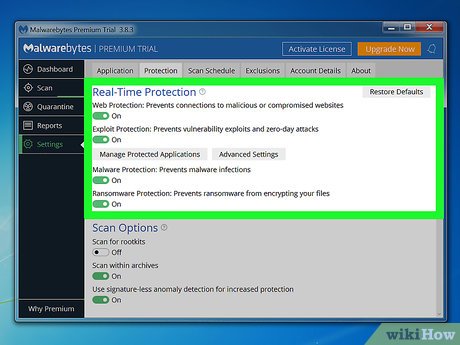How to Remove the FBI Moneypak Virus in Windows 7
Part 1 of 3:
Booting Into Safe Mode
-
 Turn on your Windows 7 computer.
Turn on your Windows 7 computer. -
 Tap the F8 key repeatedly as your computer boots up. This will bring up the Advanced Boot Options screen.
Tap the F8 key repeatedly as your computer boots up. This will bring up the Advanced Boot Options screen. -
 Use the arrow keys to select 'Safe Mode with Command Prompt.'
Use the arrow keys to select 'Safe Mode with Command Prompt.' -
 Press 'Enter.' A command prompt window will display, which you will be using to access the System Restore application.[1]
Press 'Enter.' A command prompt window will display, which you will be using to access the System Restore application.[1]
Part 2 of 3:
Performing a System Restore
-
 Type 'rstrui.exe' into the command prompt window and press 'Enter.' This command will open the System Restore program.
Type 'rstrui.exe' into the command prompt window and press 'Enter.' This command will open the System Restore program.- If 'rstrui.exe' does not execute the System Restore application, type 'C:windowssystem32rstrui.exe' instead.
-
 Select a restore point that reflects an earlier date and time. You should select a restore point that was created far before the date and time at which your computer initially became infected by the FBI MoneyPak virus.
Select a restore point that reflects an earlier date and time. You should select a restore point that was created far before the date and time at which your computer initially became infected by the FBI MoneyPak virus.- If you do not see any early restore points from before the date of the infection, place a checkmark next to 'Show more restore points' to load additional early restore points.
-
 Click on 'Next' and verify that the restore point you have chosen is correct.
Click on 'Next' and verify that the restore point you have chosen is correct. -
 Click on 'Finish.' Your computer will then start to restore itself to the state it was in on the date and time you selected.[2]
Click on 'Finish.' Your computer will then start to restore itself to the state it was in on the date and time you selected.[2]
Part 3 of 3:
Removing the Virus using Malware Removal Software
-
 Open an Internet browser session on your computer.
Open an Internet browser session on your computer. -
 Navigate to a website that provides malware removal software for download. Sites that offer reputable and effective malware removal programs for free are AVG AntiVirus Free 2014, Avira Free Antivirus 2014, FortiClient 5.0, and Malwarebytes Anti-Malware.[3]
Navigate to a website that provides malware removal software for download. Sites that offer reputable and effective malware removal programs for free are AVG AntiVirus Free 2014, Avira Free Antivirus 2014, FortiClient 5.0, and Malwarebytes Anti-Malware.[3] -
 Follow the prompts on the developer's website to download the malware removal program for Windows 7.
Follow the prompts on the developer's website to download the malware removal program for Windows 7. -
 Wait for the malware removal software to complete installation on your computer.
Wait for the malware removal software to complete installation on your computer. -
 Run a full scan on your Windows 7 computer using the malware removal software you downloaded. The software will detect any viruses that exist on your machine, including remaining traces of the FBI MoneyPak virus.
Run a full scan on your Windows 7 computer using the malware removal software you downloaded. The software will detect any viruses that exist on your machine, including remaining traces of the FBI MoneyPak virus. -
 Select the option to remove all viruses detected by the malware removal program. The software will then start to delete all potentially harmful files and viruses from your computer.
Select the option to remove all viruses detected by the malware removal program. The software will then start to delete all potentially harmful files and viruses from your computer. -
 Make changes to the settings of the malware removal software so the program runs in the background at all times. Going forward, the software will help detect and block any threats posed by malicious third parties.[4]
Make changes to the settings of the malware removal software so the program runs in the background at all times. Going forward, the software will help detect and block any threats posed by malicious third parties.[4]
Share by
Marvin Fry
Update 04 March 2020
You should read it
- ★ How to use System Restore in Windows: Turn off, turn on, create, restore System Restore
- ★ How to kill Malware with effective Zemana AntiMalware software
- ★ Download the malware removal tool and clean up Malware Hunter PRO computer for $ 49.95 for free
- ★ The best computer protection software
- ★ Top 3 best software for free PC driver backup and restore