The best computer protection software
TipsMake.com - Viruses, malware, worms, . are malicious software with your computer. Anyone who has been using a computer knows them or at least has heard about them. The harmful effects of this type of malware are huge. They can take control of the computer, steal personal data on the computer or destroy all the data stored on the computer, etc. So many companies have been formed to develop the part. Soft ability to resist them. Want to own an effective anti-virus software? This article will introduce some effective anti-virus software, making it easy for you to use your computer without having to worry about any problems.
Avira AntiVir Premium (Price: 150,000 VND)
Avira AntiVir Premium not only protects against viruses, worms, Trojans, rootkits, phishing, adware and spyware, but also keeps an eye on when you enjoy your travels in the internet world thanks to WebGuard, AntiDrive-by and EmailScanner functions.
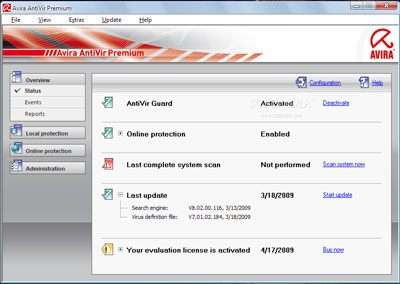
- Use less system resources.
- Control Center (Control Center) aims to monitor, manage and control the entire program.
- Centralized configuration with advanced and standard options and friendly contextual help
- Scanner (On-demand Scan) with controlled search capabilities through built-in settings and customization helps identify all known viruses and malware.
- Guard (Monitor Scan) allows to permanently monitor all file access.
- Exclusive download server for faster update speed.
- Customize update interval.
- Anti-phishing protection and anti-rootkit.
Avira Premium Security Suite (Price: 350,000 VND )
Avira is one of the largest security companies in the world with many free and paid products that are popular with users. Avira Premium Security Suite 10 is one of them with more than 15 security technologies integrated, personal information, your important files will be secured before unwanted risks from outside. In addition, there is also a child management mode or Game mode for gamers .

- AntiVir stops all viruses on the computer.
- AntiAd / Spyware removes ads, spyware.
- AntiPhishing protects computer against phishing
- AntiRootkit against Rootkit threats
- AntiDrive-by prevents viruses when retrieving web and downloading files from the internet
- AntiBot prevents dangerous bot networks.
- Email protection
- WebGuard protects against malicious web sites.
- RescueSystem creates a system rescue disk.
- BackupSystem backs up the configuration.
- AntiSpam prevents spam.
- Firewall protection.
- GameMode reconfigures computers to play games.
- QuickRemoval removes the virus with the click of a button.
- NetbookSupport supports low-resolution netbooks.
- ParentalControl manages children when surfing the net.
Norton AntiVirus 2011 (Price: 149,000 VND )
The latest product of Norton 2011 version has brought users many advanced features and other utilities included. Technically, Norton Antivirus 2011 provides 3 levels of protection for users. The first is based on Norton's identity database which is constantly being updated to ensure the latest viruses and malware are detected.
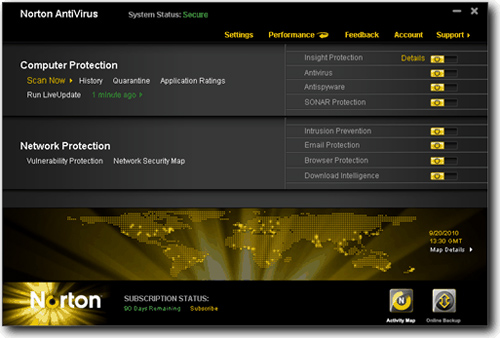
The second layer with the name SONAR - Symantec Online Network for Advanced Response, based on dangerous behaviors but not yet clearly classified. Many sophisticated malware today can easily overcome the identity and behavioral databases of popular security programs. But Norton's third layer of protection is the most effective Norton Insight Network.
Norton Internet Security (Price: 249,000 VND )
Norton Internet Security 2011 is a comprehensive security version, providing users with tools to prevent viruses, spyware, firewalls and antispam tools. According to Symantec, this 2011 version will be able to improve the memory usage that is overused by the previous version. Besides, the system installation as well as the scanning capability takes place faster.
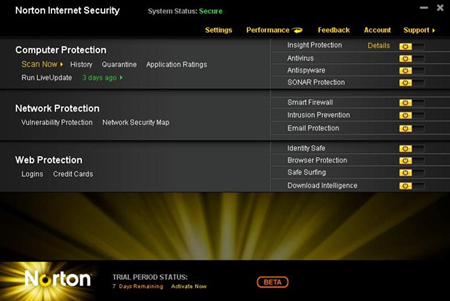
The highlight of Norton Internet Security 2011 is the addition of a new feature called System Insight 2.0 that alerts users when other applications are taking up too much memory and system resources. In addition, both Internet Security and AntiVirus 2011 are equipped with the Download Insight 2.0 feature, which allows the system to be protected, avoiding the dangers of stalking in browsing, email, or instant messaging programs ( IM).
Eset NOD32 Antivirus (Price: 390,000 VND )
ESET NOD32 is an extremely compact AntiVirus compared to other professional AntiViruses, supporting RealTime Protection mode, fast detection and scanning speed. Easily updated, ESET also has a Repair (Clean) mode of infected .EXE files like Symantec, protecting you from viruses, spyware, rootkits, and more.

ESET products are considered fast, efficient and easy on system resources. ESET recently released a new version of ESET NOD32 product 4.2. We compared the performance of the new version of ESET Smart Security 4.2 with previous versions of the product and found that optimization efforts led to better performance and reduced demand. Memory.
Promotion information : When buying goods at META, you will receive great deals. Specifically, when you buy 2 Avira AntiVir Premium products, you will get 1 Tune Up while just buying 1 Avira Premium Security Suite product you will own 1 Tunes Up for free. TuneUp Utilities can make your Windows operating system faster, more comfortable and more secure with just a few mouse clicks.