How to relax with sound on Google Chrome
Many people choose to play games, read books, etc. to relieve stress after tired working hours. Many people find music as a therapy to make the mood more stable and more comfortable. Currently there are many applications, or audio playback utilities that users can use immediately whenever they need. Music playback utilities bring a variety of different audio themes, tailored to the interests and needs of each listener and depending on their own moods. In the article below we will introduce you to some audio relaxation utilities on Chrome.
- 6 websites help office people relax extremely well after stressful and tired working hours
- 42 extremely interesting websites you may not know about
- 10 websites are indispensable for those who want to improve intelligence
- The 15 most 'quality' science websites today
Synthesis of music playback utility on Chrome
1. Spotify Music: Relax, Meditation & Sleep
- Download the Spotify Music utility: Relax, Meditation & Sleep
The sound theme that the Spotify Music gadget brings is nature and daily life. You can hear the sound of rain, the wind blowing or the chat in the cafe with Spotify Music.
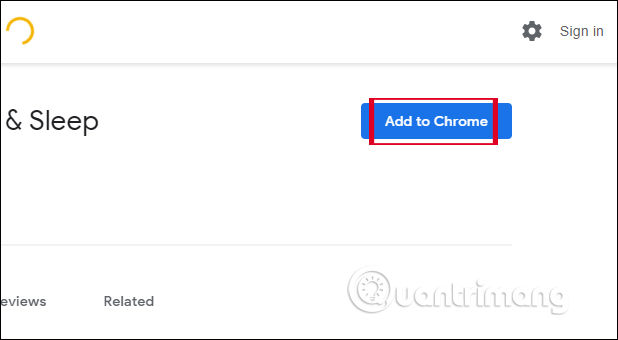
After installation is complete, click on the widget icon that will display audio themes for users to choose. You just need to tap the type of sound you want to hear. The sound adjustment bar will appear below each theme icon.
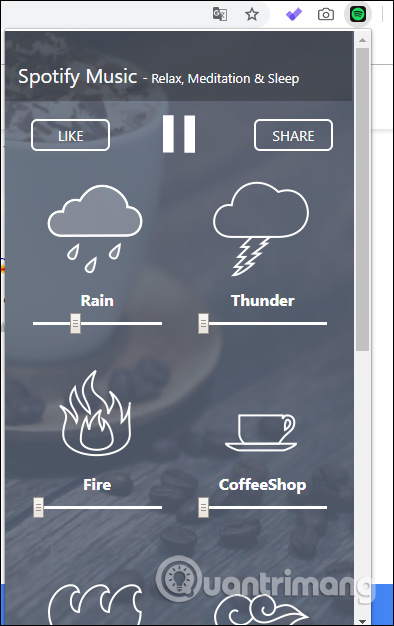
2. Natural Sounds - Mood Relax Focus
- Download the Natural Sounds - Mood Relax Focus utility
Natural Sounds utility brings audio tracks with many different themes from the sounds of the sea, crowded animals or city sounds, etc. Users just need to click on any topic. You want to listen, or you can combine many sounds together.
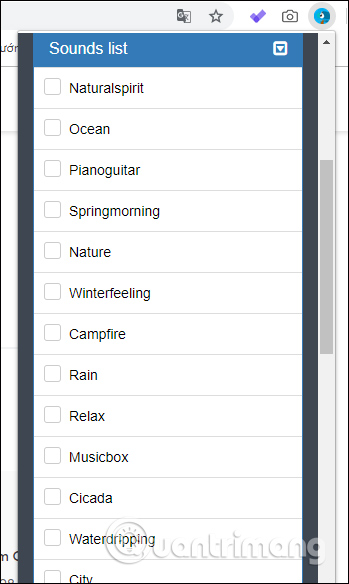
Above is setting the sound adjustment while listening to music with a maximum of 100. If you want to listen to multiple songs, just select and play to finish. Press the Play button to play and Stop to stop the music.
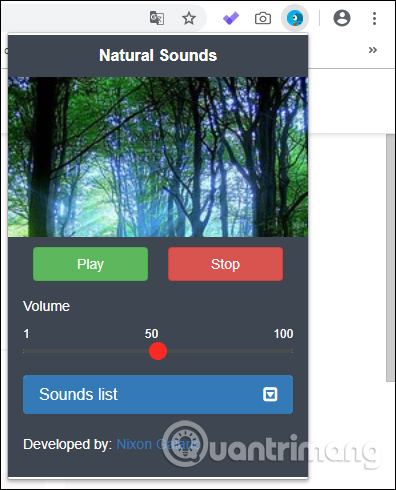
3. NimbusMind: Meditation, Relax, and Calm
- Download NimbusMind: Meditation, Relax, and Calm
With the utility NimbusMind users can practice meditation in gentle, melodious and serene sounds or can admire the landscape with the cool green colors of nature.
After installation is complete, click on the utility icon and be immediately transferred to the website of NimbusMind. Here we see two completely separate interfaces. On the right outside the screen is the Select Sound section with 2 sounds used for free version is River (murmur of the river), Birds in forest (the sound of birds singing in the forest). Move the circle button to the right to hear the larger sound.
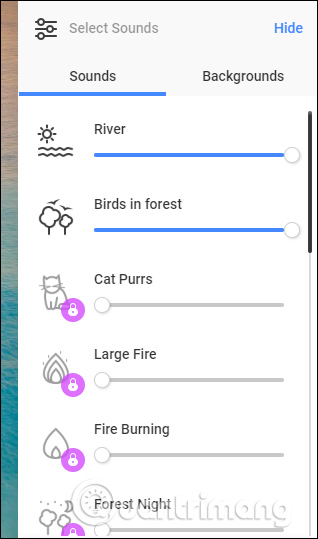
In this section when clicking on the Backgrounds item, you will be given the option to download the wallpaper for NimbusMind interface when listening to music. Click Get More Backgrounds to download more themes.
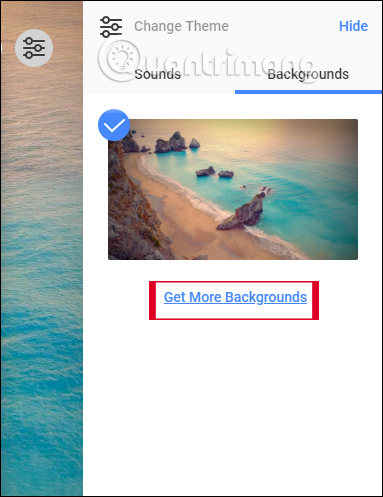
Soon you are switched to the interface with a lot of different themes, click Install to install the theme.
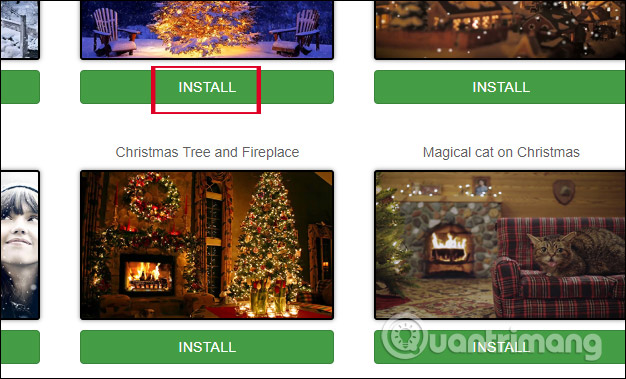
Go back to the interface of NimbusMind in the middle is the Guided mediations section with meditation lessons, including individual exercises, divided into different parts or simply ordinary relaxation songs.
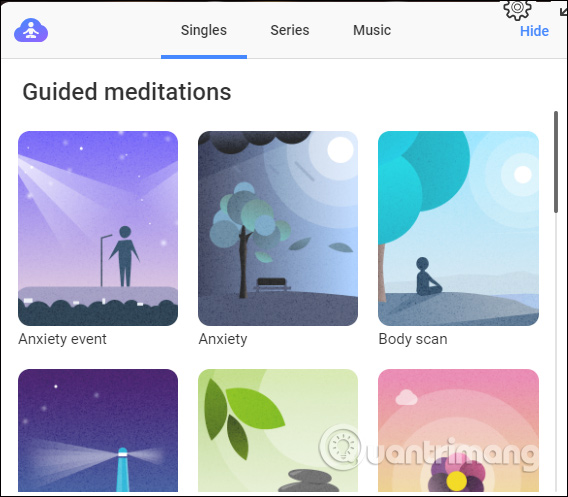
With a free account, users can only listen for up to 5 minutes. Full screen music playback mode is opened with the wallpaper that the user chooses to use.
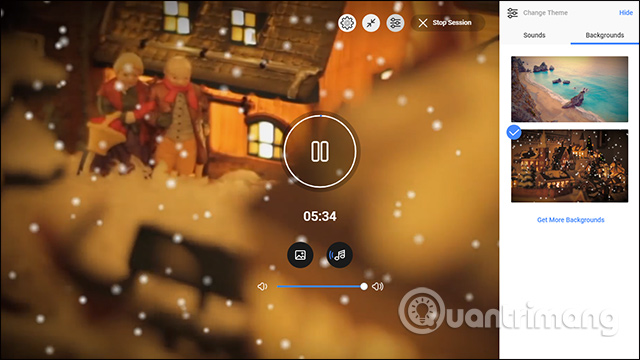
Hope this article is useful to you!