How to reduce Ping LOL (League of Legends) effectively
Have you ever played League of Legends in the state of extremely high 200 300ms ping makes you unable to control your character or not? Certainly when faced with that situation, any of us is also very annoyed and annoyed because it affects a lot to our match results. And in this article TipsMake.com will guide you some methods to reduce ping when playing lol, please refer and apply.

1. Use wired networks to play games.
The most important thing to reduce lag and ping when gaming is that you should not use wifi when playing games because the wifi line is not stable by wired network. When using the wifi network to play ping games will constantly jump causing lag phenomenon. So the most important thing to remember is that when gaming, you must use a wired network and not wifi.
2. Regain full bandwidth for the computer
As you may not know, Windows always spends 20% of its internet bandwidth to update the operating system at any time, so we only have 80% of the bandwidth to use. This is really wasteful as most users never need to update windows. To get 100% of the bandwidth in the computer we do the following:
Step 1 : You press the Windows key + R to open the Run dialog box, then enter the command gpedit.msc and press enter.
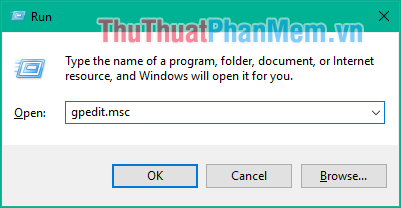
Step 2: The Local Group Policy Editor window appears, browse the folders according to the following path:
Computer Configuration > Administrative Templates > Network > QoS Packet Scheduler
Then in the right window, double-click the Limit reservable bandwith section

Step 3: A new window appears, select Enabled then in the Bandwidth limit, adjust to 0%, then click Apply to save changes, then click OK to close the window.

So we have regained full bandwidth for the computer successfully.
3. Using WTFast software
WTFast is a popular game reducing software that is very popular and effective by many gamers, especially for those who play games on foreign servers. This software works to allow your computer to connect to the server of this software and is more optimized when connecting to the games you play.
You can download WTFast here: https://www.wtfast.com/
The software has a Vietnamese interface so it is easy to install and use, after installing and starting the program you just need to select the game you want to play then press Start the game will be started and good. pass.
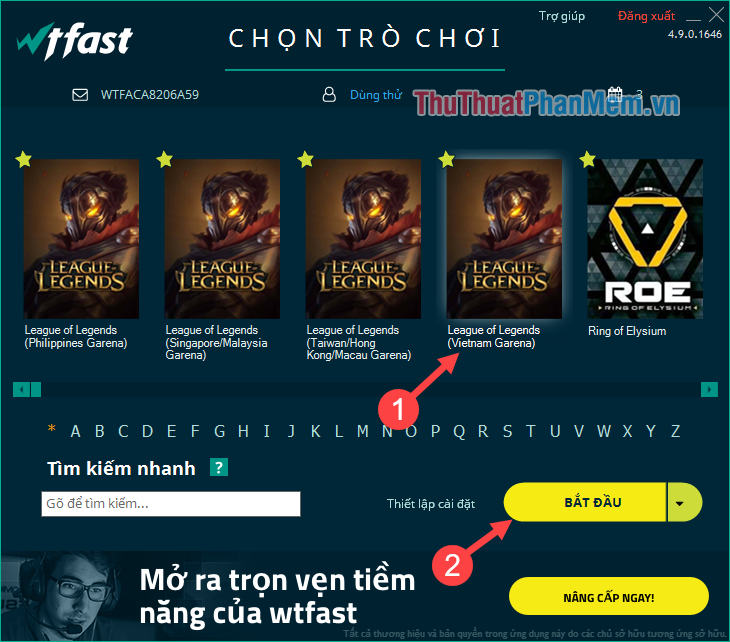
WTFast is really effective because it can reduce ping from 200-300ms to less than 100ms, however, this is a free software so it is not for those who cannot afford to pay. But you can still use it for free for the first 15 days after which you can consider whether or not to continue.
4. Configuration settings in the game
If your computer's configuration is not strong, we should set the graphics reduction in the game, this will help reduce lag and game frames while playing.

For details on how to set up the game alliance to increase FPS, you can refer to this article: http://TipsMake.vn/tang-fps-lol-cach-tang-fps-game-lien- minh-huyen-thoai-de-choi-muot-on-mien-cau-hinh -ap /
Above are some useful methods to reduce Ping when playing League of Legends game, hope these methods will work for your case. Good luck!
You should read it
- ★ League of Legends: Top 4 useful but neglected equipment in the game
- ★ Instruction to register to download League of Legends: Toc Chien
- ★ Fix high Ping error on Windows 10, 11 effectively
- ★ Instructions to reduce lag, reduce high ping when playing online games
- ★ Top 5 strongest generals of the upper road in League of Legends 9.6