How to reduce lag, high ping in Apex Legends
It seems that gamers are quite satisfied with the game mode and new classes and various features in Apex Legends, although there is still a problem that Vietnamese gamers are not satisfied with. That's the level of lag that has caused many gamers to complain recently, the high ping level makes the game experience incomplete.
So find a way to fix it by moving the game server to another country, this will make the game's ping level more stable and no lag phenomenon. How to fix lag errors, high ping in Apex Legends you can see the instructions below to do it.
- How to get Legend Tokens in Apex Legends
- Some simple Apex Legends tips to help you win TOP 1
- Interesting features in Apex Legends may be unknown
Instructions for reducing lag and high ping in Apex Legends
Step 1: You still enter the game as normal to the game interface, do not press Continue quickly, please wait about 60 seconds and then press the Esc key.

The Exit to Desktop message appears, just press Cancel to continue.
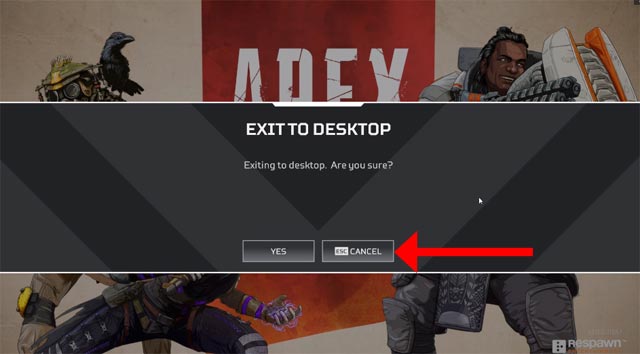
Then there will be an option appear under the name of Data Center, click on it.

In the area list you select the area of Singapore, you can see the number of pings in this area is very low, only reach 40. Double click to select the area.

Next go back to the login screen and click Continue , now you have successfully transferred the Apex Legends server.

Note that every time you log out and log back in, you will have to select the Data Center again. So before you log in, you should change the server to get the lowest ping game experience.