How to recover deleted iPhone data with PhoneRescue
Because we accidentally delete important data such as messages, contacts not stored in the contacts, . on iPhone and want to get back, how? Data recovery applications are an effective solution for this case, including PhoneRescue.
PhoneRescue application works efficiently and works fast to be able to retrieve deleted data on the device. PhoneRescue supports searching data from images, videos, call logs, contacts, . In the article below, Network Administrator will guide you how to use PhoneRescue to retrieve data on iPhone / iPad
PhoneRescue retrieves deleted data on iOS
- Download Windows PhoneRescue software
- Download PhoneRescue Mac
Note to users , with the trial version of PhoneRescue, we cannot recover the data. You need to spend $ 50 to own the full PhoneRescue version of data recovery features.
Step 1:
First we download the PhoneRescue software according to the link above and proceed to install on the computer. At the first interface click on the Install button.

Step 2:
We wait for the setup of PhoneRescue software on the computer to complete.
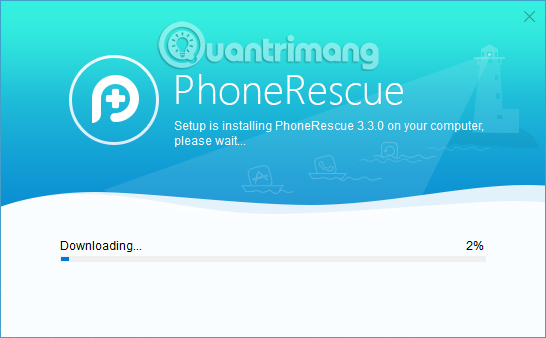
Finally press the Start button to end the PhoneRescue installation on the computer.

Step 3:
In PhoneRescue's interface, we will first select the language of the program. The default is English - English. Then click on Gettings Started .

Step 4:
Switch to the PhoneRescue introduction interface and some tips for using the program, such as turning off the applications running in the background, as well as turning off the connection with iTunes when opening the software. Connect the device to the computer and then click I'm Ready to Start .

Step 5:
Then, on the iPhone interface, there will be a message that the computer data connection is reliable, click Trusted . Then click Continue on the PhoneRescue interface, to agree to the software to identify the device.

Next in the new interface you will see the device name being connected. Please select Recovery from IOS Device here and click on the blue arrow at the bottom right of the interface.

Step 6:
Appearance interface Please select the type of data you want to cover . Please select the data you want PhoneRescue to scan and restore. There will be data groups including Personal Data, Media Data, App Data.
If you want to restore all data, select Select All. Then click OK . Here I will choose to restore the image. Other data users perform similarly.

Step 7:
We wait for PhoneRescue software to scan data on the device. During the scan, do not disconnect the iPhone.
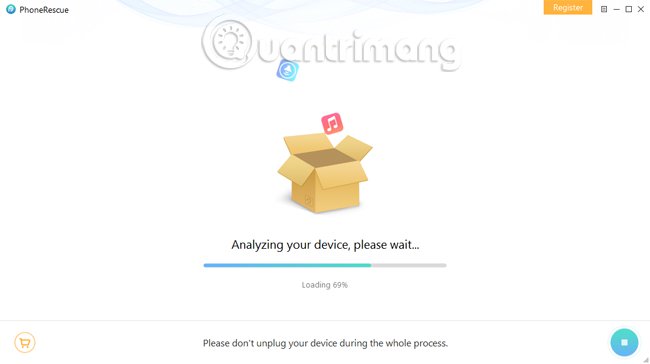
After the scan is completed in the software interface on the left, the user will see a list of data in the Media Data section, including the deleted image.
You click on Photos to view all deleted photos. Select the image you want to restore, then click on the computer icon, to restore the data to the personal computer, in case the software key is granted to activate.
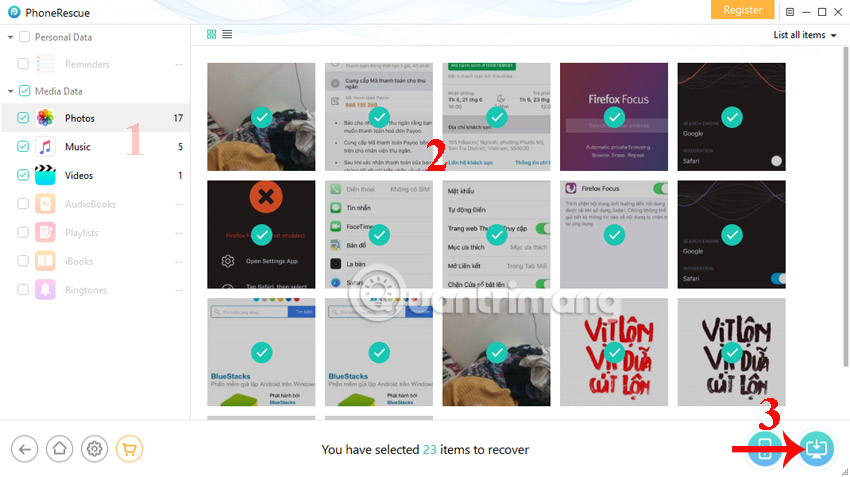
The above is a guide on how to use PhoneRescue software, recover deleted data on iPhone / iPad device. PhoneRescue's data scanning speed is very fast, retrieving all deleted data on the device. However, the biggest minus point of the software is that you have to register to buy or have an activation key to recover the data.
Hope this article is useful to you!