How to record facial expressions in the form of cartoon characters on Android
AR Emoji is a special feature that helps users create short videos that capture facial expressions in the form of cartoon characters. TouchPal Keyboard Pro keyboard application now has integrated AR Emoji to help all Android devices can experience this exciting feature.
The following article will guide you to install and use TouchPal Keyboard Pro on Android smartphone to capture the expressions on your face and voice to create 3D videos with a duration of about 10 seconds extremely cute and cute.
Step 1: Visit the link below to download TouchPal Keyboard Pro.
Step 2: Open the application on the main screen -> Press the Allow Keyboard Pro button and activate the replacement for the default keyboard (or go to Language & Settings) -> Select "Switch to TouchPal Keyboard Pro" and grant access to SMS and contacts
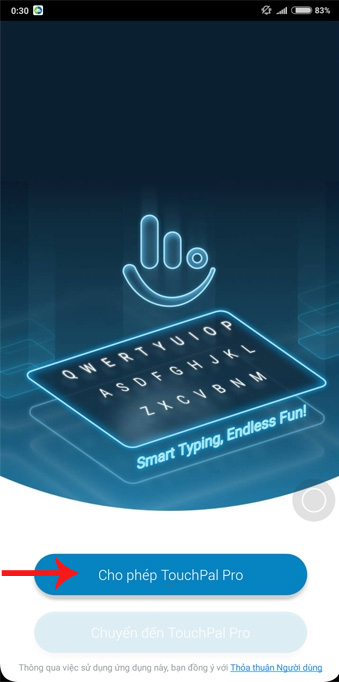
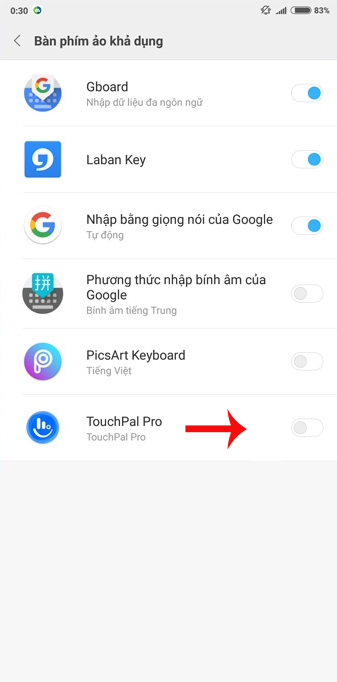
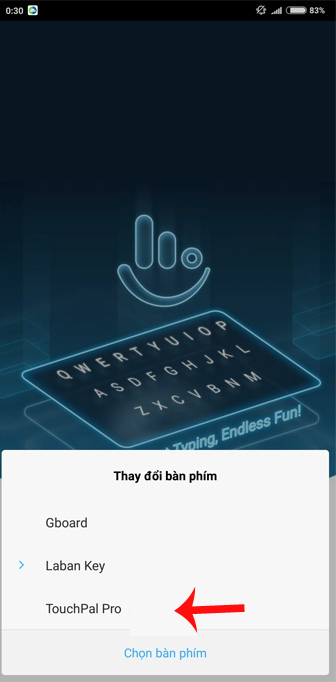
Step 3: Open the message app -> select emoticon list -> access the last item on the tool menu bar (square) and start creating AR Emoji.
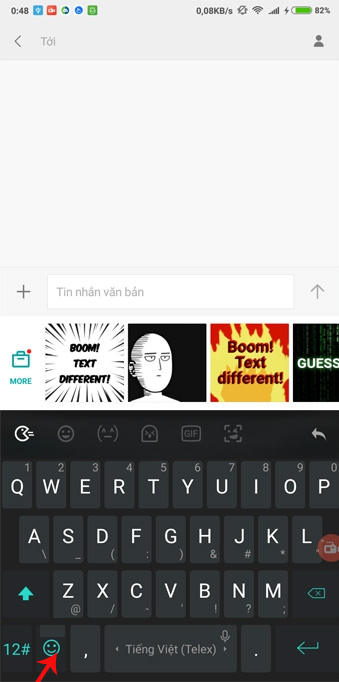
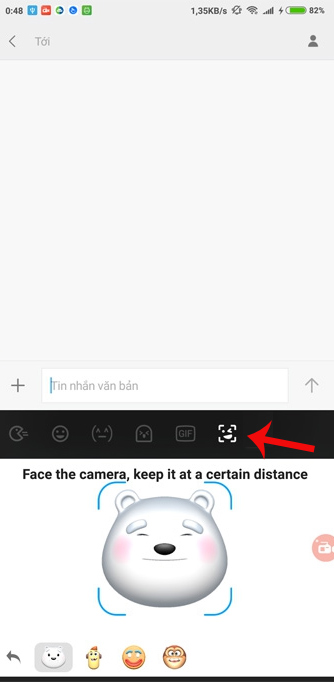
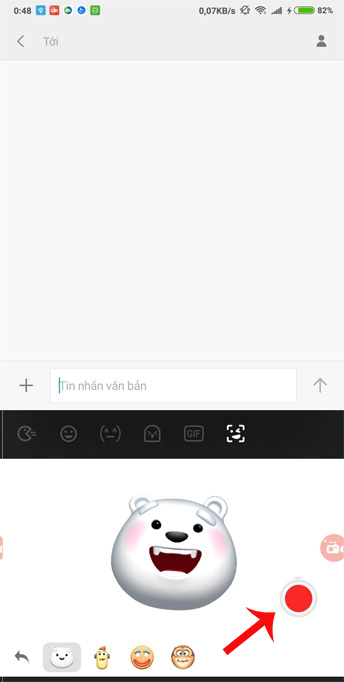
See more:
- Create unique Emoji shapes on Samsung Galaxy S9
- Instructions to install Vietnamese on Android phones
- Change how to use YouTube completely with the keyboard
- How to use the translator keyboard translator - Transkey iPhone
You should read it
- ★ 3 tips for using good virtual keyboard for iPhone, iPad
- ★ How to Make Symbols on a Mac
- ★ Download Mouse and Keyboard Recorder - software for recording keyboard and mouse activity for $ 23, free of charge
- ★ Enable and use Emoji Keyboard mode in iOS 5
- ★ Who is the voice actor for the classic cartoon characters?