How to quickly see the total number of pages of Word files?
You have dozens or even hundreds of Word files on your computer and you want to know the total number of pages of each file. However, if opening each file will take a lot of time, so is there a way for you not to open and still know the total number of pages? Today, TipsMake.com will guide you how to quickly see the total number of pages of Word files.
- 10 features in Word 2013 make working faster and easier
- Copy and move text in MS Word with F2 key
- Add Save and Close options All Documents documents in Word
Step 1 : Open the folder containing all Word files

Step 2 : Click on the Change your view icon in the upper right corner and select Detail to display details of those files.
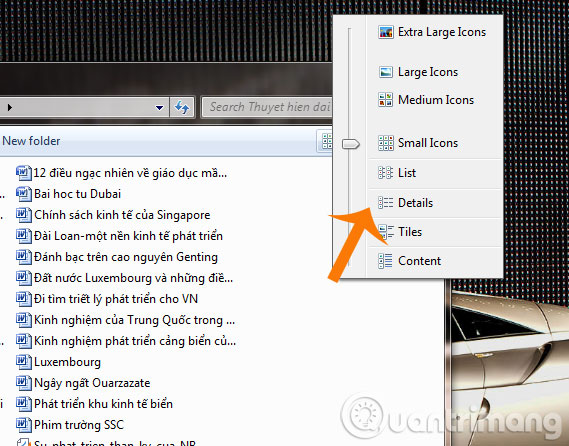
Step 3 : Right click on one of the above header lines ( Name, Date Modified, Type, Size ) and select More
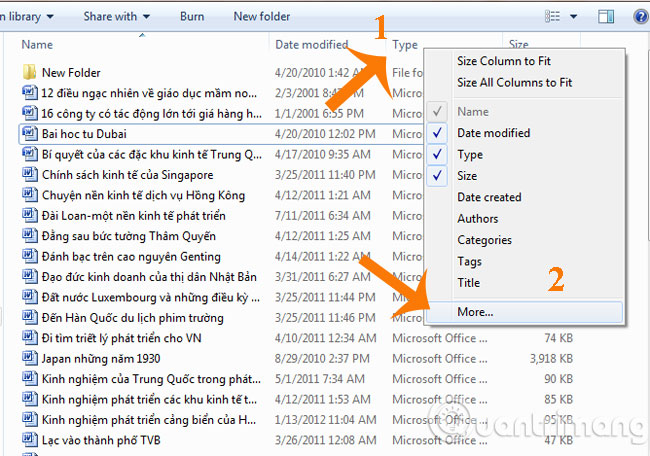
Step 4 : In the Choose Details window, click the Pages box and click OK

At this point, the interface of your Word file folder will have an additional column that displays the total number of pages

Note : If you want to set this as default, select Organize >> Folder and Search Options
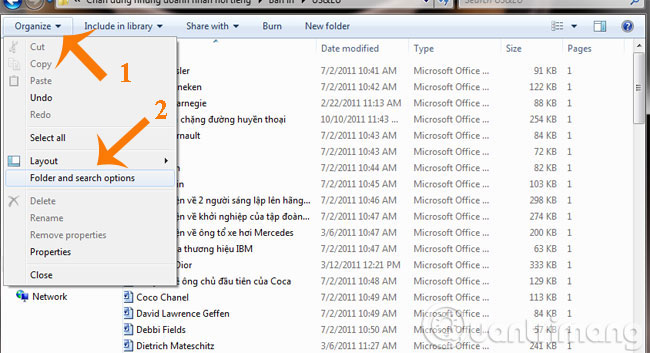
In the Folder Options window, switch to the View tab and click Apply to Folders > click Yes in the message to confirm> Apply > OK to save the settings.
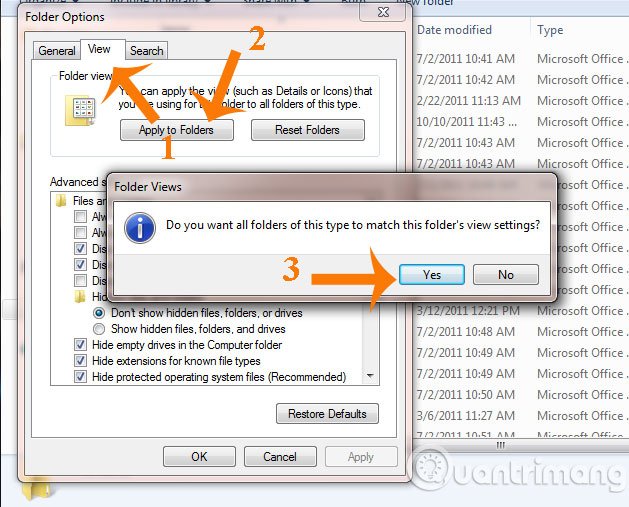
Having fun!