How to quickly access hidden settings on Chrome
Chrome provides users with a lot of developer tools and settings, but they are all hidden in the setup interface. Users must access via direct link, or must perform multiple operations to gain access to the setup interface. But you don't always remember the exact link to access. However, with the HiddenTools for Google Chrome utility, users will have all the installation tools hidden in the same list that the utility provides. We just need to quickly access through this list. The following article will introduce you to the HiddenTools for Google Chrome utility.
- How to use developer tools on the web browser
- 5 ways to identify a safe extension before installing
- About Google chrome commands you probably didn't know!
- 9 Chrome Flags you should enable for a better browsing experience
Quick access guide to Chrome hidden tools
Step 1:
Users visit the link below to install the HiddenTools for Google Chrome extension.
- Download the HiddenTools for Google Chrome extension

Step 2:
Then users just need to click on the utility icon to display a list of installation tools, settings that the user is allowed to access.

Options with additional settings will display a triangle icon as shown for your further access. We just need to click to access.
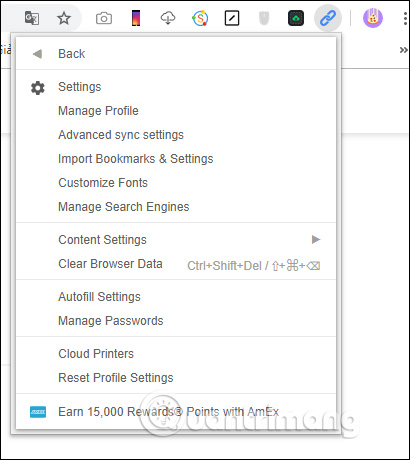
The setup pages that the HiddenTools for Google Chrome extension supports you to access include:
- Apps: Install apps on Chrome.
- Bookmark Manager: Chrome bookmark manager.
- Devices: Devices connected on the network.
- Developer Tools: Stealth settings for developers.
- Dinosaur Game: Dinosaur game.
- Downloads: Recently downloaded content.
- Extensions: The utility is installing.
- Experiments: Accessing experimental features on Chrome that have not been officially released is the chrome: // flags link.
- History: Your browsing history.
- About Chrome: Information about Chrome.
- Settings: Browser settings.Chrome Web Store: App store, interface, Chrome extension.
- Print: Print the current page of Chrome.
- Source Code: View the source code of the current page.
With HiddenTools for Google Chrome, users now have a list of hidden tools and settings on Chrome for quick access.
I wish you successful implementation!
You should read it
- ★ Google Chrome 59 with new Material interface in Settings and many other features
- ★ Chrome adds a warning when an extension takes over the Internet connection
- ★ 6 useful features on Chrome browser users should know
- ★ How to change advanced settings hidden in the browser
- ★ The hidden Chrome menu allows for easy testing of the latest browser tests