How to print A4 to A5 in PDF simple and fast
Normally, we usually print PDF documents in the form of A4 , A5 , A3 , etc. So how to convert these print formats? Please read the article below to learn more.
1. How to convert from A4 to A5 paper size in Word
A4 paper is 210 x 297 mm paper (a rather large paper size, used for printing course materials, thesis,.).
A5 paper is 148 x 210 mm paper (small paper size, used to print pages of books, stories or books, notebooks for writing).
To convert from A4 to A5 size in Word, there are 2 ways to do it:
- Switch by command on the Ribbon
- Switch when doing text printing
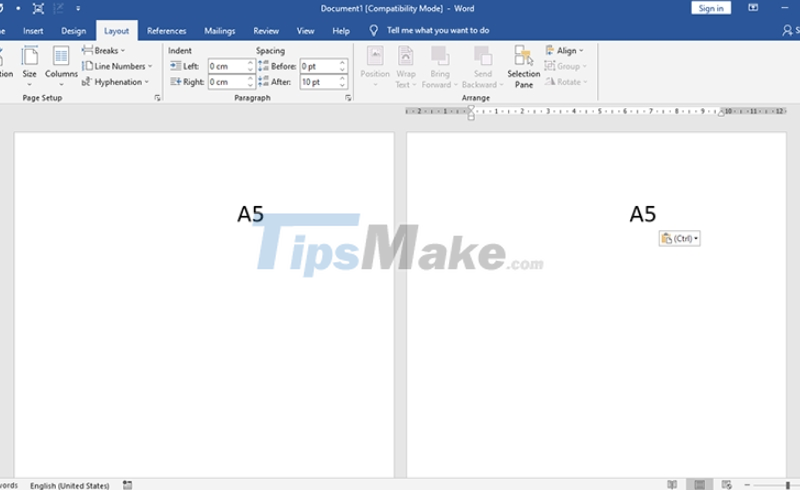
2. How to convert from A4 to A5 in PDF
Note: You need to connect your computer to the printer before printing.
For good print quality, you can buy printers from reputable brands such as Canon , HP , Brother printers , Samsung printers, Epson.
Step 1: Open the file you want to print > Select the Print button.

Step 2: Adjust the print size to A5 at Paper Size > Select Print.
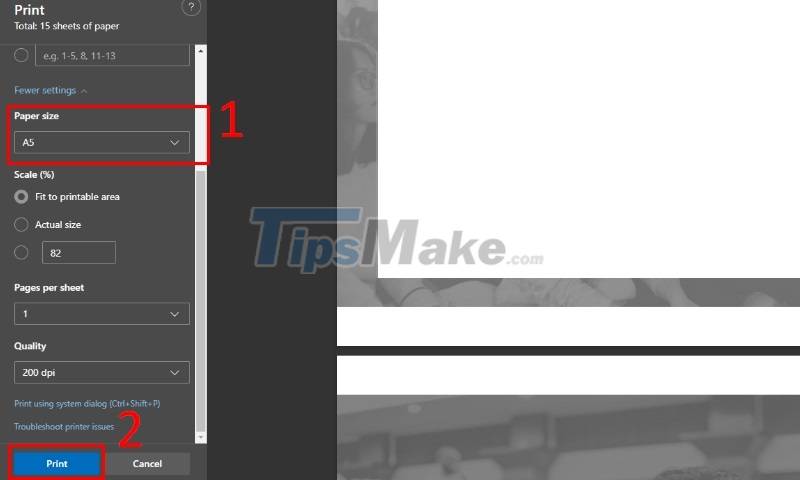
3. Some notes when converting from A4 to A5 in PDF
The A5 page is almost half the size of A4, so when you switch to A4, the text in the text will be small and difficult to read.
Most printers today use A4 size paper. Therefore, if you want to print A5 size, you need to adjust the print file by:
Step 1: Convert the PDF file into a Word file > Select the Layout tab > Select Page Setup > At the Margins tab, change the margins of the page accordingly.
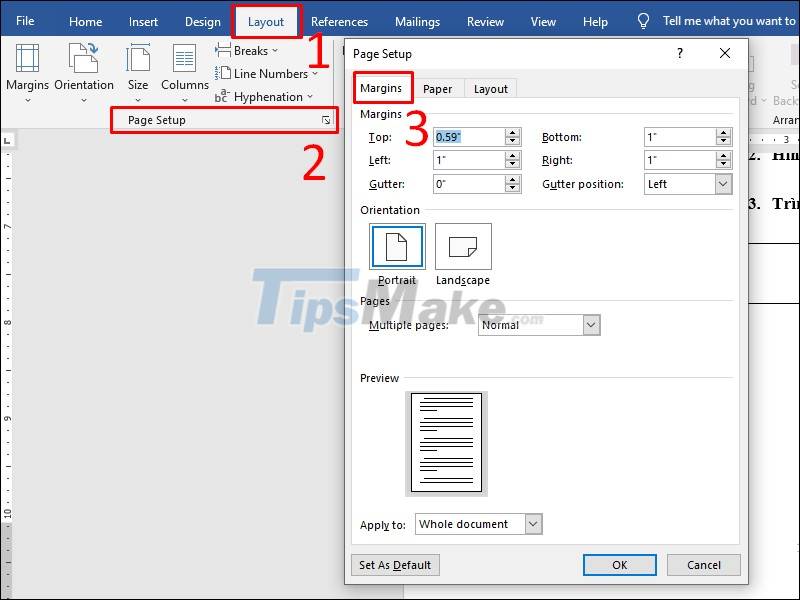
Step 2: At the Paper tab, select A5 in Paper Size > Return to the Margins tab to adjust the alignment > Select OK.
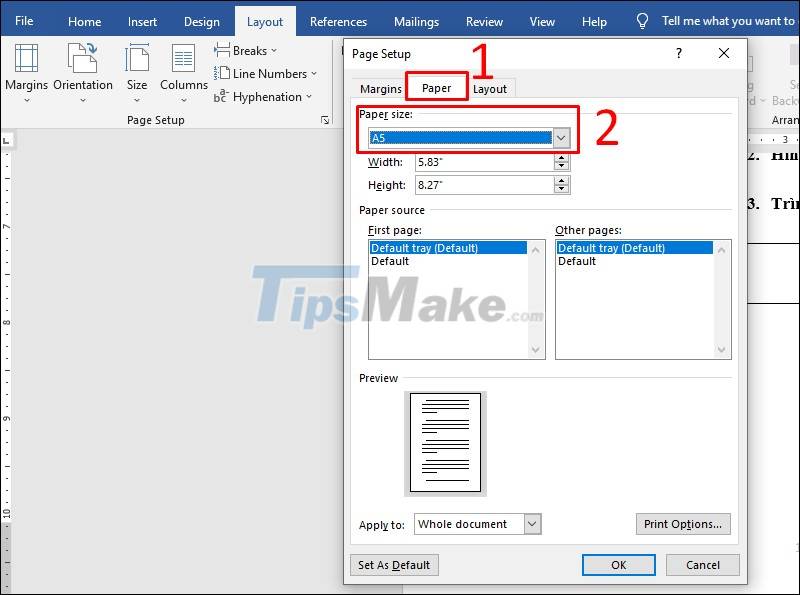
Hopefully with the above guide, you can convert A4 to A5 in PDF easily. Thank you for watching and see you in the next posts.