How to play YouTube videos when turning off the screen on iPhone
Youtube is currently the most popular video and video search channel worldwide. Not just computers but on smartphone devices, Youtube is always the most chosen video viewing application. However, when users watch videos from Youtube apps on smartphones, it will be difficult, when the screen is turned off, synonyms of Youtube videos cannot be viewed.
Even with the latest iOS 11 version, we have not been able to play Youtue videos in the background on Safari or Youtube applications. If you want to watch Youtube videos from the Home screen or when locking the screen, you can refer to some applications below.
1. Dolphin Web Browser:
- Download Dolphin Web Browser iOS
Dolphin Web Browser is a new web browser but has received positive feedback from users, especially the ability to control the browser with gestures and voice.
For those who regularly watch YouTube videos, you will surely be satisfied with the YouTube video playback feature in the background. By visiting the YouTube website on the browser and clicking on the Home icon in the interface, you can easily play the video on the Home screen.
To customize the video, swipe from the bottom edge of the screen to open the Control Center interface, then tap the Play icon to stop or play music. The browser allows users to adjust video volume, video rewind but cannot switch to the next video.


2. Chrome browser:
- Download Chrome browser
If Safari has not provided the ability to play YouTube videos in the background, then Google has this feature.
We visit the Youtube website in Chrome . When playing a video click on the 3 dots icon along the top right corner and select Request website for the computer .
Youtube will then be played as a computer version. We just need to press the Home button to listen to music in the background only. Chrome browser also allows adjusting video volume, video rewinding at the interface that plays when opening Control Center.
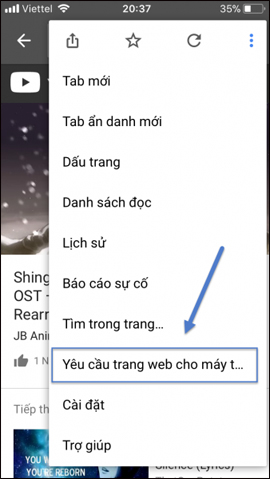

3. Opera Mini browser:
- Download Opera Mini for iOS
Opera browser also has the ability to play Youtube videos in the background. We just need to open the Youtube video in the browser, then lock the screen to listen to the Youtube video sound.
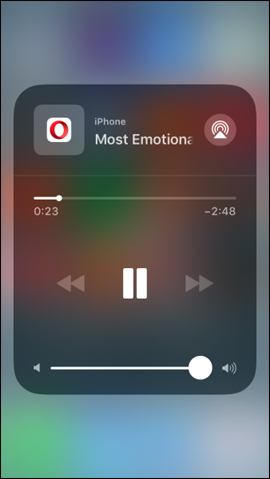
4. YTB Player - Background Music and Video Player:
- Download the YTB Player iOS app
Unlike Dolphin web browser, YTB Player application supports users can play music by playlist, video forwarding in the video playback interface in the background.
After accessing the application, press the magnifying glass icon to search for the video, then press the Home button to switch the video to the background playback mode or in the lock screen. When you swipe the screen from the bottom up to open the Control Center and click Music, you will see the video playback frame. Can select the next video but cannot rewind the video.
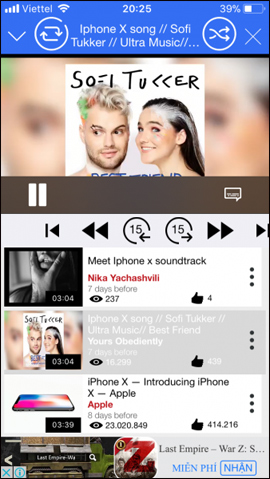

To play the video in the list, click the 3 dot icon and select Add LocalPlayList> Create New Playlist> Done . Next, click the 3 dash icon to select Local Playlist to manage and play the list of created videos.
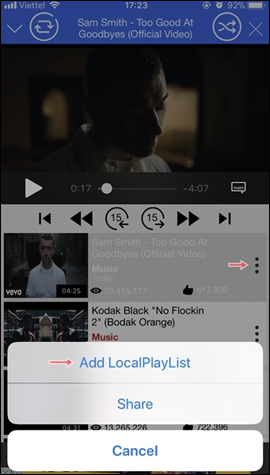
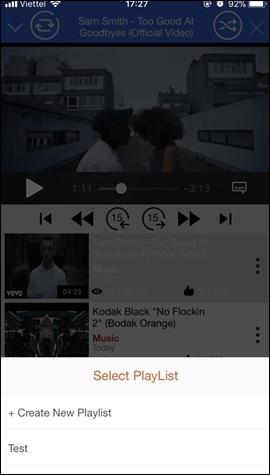
Above are some applications, web browser that allows users to watch YouTube videos on the Home screen or when locking the screen. Some applications also include video timeline options or the next video playback option.
Hope this article is useful to you!