How to play new surfing offline game on Microsoft Edge
Do you remember SkiFree? Microsoft has created a game even more fun than the dinosaur game on Google Chrome. The new version of Microsoft Edge has a hidden surfing game, which can be played offline. It is SkiFree wearing a new outfit, changing the Yeti snowman to Kraken.
Update: The game is only available on Microsoft Edge 83, launched in May 2020. Please update your Edge version if you cannot play the game.
Ways to access the game
To access the game, type edge: // surf in Edge's address bar and press Enter . If you are using a version of Edge that supports the game, it will pop up immediately. The 'edge: //' part is the address to a page integrated within the Microsoft Edge application.
You will see the characters on the selection screen. Use the up and down keys and space to select a character and start playing.
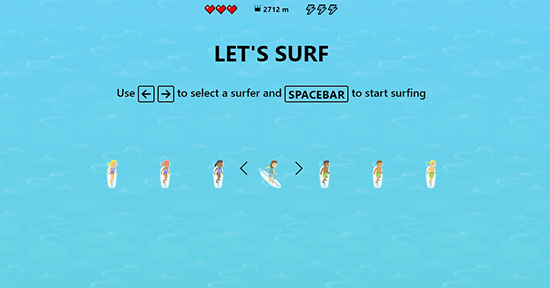 Choosing characters in the game
Choosing characters in the game How to play the surfing game of Edge
Use the arrow keys to control your character and use the space to pause the game. Arrow keys left and right help the character move to the sides, up arrow to stop surfing and down arrow to continue moving. Press f to increase speed, you can get this power at the beginning of the game. They have the shape of blue lightning.
 Blue lightning to increase speed
Blue lightning to increase speed Like in the classic SkiFree game, the aim of the game is to surf as far as possible. The game will calculate how far you surf during the turn, the numbers will appear above the screen. Starting the game, you will have three lives (heart symbol). With every fall, you lose a heart. After all three hearts have been exhausted, the game making friends will bring up the results on the screen.
 Screen after the end of the turn
Screen after the end of the turn You can control the game with the mouse or touchpad. Hover to control the character and double click if you want to speed up.
This game also supports XBox handles. Plug in the Xbox 360 controller's cord or connect wirelessly (if available), use the joystick or d-pad to control the game, the A button to stop and the right shoulder button to speed up. The game also supports sound if played by the handle.
You can choose the game mode by clicking the menu in the right corner. Here are the available modes:
- Let's surf: This is the basic game mode. It allows you to surf until you have used up your heart
- Time trial: This mode has a limited time. Try to surf as fast as you can.
- Zig zag: There will be doors at sea you have to pass. Try to get as many doors as you can in one go.
The game also includes some other useful access features. There is a 'High visibility mode' button that makes obstacles easier to see and 'Reduced speed mode' to reduce surfing speeds.
All movements in the game are explained in the menu. Click on the menu and choose How to play to see how to use the keys, mouse, touchpad and even on the handle.
SkiFree is back in 2020
This is of course not SkiFree. Instead of skiing, you surf. Instead of giant snowmen, you have to face sea monsters. But how to play the game feels familiar. For those who used to eat and sleep with Microsoft SkiFree in the 90s, it would definitely be very nostalgic.
This game may seem simple, but it is equipped with more features than the dinosaur game on Chrome. Like Google's famous dinosaur, this game is completely offline. If your Internet connection has a problem and you want to kill time, you can open this game and start surfing.
Here is the video of the game
You should read it
- ★ Fix Microsoft Edge using RAM on Windows 10
- ★ Microsoft Edge is about to add a series of features to support remote work and enhance security
- ★ Microsoft Edge is about to integrate YouTube with the Discover feature, promising many interesting experiences
- ★ Manage and delete browsing data on Microsoft Edge
- ★ Microsfot Edge browser is about to have its own 'dinosaurs' game: surfing with superior graphics and superior features