How to open the CS 1.1 command window
Not opening the CS 1.1 command window is something that many gamers are not satisfied with when playing CS 1.1. While no one cheats with their own cheats while playing, there are simply commands that are indispensable for players to change a few parameters or small things in the game.
The most cheating is the impulse 101 command in the game, gamers can use this command and have an advantage over other gamers in terms of economy and weapons. To open a command prompt window in Counter Strike 1.1 follow the instructions below.
- How to adjust CS 1.1 button, fix Half Life button
- Instructions for playing CS 1.1 window mode
- How to view detailed history of the Arena of Truth, the history of League of Legends
Instructions for dragging the Counter Strike command window 1.1
Step 1: Right-click the CS 1.1 icon on the screen, select Properties .
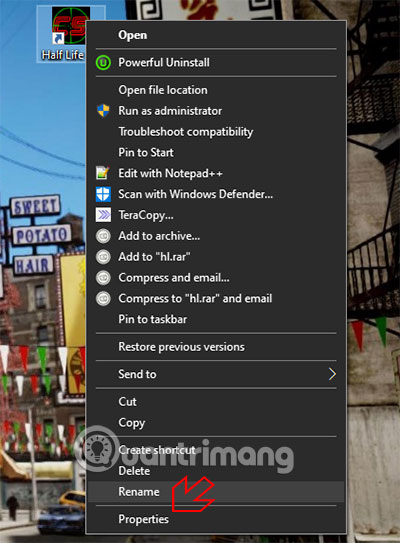
Step 2: Then select the Shortcut tab, place a sign and write " -console -game cstrike " at the end of the Target line. Next click Apply and OK.
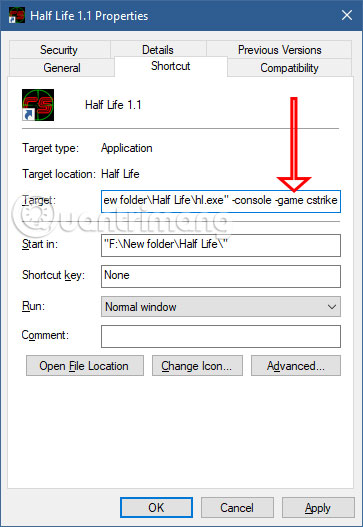
Next, go back to CS, press "~` "to drag down the command window. If playing with friends, do not use "sv_cheats 9" to cheat and make yourself better than other players.

So with just a few taps, a few simple commands, you can drag down the command window of Counter Strike 1.1 and use the support command line when playing.
Another attractive feature of CS 1.1 that does not use cheating is the mod skin cs 1.1, which only changes the appearance of the gun in the game and can change a few icons that show time, weapons. in the game.