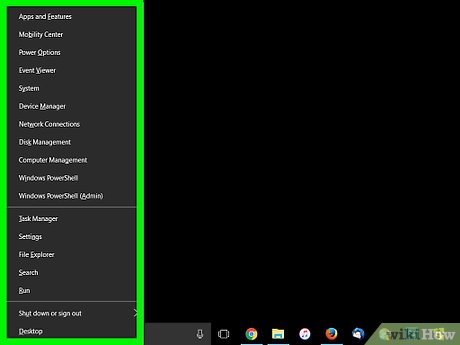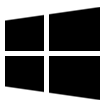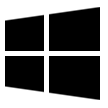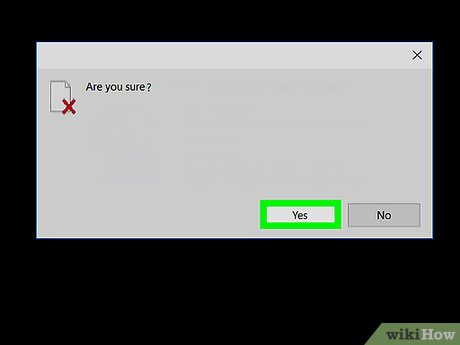How to Open Command Prompt with a Keyboard Shortcut (Windows 8, 8.1, and 10)
Method 1 of 2:
Opening a Regular Command Prompt Window
-
 Press and hold the ⊞ Win key.
Press and hold the ⊞ Win key. -
 Press and hold the X key.
Press and hold the X key. -
 Release the two keys. A context menu should appear in the lower-left corner of your screen, just above the Startbutton.
Release the two keys. A context menu should appear in the lower-left corner of your screen, just above the Startbutton.
-
 Press the C key.
Press the C key. -
 Begin using the Command Prompt. Type a command into the Command Prompt window and hit ↵ Enter to initiate it.
Begin using the Command Prompt. Type a command into the Command Prompt window and hit ↵ Enter to initiate it.
Method 2 of 2:
Opening an Administrator Command Prompt Window
-
 Press and hold the ⊞ Win key.
Press and hold the ⊞ Win key. -
 Press and hold the X key.
Press and hold the X key. -
 Release the two keys. A context menu should appear in the lower-left corner of your screen, just above the Startbutton.
Release the two keys. A context menu should appear in the lower-left corner of your screen, just above the Startbutton.
-
 Press the A key.
Press the A key. -
 Provide confirmation in the User Account Control window if prompted. You might need to type the password to an administrator account. Then click or tap Yes at the bottom of the window to continue.
Provide confirmation in the User Account Control window if prompted. You might need to type the password to an administrator account. Then click or tap Yes at the bottom of the window to continue. -
 Begin using the Command Prompt. Type a command into the Command Prompt window and hit ↵ Enter to initiate it.
Begin using the Command Prompt. Type a command into the Command Prompt window and hit ↵ Enter to initiate it.
Share by
Kareem Winters
Update 04 March 2020