How to open a new tab in the background on Safari
Opening links in new tabs on iPhone or iPad has long been extremely simple, just touch, hold a link and then press "Open in New Tab" . This is always good for users who want to open a new link and still want to keep the current page in use. But sometimes it will be a bit annoying because Safari immediately switches to a new tab and you need to use a few steps to go back to the old tab if you want to continue watching the message you are reading.
Fortunately, from a slightly hidden custom in Setting, you will find a setting that helps you to open a new tab in the background.
To get started, open the Settings application and then select Safari .
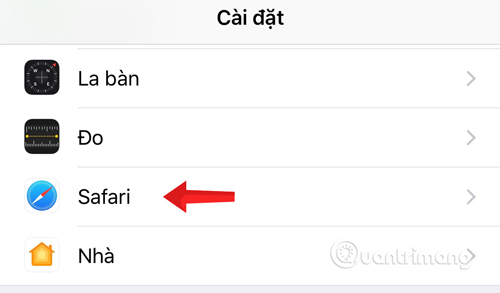
Next, scroll down and select Open link to open the next screen.
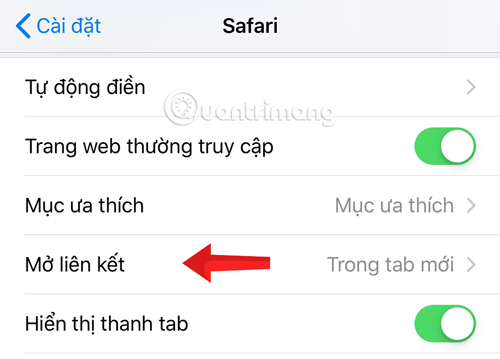
The next screen will display two options available to you. Select In background.

Now, whenever you touch and hold a link in Safari, you can open the link with the "Open in background" option without the screen jumping to a new tab.
