How to name Facebook
Besides leaving the Facebook name to your name, many people want to use unique Facebook names, such as creating a Facebook name for a word, etc. In addition, users can add nicknames and sub-names to Facebook in addition to the main name of the account.
The secondary Facebook name will be separated from the main Facebook name, displayed in parentheses just below the Facebook main name. With this nickname, users can set with different characters or different types of names. Your friends also find your account more easily through this sub-name. The following article will guide you how to name sub-names on Facebook.
- How to rename Facebook on the phone
- How to rename Facebook on the computer
- Instructions for changing Facebook username
Video tutorial for naming Facebook Android and iOS
Instructions for setting a nickname on Facebook
Step 1:
At the personal Facebook account interface, users click on the Introduction section at the top of the interface.

Step 2:
Switch to the new interface click on the Details section of you to add information to your account.
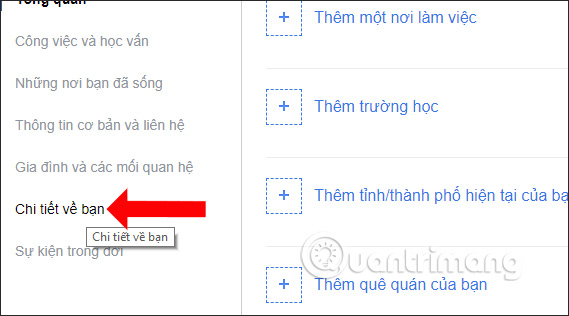
Click on Add a nickname, birth name .

Step 3:
In the Type of user name click on the Nickname section , in the Name field below, enter the name that we want to set for our Facebook account name. Next, click to select Show at the top of the personal page. By default the account name will be in Public mode so others can easily find you. Finally click Save changes to save the new name.
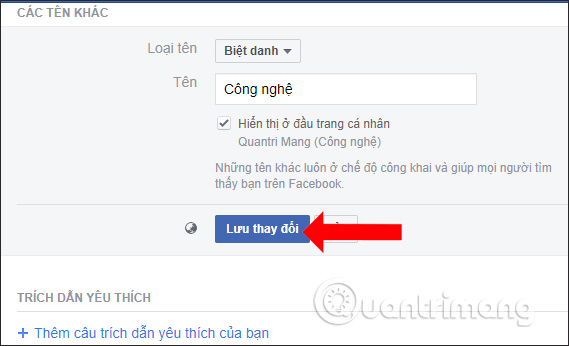
The result of the secondary Facebook name will display as shown below.

Step 4:
In case the user wants to delete this sub-name for Facebook, go to the Details section of you then click on the triangle icon next to your secondary name. Then click Delete to delete the name, or click Edit if you want to change it again.
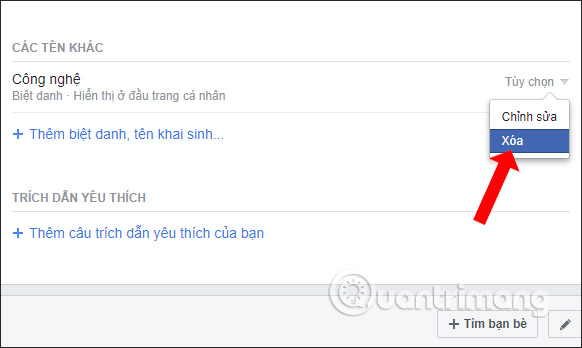
So beside the main name for the Facebook account, we can put in many different types of names such as Nickname, Name with title, Birth name, . This extra name can be changed immediately without waiting 60 days to rename Facebook.
Video tutorial for nickname for Facebook on PC
See more:
- Summary of the most popular Facebook acronyms today
- Do you know the meaning of emoticon symbols that we often use?
- How to completely 'invisible' on Facebook?
I wish you all success!